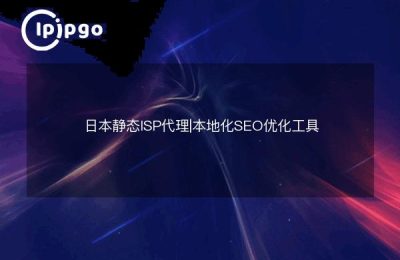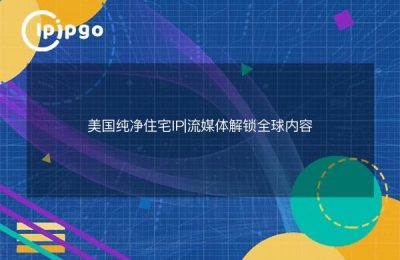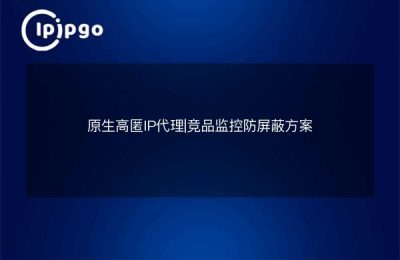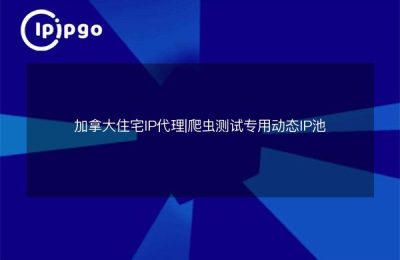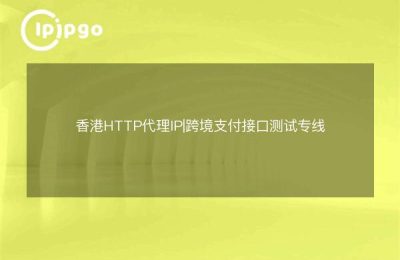In web security testing, AppScan is a very powerful tool to help us discover security vulnerabilities in websites and applications. However, when performing large-scale scanning, frequent requests may result in the IP being blocked or recognized by the target website. At this point, it is especially important to change proxy IPs automatically. In this article, we will introduce in detail how to realize automatic proxy IP change in AppScan to ensure the smooth running of the scanning task.
Why do I need to change my proxy IP automatically?
When performing large-scale scanning, frequent requests may attract the attention of the target website, resulting in IP blocking or request restriction. Automatic proxy IP replacement can effectively solve this problem with the following benefits:
1. Avoid blocking: By constantly changing IPs, you can avoid a single IP being blocked and improve the success rate of scanning tasks.
2. Increased efficiency: Automatic IP changes can bypass request limits and increase the efficiency and speed of scanning.
3. Privacy protection: By using different IPs, you can hide your real IP address and protect privacy.
How to set up automatic proxy IP replacement in AppScan
Setting up automatic proxy IP replacement in AppScan is not complicated, here are the detailed steps:
Step 1: Prepare Proxy IP List
First, you need to prepare a list of proxy IPs. You can buy proxy IP services from the Internet or use free proxy IPs. make sure that these proxy IPs are available and have the required speed and stability.
Step 2: Configure proxy IP rotation scripts
Next, you need to write a script to implement proxy IP rotation. This script can be written in Python, Shell, etc. The implementation is as follows:
import requests
# proxy list
proxy_list = [
"http://proxy1:port",
"http://proxy2:port",
"http://proxy3:port"
]
# Currently used proxy IP index
current_proxy_index = 0
def get_next_proxy():
global current_proxy_index
proxy = proxy_list[current_proxy_index]
current_proxy_index = (current_proxy_index + 1) % len(proxy_list)
current_proxy_index = current_proxy_list[current_proxy_index
# Test if a proxy IP is available
def test_proxy(proxy):: % len(proxy_list) return proxy #
try: response = requests.get("").
response = requests.get("http://www.example.com", proxies={"http": proxy, "https": proxy}, timeout=5)
return response.status_code == 200
except.
return False
# Getting an available proxy IP
def get_valid_proxy():
def get_valid_proxy(): while True: proxy = get_next_proxy()
proxy = get_next_proxy()
if test_proxy(proxy):: return proxy
return proxy
# Example: Using a proxy IP for requests
proxy = get_valid_proxy()
response = requests.get("http://www.example.com", proxies={"http": proxy, "https": proxy})
print(response.text)Step 3: Integrating Scripts in AppScan
AppScan supports extensions via scripts, you can integrate the above scripts into AppScan. The steps are as follows:
1. Open AppScan and go to the "Settings" page.
2. Locate the "Proxy Settings" option and select "Configure proxy using scripts".
3. Paste the script written above into the script editor and save the settings.
Step 4: Start the scanning task
After completing the above settings, you can start the scanning task.AppScan will automatically change the proxy IP during the scanning process to ensure that the scanning task runs smoothly.
caveat
There are a few considerations to keep in mind when using automatic proxy IP replacement:
1. Proxy IP quality: Ensure that the proxy IP used is fast and stable, otherwise the efficiency and accuracy of the scan may be affected.
2. Proxy IP legitimacy*: Use legitimate proxy IPs and avoid using illegal means to obtain proxy IPs to avoid violating the law.
3. Reasonable setting of rotation frequency: Reasonably set the rotation frequency of proxy IPs according to the actual situation, to avoid frequent IP replacement leading to interruption of the scanning task.
summarize
Through the introduction of this article, I believe you have understood how to realize automatic proxy IP change in AppScan. in network security testing, automatic proxy IP change can not only improve the success rate of scanning tasks, but also protect privacy and improve efficiency. I hope this article will be helpful to you and make you more skillful in using AppScan for security testing.