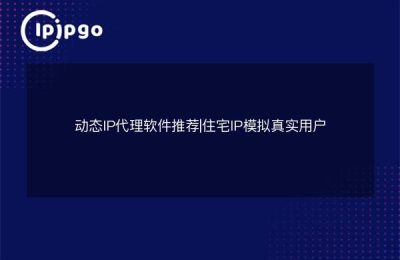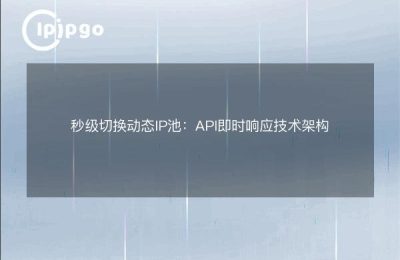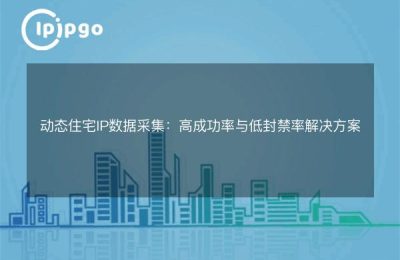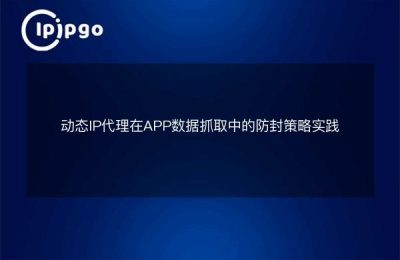In today's digital age, network security and privacy protection become especially important. As an efficient tool, Single Window Dynamic IP Proxy can help users realize dynamic IP switching in a single window, thus enhancing network experience. Today, we will discuss the advantages, usage and application scenarios of Single Window Dynamic IP Proxy in detail.
What is Single Window Dynamic IP Proxy?
Single Window Dynamic IP Proxy is a proxy service that allows users to dynamically switch IP addresses within the same window. This means that without having to close or reopen a window, you can change IP addresses, thus increasing anonymity and security.
Advantages of Single Window Dynamic IP Proxy
The Single Window Dynamic IP Proxy has several significant advantages:
1. Enhancing anonymity
By frequently changing IP addresses, the Single Window Dynamic IP Proxy effectively hides the user's real IP address, preventing it from being tracked and located.
2. Avoiding IP blocking
Frequent use of the same IP address may result in IP blocking when performing data crawling or accessing specific websites. Single Window Dynamic IP Proxy can avoid this problem by dynamically switching IP addresses.
3. Improvement of access speed
High-quality single-window dynamic IP proxy services usually provide multiple high-speed nodes, and users can choose the optimal node as needed to improve access speed and stability.
How to use Single Window Dynamic IP Proxy
Using the Single Window Dynamic IP Proxy is not complicated, here is a simple step-by-step guide:
1. Choosing the right proxy service provider
First of all, you need to choose a reliable proxy service provider. There are many proxy service providers in the market and you can consider the following points when choosing one:
- Service Stability: Ensure that the nodes of the proxy service provider are stable and reliable.
- IP Pool Size: The larger the IP pool, the more IP addresses users can choose from.
- Anonymity: Ensure that the provider's proxy service is truly a highly anonymized proxy.
2. Get proxy IP and port
After registering and purchasing a proxy service, you will get a set of proxy IP addresses and corresponding ports. Usually, the service provider will provide an API interface for you to get dynamic IPs.
3. Configuring agents
Configure the proxy in your browser or application. For example, in Chrome, you can configure the proxy by following these steps:
1. Open Chrome, click the menu button in the upper right corner, and select "Settings".
2. On the Settings page, scroll down to find the "Advanced" option and click to expand it.
3. In the "System" section, click "Open proxy settings".
4. In the pop-up window, select "LAN Settings".
5. Check "Use proxy server for LAN" and enter the proxy IP in the "Address" field and the corresponding port in the "Port" field.
6. Click "OK" to save the settings.
This way, your Chrome browser will access the network through a single-window dynamic IP proxy.
application scenario
Single-window dynamic IP proxies can play an important role in many scenarios:
1. Data capture
When performing data crawling, frequent visits to the same website may result in IP blocking. This problem can be effectively avoided by using Single Window Dynamic IP Proxy.
2. Internet marketing
Internet marketers usually need to visit different websites for promotion and analysis. Single Window Dynamic IP Proxy can help them to hide their real identity and improve marketing effectiveness.
3. Protection of privacy
Ordinary users can also use Single Window Dynamic IP Proxy to protect their privacy from being tracked when browsing the web on a daily basis.
Common Problems and Solutions
When using a single window dynamic IP proxy, you may encounter some problems. Here are a few common problems and their solutions:
1. Proxy connection failure
If the proxy connection fails, first check that the proxy IP and port are properly configured. Ensure that the proxy service provider's node is functioning properly.
2. Slow access
If access is slow, try changing proxy nodes and choosing a faster node to access.
3. IP blocking
If the IP is blocked, you can get a new IP address through the proxy service provider's API to avoid using the blocked IP.
summarize
Single Window Dynamic IP Proxy is a powerful tool that not only improves user anonymity and security, but also access speed and stability. Whether it's data crawling, online marketing or privacy protection, Single Window Dynamic IP Proxy can play an important role. I hope this article can help you better understand and use Single Window Dynamic IP Proxy to make your web journey safer and smoother.