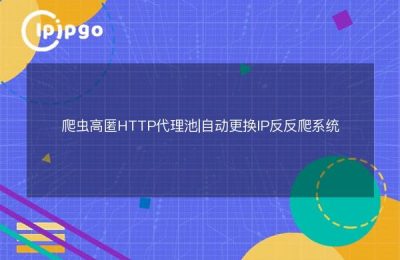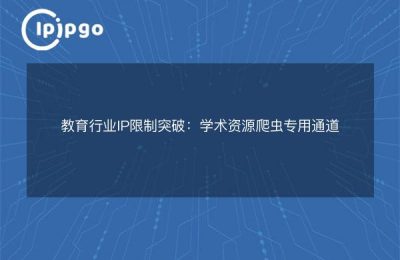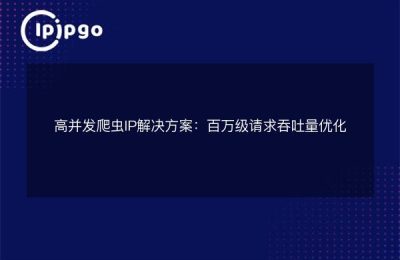Proxy is a very important tool when using Python for web crawling. It not only helps you bypass IP blocking, but also improves the invisibility of the crawler. However, many people will encounter various error reporting problems when using proxies. This article will detail how to solve the problem of Python crawler proxy reporting errors.
Common types of proxy errors
Common types of errors reported when using agents for crawling include:
- Connection timeout:The proxy server is responding slowly or is unreachable.
- Validation failed:The proxy server requires authentication, but the credentials provided are incorrect.
- Proxy not available:Proxy servers have been taken offline or banned.
- SSL certificate error:The proxy server has an invalid or untrusted SSL certificate.
How to Configure Python Crawler to Use Proxies
In Python, commonly used crawler libraries include requests and scrapy. the following describes how to configure proxies in these two libraries respectively.
Configuring proxies with the requests library
The requests library is the most commonly used HTTP request library in Python, and configuring a proxy is very simple. Here is an example:
import requests
proxies = {
"http": "http://username:password@proxy_ip:proxy_port",
"https": "http://username:password@proxy_ip:proxy_port",
}
try.
response = requests.get("http://example.com", proxies=proxies, timeout=10)
print(response.text)
except requests.exceptions.ProxyError: print("Proxy error")
ProxyError: print("Proxy error")
except requests.exceptions.Timeout: print("Proxy error")
Timeout: print("Request timed out")
except requests.exceptions.RequestException as e: print(f "Request timeout")
RequestException as e: print(f "Request Exception: {e}")In this example, we set up the http and https proxies and use the try-except block to catch possible exceptions.
Configuring proxies with the scrapy library
scrapy is a powerful crawler framework with a slightly more complex configuration agent. Here is an example:
import scrapy
class MySpider(scrapy.)
name = "my_spider"
start_urls = ["http://example.com"]
def start_requests(self): for url in self.start_urls: [""].
for url in self.start_urls:
yield scrapy.Request(url, callback=self.parse, errback=self.errback, meta={
'proxy': 'http://username:password@proxy_ip:proxy_port'
})
def parse(self, response).
self.log(f "Response content: {response.text}")
def errback(self, failure): self.log(f "Response: {response.text}")
self.log(f "Request failed: {failure.value}")In this example, we set the proxy information in the meta parameter and define an errback method to handle request failures.
Solving Proxy Error Reporting
When encountering proxy errors, you can try the following solutions:
1. Replacement of agents
Proxy servers vary in quality, and some proxies may be defunct or banned. Try changing to a different proxy until you find one that is available.
2. Increase in time-outs
Some proxies are slow to respond, try increasing the timeout. For example, in the requests library:
response = requests.get("http://example.com", proxies=proxies, timeout=20)
3. Use of proxies with authentication
Some high-quality proxy services require authentication. Make sure you provide the correct username and password:
proxies = {
"http": "http://username:password@proxy_ip:proxy_port",
"https": "http://username:password@proxy_ip:proxy_port",
}
4. Handling SSL certificate errors
If you encounter an SSL certificate error, you can try disabling SSL validation. Be aware, however, that this may reduce security:
response = requests.get("https://example.com", proxies=proxies, verify=False)
summarize
When using proxies for Python crawling, it is inevitable that you will encounter various problems with error reporting. Most of the problems can be effectively solved by replacing the proxy, adjusting the timeout period, using a proxy with authentication, and dealing with SSL certificate errors. I hope this article can help you better understand and solve the problem of Python crawler proxy error reporting.
Proxy IP not only improves the stealthiness of your crawler, but also helps you bypass IP blocking and geo-restrictions. Choosing the right proxy IP product will bring more convenience and protection to your crawler program.