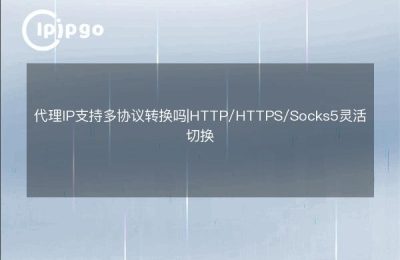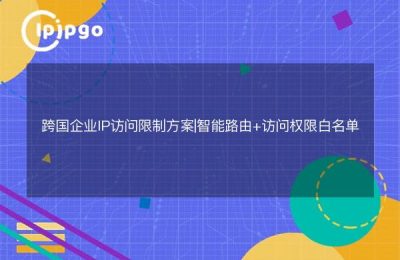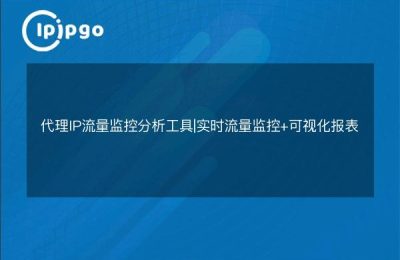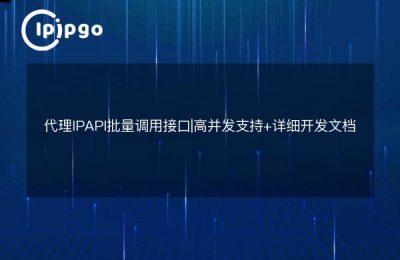In today's globalized world, Internet connectivity has become especially important. Whether it is for accessing specific content, or for improving network speed and security, a proxy IP is a very useful tool. In this article, we will explain in detail how to build a Hong Kong IP proxy platform, so that you can easily enjoy the convenience of Hong Kong IP.
What is a proxy IP?
Proxy IP is a network service that can hide a user's real IP address through a relay server. When you access a website through a proxy IP, the target website will only see the IP address of the proxy server and will not show your real IP.
Why choose Hong Kong IP Proxy?
As an international metropolis, Hong Kong has a very well-developed network infrastructure with fast network speed and low latency. In addition, Hong Kong's network policy is relatively relaxed, which makes Hong Kong IP Proxy the first choice for many users.
Preparation for building a Hong Kong IP proxy platform
Before you start building a Hong Kong IP proxy platform, you need to prepare the following tasks:
Choosing a Server Provider
First of all, you need to choose a reliable server provider. You can choose some well-known cloud service providers such as Aliyun, Tencent Cloud or Amazon AWS. make sure to choose a data center located in Hong Kong in order to get a Hong Kong IP.
Purchase of servers
Choose the right server configuration for your needs. For general proxy IP services, it is recommended to choose a server configuration with at least 2GB of RAM and a dual-core CPU. If you have higher needs, you can choose a higher configuration server.
Installation of the operating system
Most cloud service providers support multiple operating systems such as Ubuntu, CentOS, Debian, etc. Choose the operating system you are familiar with and install it.
Build a proxy server
Next, we explain in detail how to build a proxy server on the server.
Step 1: Install the necessary software
Log in to your server and first update the package list and install the necessary software. Here are the installation commands for Ubuntu as an example:
sudo apt update
sudo apt install -y squid
Step 2: Configure Squid Proxy Server
After the installation is complete, edit Squid's configuration file. You can open the configuration file using the following command:
sudo nano /etc/squid/squid.conf
In the configuration file, add the following to allow all IP addresses to access your proxy server:
http_access allow all
Save and close the configuration file.
Step 3: Start the Squid service
After the configuration is complete, restart the Squid service for the configuration to take effect:
sudo systemctl restart squid
Step 4: Open Firewall Ports
Make sure that your server firewall opens the port used by Squid (default is 3128). You can use the following command to open the port:
sudo ufw allow 3128/tcp
Test Proxy Server
Once the proxy server is set up, you need to test it to make sure it is working properly. You can configure your proxy server IP and port in your browser or other application that supports proxy settings. Then, visit some websites to test if the proxy server is working properly.
Optimization and maintenance
After the build is complete, you'll need to do some optimization and maintenance work to ensure the stability and security of the proxy server.
Setting up Access Control
To prevent abuse, you can set access control lists (ACLs) in your Squid configuration file to allow only specific IP addresses to access your proxy server.
Monitoring and logging
Enable Squid's logging feature and check the log files regularly to monitor the proxy server usage. You can use some monitoring tools such as Prometheus and Grafana to monitor server performance in real time.
summarize
With the above steps, you have successfully built a Hong Kong IP proxy platform. Proxy IP can not only improve network speed and security, but also help you access more network resources. Hope this article is helpful to you, if you have any questions or suggestions, welcome to leave a message in the comment section.
Finally, don't forget to maintain your proxy server regularly to ensure its stable operation. Good luck with your journey through the online world!