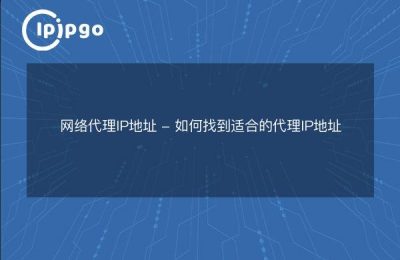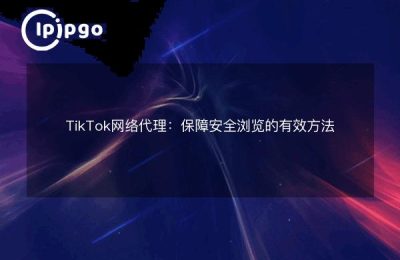Changing a web proxy IP is a skill that many Internet users will use in their daily lives. Whether it's for privacy protection or to increase the speed of network access, proxy IP can help a lot. In the next section, we will explain in detail how to change web proxy IP and discuss the principles behind it and application scenarios.
What is a proxy IP?
Proxy IP, in simple terms, means accessing Internet resources through another server. This server sends requests on behalf of your device and returns the information it obtains to you. Like a middleman, your actual IP address is not directly exposed to the Internet.
Why should I change my web proxy IP?
There are many benefits to changing your web proxy IP. First, it enhances your privacy protection. By using a proxy IP, your real IP address is not logged by websites, thus reducing the risk of being traced. Secondly, a proxy IP can bypass certain network restrictions, allowing you to access content that is normally inaccessible. Finally, using a proxy IP can also increase the speed of network access, especially in some cases of network congestion.
How to choose the right proxy IP service?
There are many proxy IP services available in the market, but not all services are created equal. When choosing a proxy IP service, the following points need special attention:
- Speed and stability:Choose a proxy IP service that is fast and stable to ensure that you don't experience frequent disconnections or delays during use.
- Security:Make sure the proxy IP service provider has good security measures in place to protect your data from being compromised.
- Coverage:Choose a service with broad coverage that can provide IP addresses in multiple countries and regions.
- Price:Choose the right service according to your budget and neither go cheap nor spend too much.
How to change proxy IP on different devices?
The method of changing the proxy IP varies with different devices and operating systems. Below, we will introduce the specific operation steps by device.
Changing Proxy IP on Windows
1. Open the "Settings" menu and select "Network and Internet".
2. Click "Proxy" and under "Manual Proxy Settings", turn on the "Use Proxy Server" switch.
3. Enter the address and port number of the proxy server and click "Save".
Changing Proxy IP on Mac
1. Open "System Preferences" and select "Network".
2. Select the network connection you are using and click Advanced.
3. Select the "Proxy" tab and check the proxy type you need (e.g. HTTP, HTTPS, etc.).
4. Enter the address and port number of the proxy server and click OK.
Change Proxy IP on your cell phone
For iPhone users:
1. Open "Settings" and select "Wi-Fi".
2. Click on the Wi-Fi network you are connecting to and scroll down to "HTTP Proxy".
3. Select "Manual" and enter the address and port number of the proxy server.
For Android users:
1. Open "Settings" and select "Wi-Fi".
2. Long press on the Wi-Fi network you are connecting to and select "Modify Network".
3. In "Advanced Options", select "Proxy" and enter the address and port number of the proxy server.
Common Application Scenarios for Proxy IP
Proxy IP is widely used in daily life. Here are a few common application scenarios:
- Access to restricted content:Some websites or services are only available to users in certain regions, and by changing the proxy IP, you can access this restricted content.
- Protection of privacy:Using a proxy IP will hide your real IP address and protect your privacy from being compromised.
- Increase network speed:In case of network congestion, the use of proxy IPs can bypass congested nodes and increase the speed of network access.
- Data Grabbing:For users who need to do a lot of data crawling, a proxy IP can help you avoid being blocked by the target website.
summarize
Changing network proxy IP is a very useful skill, whether it's for privacy protection or to improve the speed of network access, proxy IP can provide a lot of help. By choosing the right proxy IP service and setting it up correctly on different devices, you can easily enjoy the various conveniences that proxy IP brings.
I hope this article has helped you better understand and use proxy IPs. if you have any other questions or need further assistance, please feel free to contact us.