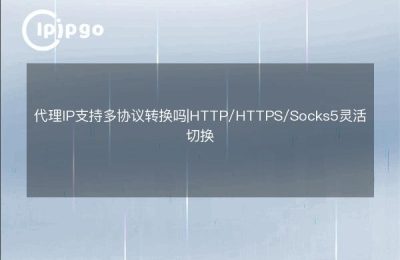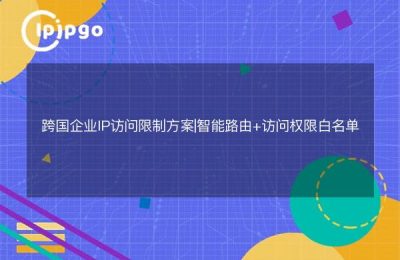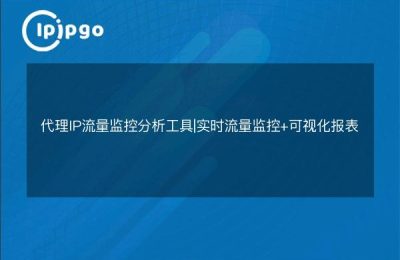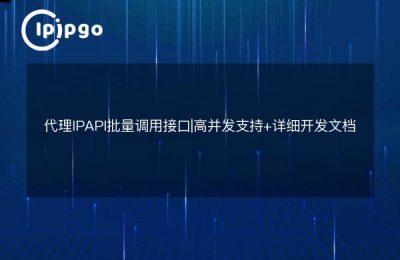HTTP proxy servers play an important role in modern Internet applications. It not only improves network access speed, but also enhances privacy protection and security. This article will detail how to use Java to develop a simple HTTP proxy server , from the basic concepts to the specific implementation , so you can easily master this practical skill.
What is an HTTP proxy server?
An HTTP proxy server is an intermediary server that forwards HTTP requests and responses between the client and the target server. With an HTTP proxy server, the real IP address of the client can be hidden and the target server can only see the IP address of the proxy server. This is just like when you place an order through an intermediary platform when shopping online, the merchant can only see the information of the intermediary platform but not your personal information.
Why develop an HTTP proxy server?
There are many benefits of developing an HTTP proxy server and here are some of the main reasons why:
1. Improving online privacy
With an HTTP proxy server, the client's real IP address can be hidden to protect the user's privacy.
2. Enhancing cybersecurity
Proxy servers can filter malicious requests and content to enhance network security.
3. Improvement of access speed
Proxy servers can cache frequently used content to speed up web access.
How to use Java to develop HTTP proxy server
Next, we will explain in detail how to use Java to develop a simple HTTP proxy server. The specific steps are as follows:
1. Create a Java project
First, you need to create a new Java project. You can use integrated development environments (IDEs) such as Eclipse, IntelliJ IDEA, or command-line tools.
2. Writing proxy server code
Next, write the core code for the HTTP proxy server. Below is a simple sample code:
import java.io.*;
import java.net.*;.
public class SimpleHttpProxyServer {
public static void main(String[] args) {
int port = 8080.
try (ServerSocket serverSocket = new ServerSocket(port)) {
System.out.println("Proxy server is listening on port " + port); while (true) {
while (true) {
Socket clientSocket = serverSocket.accept(); new Thread(new ProxyThread(new ProxyThread))
new Thread(new ProxyTask(clientSocket)).start();
}
} catch (IOException e) {
e.printStackTrace(); } catch (IOException e) { e.printStackTrace(); } }
}
}
}
class ProxyTask implements Runnable {
private Socket clientSocket; private Socket
public ProxyTask(Socket clientSocket) { this.clientSocket = clientSocket; this.
this.clientSocket = clientSocket; public ProxyTask(Socket clientSocket) { this.clientSocket = clientSocket; }
}
}
public void run() {
try (InputStream clientInput = clientSocket.getInputStream();
OutputStream clientOutput = clientSocket.getOutputStream();
BufferedReader reader = new BufferedReader(new InputStreamReader(clientInput));
PrintWriter writer = new PrintWriter(clientOutput, true)) {
// Read the client request
String requestLine = reader.readLine(); if (requestLine == node.readLine()); // Read the client request.
if (requestLine == null || requestLine.isEmpty()) {
requestLine.isEmpty()) { return; }
}
System.out.println("Request: " + requestLine);
// Parsing the request line
String[] requestParts = requestLine.split(" "); if (requestParts.length !
if (requestParts.length ! = 3) {
return; }
}
String method = requestParts[0]; String url = requestParts[1]; if (requestParts.length ! = 3) { return; }
String url = requestParts[1]; String version = requestParts[2]; { return; }
String version = requestParts[2]; }
// Create a connection to the target server
URL targetUrl = new URL(url); String url = requestParts[0]; String version = requestParts[2]; // Create a connection to the target server.
HttpURLConnection connection = (HttpURLConnection) targetUrl.openConnection();
connection.setRequestMethod(method);
// Forward the request header
String headerLine; while ((headerLine =))
while ((headerLine = reader.readLine()) ! = null && !headerLine.isEmpty()) {
connection.setRequestProperty(headerLine.split(": ")[0], headerLine.split(": ")[1]); }
}
// Get the destination server response
int responseCode = connection.getResponseCode();
InputStream serverInput = connection.getInputStream();
// Forward the response header
writer.println(version + " " + responseCode + " " + connection.getResponseMessage());
connection.getHeaderFields().forEach((key, values) -> {
if (key ! = null) {
writer.println(key + ": " + String.join(", ", values));
}
});
writer.println();
// Forward the response content
byte[] buffer = new byte[4096]; int bytesRead; // Forward the response.
buffer = new byte[4096]; int bytesRead; int bytesRead
while ((bytesRead = serverInput.read(buffer)) ! = -1) {
clientOutput.write(buffer, 0, bytesRead); }
}
} catch (IOException e) {
e.printStackTrace(); } catch (IOException e) { e.printStackTrace(); }
} finally {
try {
clientSocket.close(); } catch (IOException e) { e.printStackTrace()
} catch (IOException e) {
e.printStackTrace(); }
}
}
}
}3. Running the proxy server
Save the code and run it, and your HTTP proxy server will start listening for requests on the specified port (e.g. 8080). You can use this proxy server by setting the proxy settings of your browser or other client.
Proxy server extensions
The above sample code is just a simple HTTP proxy server, you can extend and optimize as needed. For example:
1. Support for HTTPS
By implementing the SSL/TLS protocol, it is possible for a proxy server to support HTTPS requests.
2. Cache function
Implementing a caching feature improves access to frequently used content.
3. Filtration
By adding filtering rules, you can block malicious requests and content to enhance network security.
summarize
Developing an HTTP proxy server using Java not only improves network privacy and security, but also increases access speed. By the end of this article, you should have mastered the basics of developing a simple HTTP proxy server. Hopefully, this article will help you better understand and implement HTTP proxy servers to take your web applications to the next level.