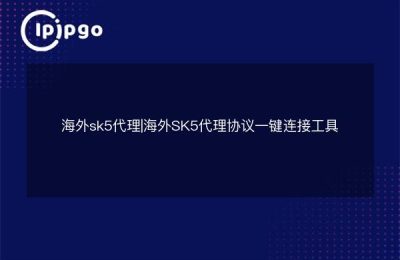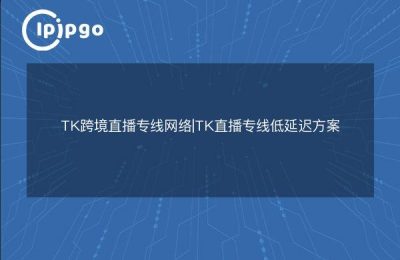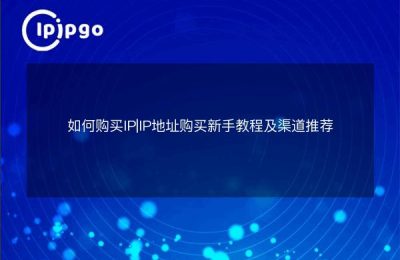In a studio, multiple cellular devices sharing the same network connection may cause problems such as IP conflicts and uneven bandwidth allocation. To solve these problems, ensuring that each cell phone device has an independent IP address is an effective solution. In this article, we will detail several ways to implement independent IPs for multiple cell phones in a studio to help you manage network resources more efficiently.
Why do I need a separate IP?
There are several benefits to ensuring that each cellular device in a studio has a separate IP address:
- Avoid IP conflicts:Separate IPs can avoid conflict problems caused by multiple devices using the same IP address.
- Improve cybersecurity:Separate IPs allow for better monitoring and management of each device's network activity, improving network security.
- Optimize bandwidth allocation:Separate IPs allow for a more rational allocation of bandwidth resources and ensure that each device receives a stable network connection.
Method 1: Use the router's DHCP function
Most modern routers support the DHCP (Dynamic Host Configuration Protocol) feature, which automatically assigns a separate IP address to each device connected to the network. The following are the configuration steps:
- Log in to the router's management interface. Usually, you can access it by typing the router's IP address (e.g., 192.168.1.1) into your browser.
- Locate the DHCP settings option. The interface may vary between different makes and models of routers, but is usually found in Network Settings or LAN Settings.
- Enable the DHCP function and set the IP address range. Make sure the IP address range is large enough to cover all cellular devices that need to be connected.
- Save the settings and reboot the router. After reboot, all cellular devices connected to the network will automatically get independent IP addresses.
Method 2: Use a proxy server
With a proxy server, you can assign separate IP addresses to each cellular device. Below are the configuration steps:
- Choose a reliable proxy service provider and sign up for an account.
- Get the IP address and port number of the proxy server.
- Configure proxy settings on your mobile device. Usually, you can find the "Proxy" option in "Wi-Fi Settings" and enter the IP address and port number of the proxy server.
- Save the settings and connect to the Wi-Fi network. Each cellular device will access the Internet through a proxy server and thus have a separate IP address.
Method 3: Use mobile hotspot
If you have multiple mobile hotspot devices in your studio, you can assign a separate mobile hotspot connection to each cellular device. Here are the steps to configure it:
- Prepare multiple mobile hotspot devices and configure their network names and passwords individually.
- Connect to a different mobile hotspot on each cellular device.
- Each cellular device will access the Internet through a different mobile hotspot and thus have a separate IP address.
summarize
Ensuring that each mobile device in your studio has a separate IP address effectively avoids IP conflicts, improves network security, and optimizes bandwidth allocation. By using your router's DHCP feature, a proxy server, or a mobile hotspot, you can accomplish this.
Hopefully, through this article, you'll be able to better understand and apply these methods to manage your studio's network resources more efficiently. If you have any questions or suggestions, feel free to leave them in the comments section.