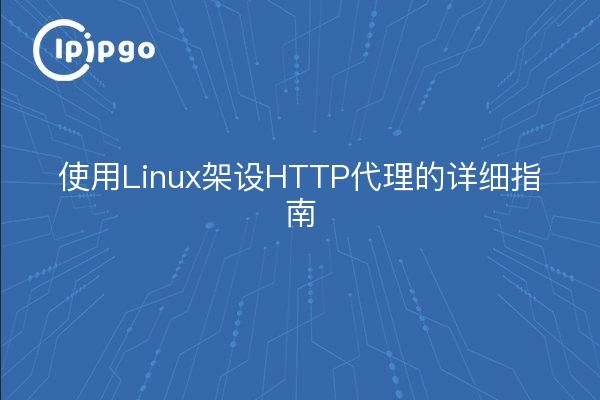
Proxy IPs have become an essential tool in the modern Internet environment. Whether it is for privacy protection or for accessing more resources, proxy IPs can be of great help. This article will detail how to set up an HTTP proxy server on a Linux system.
What is an HTTP proxy?
An HTTP proxy is an intermediary server that passes HTTP requests and responses between a client and a destination server. By using an HTTP proxy, users can hide their real IP address, thus protecting privacy, or access more resources through the proxy.
Why choose Linux to set up HTTP proxy?
Known for its stability and security, Linux is ideal for setting up HTTP proxies. Compared to other operating systems, Linux is easier to customize and optimize, and also offers rich open source software support.
preliminary
Before we start setting up the HTTP proxy, we need to do some preparation. First, make sure your Linux system is installed and configured for network connectivity. Second, it is recommended that you use a user with sudo privileges to do this so that you can get administrator privileges if needed.
Installation of Squid Proxy Server
Squid is a popular open source proxy server software that is powerful and easy to configure. Here are the steps to install Squid:
sudo apt-get update
sudo apt-get install squid
The above command will update the package list and install the Squid proxy server.
Configuring Squid
Once the installation is complete, we need to do some basic configuration of Squid.The configuration file for Squid is located at `/etc/squid/squid.conf`. We can open and edit this file using a text editor such as nano or vim:
sudo nano /etc/squid/squid.conf
In the configuration file, you will see many comments and default configurations. To simplify the configuration, we can empty the file and then add the configuration we need:
http_port 3128
acl localnet src 192.168.0.0/16
http_access allow localnet
http_access deny all
The above configuration specifies the port on which the proxy server listens (3128), defines the local network range (192.168.0.0/16) where access to the proxy is allowed, and sets access control rules.
Start the Squid service
Once the configuration is complete, we need to start the Squid service:
sudo systemctl start squid
sudo systemctl enable squid
The above command will start the Squid service and set it to boot.
Test Proxy Server
Now, our HTTP proxy server has been set up. Next, we can use the browser or other tools to test whether the proxy server is working properly. The specific steps are as follows:
1. Open your browser's network settings.
2. Locate the Proxy Settings option.
3. Enter the IP address and port number of the proxy server (e.g., 192.168.1.100:3128).
4. Save the settings and try to access a Web site.
If all is well, you should be able to successfully access the site through the proxy server.
Optimization and Security
In order to ensure the performance and security of the proxy server, we can make some optimization and security settings. For example, you can limit the maximum number of connections, enable the caching function, set access control lists and so on.
acl allowed_sites dstdomain .example.com
http_access allow allowed_sites
The above configuration will only allow access to example.com and its subdomains, further improving the security of the proxy server.
summarize
With the introduction of this article, I believe you have mastered the basic steps to set up an HTTP proxy server on Linux. Whether you want to protect your privacy or get more resources, proxy IP is a very useful tool. I hope this article can help you and wish you all the best in using proxy IP!








