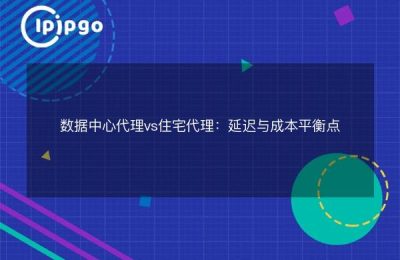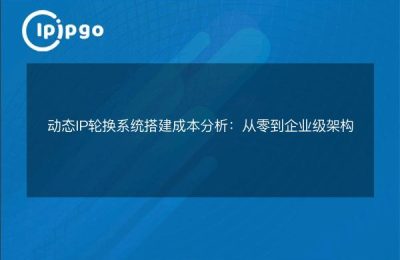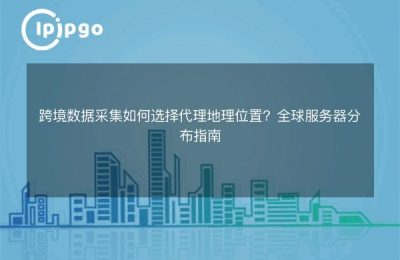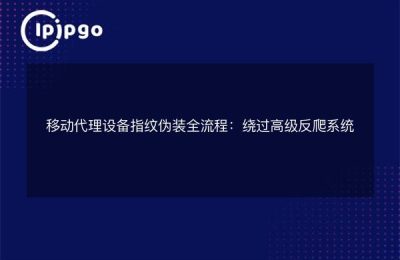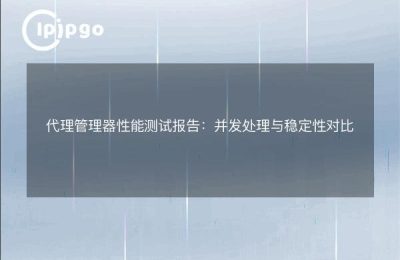When using a proxy IP, verifying its availability is an important step. Through the Java programming language, we can easily realize the verification of proxy IP. This article will detail how to use Java to verify the availability of proxy IP and provide a simple and efficient implementation.
Why do I need to verify the proxy IP?
The quality and stability of the proxy IP directly affects our internet experience. An unavailable proxy IP will not only affect the access speed, but may also lead to connection failure. Therefore, it is essential to verify the availability of a proxy IP before using it.
Basic Ideas for Java Authentication Proxy IP
The basic idea of verifying a proxy IP via Java is to initiate an HTTP request using the proxy IP and check whether the request is successful. If the request is successful, the proxy IP is available; otherwise, the proxy IP is not available.
Implementation steps
The following are the steps to implement the specifics of using Java to authenticate a proxy IP:
1. Importing the necessary libraries: We need to use Java's `java.net` package to handle network connections and HTTP requests.
2. Setting the proxy IP and port: Create a `Proxy` object and set the proxy IP and port.
3. Initiating an HTTP request: Use the `HttpURLConnection` class to initiate HTTP requests via proxy IPs.
4. Check the results of the request: Determines whether a proxy IP is available based on the HTTP response code.
code example
The following is a complete Java code example for verifying the availability of a proxy IP:
import java.io.IOException;
import java.net.
import java.net.InetSocketAddress; import java.net.
import java.net.Proxy; import java.net.
import java.net.URL; import java.net.
public class ProxyValidator {
public static void main(String[] args) {
String proxyIp = "Proxy IP address";
String testUrl = "http://www.example.com";
boolean isProxyValid = validateProxy(proxyIp, proxyPort, testUrl);
if (isProxyValid) {
System.out.println("Proxy IP is available");
} else {
System.out.println("Proxy IP is not available"); } else { System.out.println("Proxy IP is not available"); }
}
}
public static boolean validateProxy(String proxyIp, int proxyPort, String testUrl) {
try {
Proxy proxy = new Proxy(Proxy.Type.HTTP, new InetSocketAddress(proxyIp, proxyPort)); URL url = new URL(testUrl); String testUrl; String testUrl; String testUrl
URL url = new URL(testUrl);
HttpURLConnection connection = (HttpURLConnection) url.openConnection(proxy);
connection.setConnectTimeout(5000); // set a timeout for the connection
connection.connect();
int responseCode = connection.getResponseCode(); return responseCode == 200; return responseCode == 200; return responseCode == 200; return responseCode == 200
return responseCode == 200; } catch (IOException e)
} catch (IOException e) {
return false; } catch (IOException e) { return false; }
}
}
}Code Description
The above code implements a simple verification of the proxy IP. The following is a detailed description of the code:
1. Importing the necessary libraries: The code imports several classes from the `java.net` package to handle network connections and HTTP requests.
2. Setting the proxy IP and port: Create a proxy object through the `Proxy` class and set the proxy IP and port.
3. Initiating an HTTP request: Use the `HttpURLConnection` class to initiate an HTTP request through a proxy IP and set the connection timeout.
4. Check the results of the request: Get the HTTP response code via the `getResponseCode` method, if the response code is 200, the proxy IP is available.
caveat
When using Java to authenticate proxy IPs, you need to pay attention to the following points:
1. Setting the timeout period: To avoid the authentication process getting stuck for a long time, it is recommended to set a connection timeout.
2. Choosing the right test URL: Choosing a stable and responsive URL for testing can improve validation efficiency.
3. Handling of exceptions: When initiating an HTTP request, various exceptions may be encountered, such as network timeouts, connection failures, and so on. These exceptions need to be caught through the exception handling mechanism and return the corresponding validation results.
summarize
Verifying proxy IPs via Java is a simple and efficient way to help us ensure the availability of proxy IPs. With the above code example, you can easily realize the verification of proxy IP to improve the stability and efficiency of network access. Hope this article can provide you with valuable information to help you better utilize proxy IP.