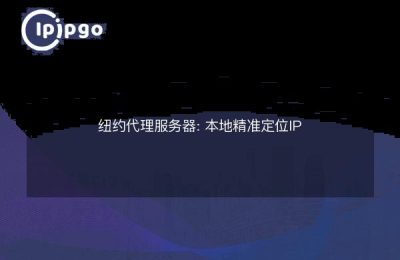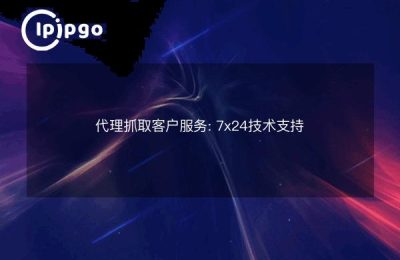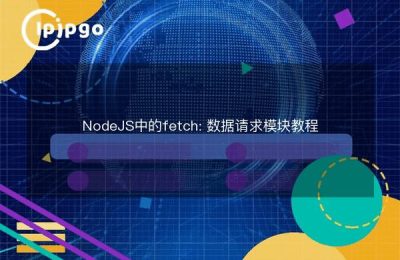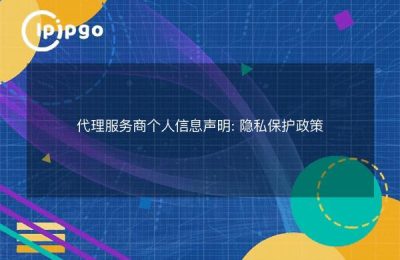In the live streaming industry, a stable network connection and high-quality live streaming results are crucial. However, with the increase in the number of viewers and the complexity of the network environment, problems such as network fluctuations and IP blocking may be encountered during live broadcasting. By using a proxy IP, these problems can be effectively solved and the live broadcast effect can be improved. In this article, we will introduce in detail the necessity and specific operation methods of changing IP for matrix live broadcasting.
Why does Matrix Live need to change its IP?
Matrix live broadcasting is a way of broadcasting on multiple platforms and accounts at the same time, which can cover a wider group of viewers. However, in practice, matrix live streaming may encounter the following problems:
1. IP blocking
When the same IP address performs frequent live streaming operations within a short period of time, it may be recognized by some platforms as abnormal behavior, which may lead to IP blocking. This is like a sudden influx of customers in a store, the clerk may wonder if there is a promotion.
2. Network fluctuations
Network fluctuations can cause problems such as lagging and delay in the live broadcast screen, affecting the viewing experience of the audience. By changing IP, you can switch to a more stable network environment and reduce the impact of network fluctuations.
3. Improving the quality of live broadcasts
The use of proxy IPs improves the stability and quality of live broadcasts by spreading out network traffic and reducing the load on a single IP. It's like spreading out customers to different cash registers to avoid overcrowding at one particular register.
How to use proxy IP for matrix live IP change?
Understanding the need to change IP for matrix live streaming, let's take a look at the specific methods of operation. Here are the steps to change IP for matrix live streaming using a proxy IP:
1. Choosing the right proxy IP service
There are many proxy IP service providers in the market and choosing the right one is crucial. It is recommended to choose a well-known proxy service provider to ensure that its IP pool size, stability and speed will meet your needs.
2. Configure the proxy IP
After selecting a proxy service, follow the provider's guidelines for configuration. Here are some common ways to configure it:
Windows system
On Windows systems, you can configure a proxy IP by following these steps:
- Open "Settings" and go to "Network and Internet" option.
- Select "Proxy", and in "Manual Proxy Settings", turn on the "Use Proxy Server" option.
- Enter the IP address and port number of the proxy server and click "Save".
Mac system
On Mac systems, you can configure a proxy IP by following these steps:
- Open System Preferences and go to Network.
- Select the network connection you are currently using and click "Advanced".
- Go to the "Proxy" tab, check "SOCKS Proxy" or other proxy types, enter the IP address and port number of the proxy server, and click "OK".
3. Switching IP
After the configuration is complete, you can switch IP addresses manually or automatically through the management platform or client of the proxy service provider. It is recommended to set the frequency and timing of IP switching reasonably according to the actual situation.
4. Testing the effectiveness of live streaming
After the configuration and IP switching is complete, perform a test live broadcast to observe the network connection and live broadcast effect. If you find problems, you can adjust the proxy IP settings or choose a different proxy service.
Practical case studies
In order to better understand the operation of the Matrix Live for IP, let's look at a practical example.
Xiao Hong is a full-time anchor who broadcasts live on multiple platforms at the same time. Due to the increasing number of viewers, there are frequent network fluctuations and IP blocking problems during the live broadcast. She decided to use a proxy IP for matrix live streaming to change the IP.
Red chose a well-known proxy service provider, configured the proxy IP according to the provider's guidelines, and set up automatic IP switching every hour. after a period of testing, she found that the stability and quality of the live broadcast significantly improved, and the audience's viewing experience has also been enhanced.
concluding remarks
Through the introduction of this article, we have learned the necessity and specific operation methods of matrix live streaming IP change. I hope this information can help you better solve the network problems encountered in the live broadcast process and improve the live broadcast effect.
Whether it's to avoid IP blocking, reduce network fluctuation, or improve live broadcast quality, proxy IP is a tool worth considering. By choosing the right proxy service and reasonably configuring and switching IPs, I'm sure you will be able to navigate your way through the matrix live stream and attract more viewers.
If you encounter difficulties in practice, you may want to refer to the solutions provided in this article or seek help from professionals. I wish you all the best and more success on your path to matrix live streaming!