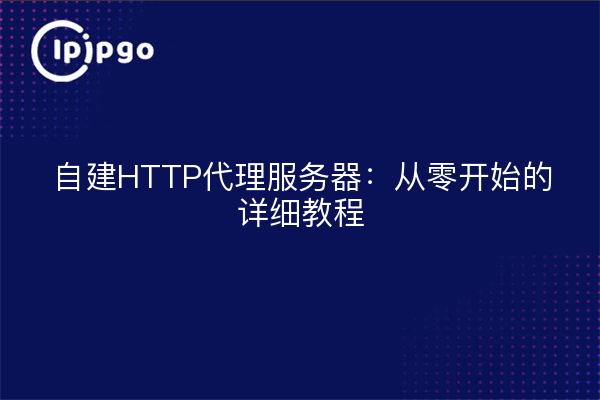
Proxy servers play an important role in the world of the Internet. It not only improves access speed, but also provides some privacy protection. Today, we will explain in detail how to build your own HTTP proxy server, so that you can travel freely in the network world.
What is an HTTP proxy?
An HTTP proxy is a web proxy service that passes HTTP requests and responses between a client and a destination server. Simply put, an HTTP proxy is like an "intermediary" between you and a website, which helps you access the target website while hiding your real IP address.
Preparation for building your own HTTP proxy
Before you start building the HTTP proxy, you need to prepare the following tools and resources:
1. A server
You need a server that can access the internet. You can choose a cloud server (e.g. AWS, AliCloud, Tencent Cloud, etc.) or use a local physical server.
2. Operating systems
This tutorial uses Linux as an example, Ubuntu or CentOS is recommended. if you are using another operating system, please follow the commands for the corresponding system.
3. Installation of necessary software
We will be using Squid as the software for the HTTP proxy server.Squid is an open source proxy server software that is powerful and easy to configure.
Installing and Configuring Squid
Next, we will detail how to install and configure Squid.
1. Updating system software packages
First, make sure your system packages are up to date. Open a terminal and run the following command:
sudo apt-get update
sudo apt-get upgrade
2. Install Squid
Next, install the Squid package:
sudo apt-get install squid
3. Configuring Squid
Once the installation is complete, we need to configure Squid.The configuration file for Squid is located at `/etc/squid/squid.conf`. You can edit this file using any text editor such as nano or vim:
sudo nano /etc/squid/squid.conf
In the configuration file, you need to make several key configurations:
1. Setting up listening ports
Find the following line and uncomment it (remove the # number) to set the port number that Squid listens on (default is 3128):
http_port 3128
2. Configuring access control
For security purposes, you need to configure access control lists (ACLs) to allow only specific IP addresses to access the proxy server. Add the following line to allow access from specific IP addresses (e.g. 192.168.1.0/24):
acl localnet src 192.168.1.0/24
http_access allow localnet
http_access deny all
3. Saving and withdrawal
After completing the configuration, save the file and exit the editor.
4. Start and test Squid
Once the configuration is complete, start the Squid service:
sudo systemctl start squid
sudo systemctl enable squid
You can check the status of the Squid service using the following command:
sudo systemctl status squid
If all is well, the Squid service should be up and running. Next, you can test that it's working properly by configuring it to use your HTTP proxy server in a browser or other web application.
Frequently Asked Questions and Solutions
In the process of building and using an HTTP proxy server, you may encounter some problems. Here are a few common problems and their solutions:
1. Unable to connect to proxy server
If you are unable to connect to the proxy server, first check your firewall settings to make sure that the port (e.g. 3128) for the proxy server is open. You can use the following commands to check and configure the firewall:
sudo ufw allow 3128/tcp
2. Slow response from proxy servers
If the proxy server responds slowly, it may be because the server has insufficient hardware resources or limited network bandwidth. You may consider upgrading the server configuration or optimizing Squid's cache settings.
3. Access control misconfiguration
If the access control is configured incorrectly, it may cause all requests to be denied. Please double check the ACL settings in the configuration file to ensure that the IP address range and access rights are configured correctly.
summarize
Through the introduction of this article, you should have understood how to build your own HTTP proxy server. HTTP proxy can not only improve the access speed, but also provide some privacy protection. I hope this article has provided you with valuable information to navigate the online world. If you have any questions about HTTP proxy or need further help, please feel free to contact our technical support team.








