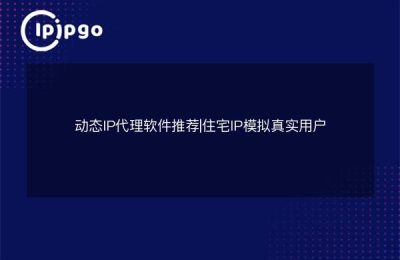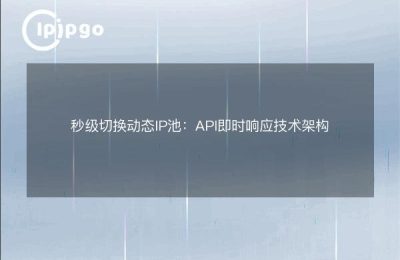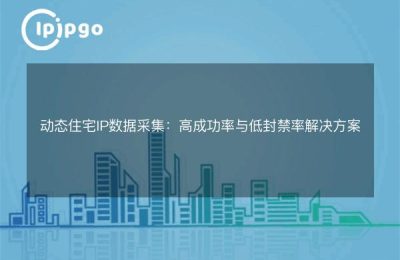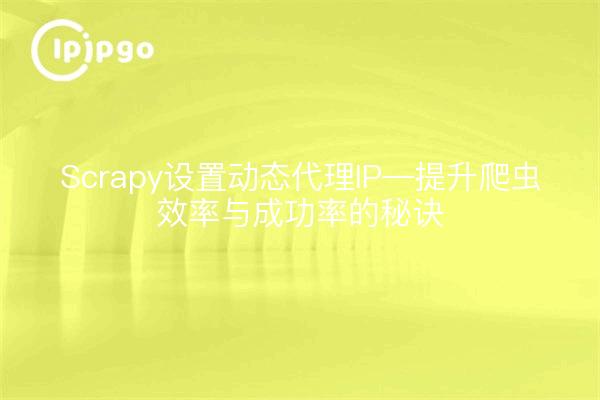
Crawler proxy IP is an indispensable tool when performing web data collection. With dynamic proxy IP, Scrapy crawler can effectively avoid being blocked by the target website and improve the success rate and efficiency of data collection. In this article, we will introduce in detail how to set dynamic proxy IP in Scrapy to make your crawler more intelligent and efficient.
What is a Dynamic Proxy IP?
Dynamic proxy IP refers to the regular replacement of the proxy IP address used during data collection. By constantly changing IPs, the crawler can simulate visits from different locations, reducing the risk of being recognized and blocked by the target website. Dynamic proxy IP is especially suitable for scenarios that require large-scale data collection.
Why use Dynamic Proxy IP?
There are several advantages to using dynamic proxy IPs:
- Avoid blocking: Target websites usually block IPs that are frequently visited, which can be effectively avoided by changing IPs.
- Improve efficiency: Multiple agent IPs can work in parallel to speed up data collection.
- Simulation of real users: By accessing from different IPs, you can simulate the behavior of users from different regions and improve the diversity of data.
How to set up a dynamic proxy IP in Scrapy?
Setting up a dynamic proxy IP in Scrapy usually requires the following steps:
- Choose a reliable proxy IP service provider and get a list of proxy IPs.
- Configure middleware in a Scrapy project to dynamically change proxy IPs.
- Set up an IP switching policy to change proxy IPs periodically.
step by step detail
1. Selecting a proxy IP service provider
First of all, you need to choose a reliable proxy IP service provider to get a list of proxy IPs. Common proxy IP service providers are ipipgo and so on. Register and login to the service provider's account to get the API interface or proxy IP list.
2. Configure Scrapy middleware
In the Scrapy project, create a new middleware file for dynamically changing proxy IPs.The following is a simple sample code:
import random
class ProxyMiddleware.
def __init__(self).
self.proxies = [
'http://username:password@proxy1:port', 'http://username:password@proxy2:port', [
'http://username:password@proxy3:port',
# Add more proxy IPs
]
def process_request(self, request, spider).
proxy = random.choice(self.proxies)
request.meta['proxy'] = proxy
Save the above code as a `middlewares.py` file.
3. Configuring settings.py
In the `settings.py` file of the Scrapy project, enable the custom proxy middleware:
DOWNLOADER_MIDDLEWARES = {
'myproject.middlewares.ProxyMiddleware': 543,
# Other middleware configurations
}
4. Setting the IP switching policy
To avoid proxy IPs being blocked, you can set up an IP switching policy. Below is a simple sample code to change proxy IPs periodically:
import time
class RotateProxyMiddleware.
def __init__(self).
self.proxies = [
'http://username:password@proxy1:port', 'http://username:password@proxy2:port', [
'http://username:password@proxy2:port',
'http://username:password@proxy3:port',
# Add more proxy IPs
]
self.current_proxy = None
self.last_switch_time = time.time()
def process_request(self, request, spider).
if time.time() - self.last_switch_time > 60: # change proxy IP every 60 seconds
self.current_proxy = random.choice(self.proxies)
self.last_switch_time = time.time()
request.meta['proxy'] = self.current_proxySave the above code as a `middlewares.py` file and enable it in `settings.py`:
DOWNLOADER_MIDDLEWARES = {
'myproject.middlewares.RotateProxyMiddleware': 543,
# Other middleware configurations
}
caveat
When using dynamic proxy IPs, you need to pay attention to the following points:
- Proxy IP quality: Choose a high-quality proxy IP to ensure a stable and fast connection.
- Privacy: Ensure that the proxy service provider has a good privacy policy to protect user information.
- Legal Compliance: Ensure that data collection practices are legal and compliant, and avoid infringing on the privacy and intellectual property rights of others.
summarize
By setting dynamic proxy IP in Scrapy, you can effectively improve the success rate and efficiency of data collection and avoid being blocked by the target website. When choosing and using dynamic proxy IP, you need to configure it according to the actual needs to ensure the stability and speed of the proxy service. We hope that through the introduction of this article, you can better utilize the dynamic proxy IP for data collection and improve the intelligence and efficiency of the crawler.