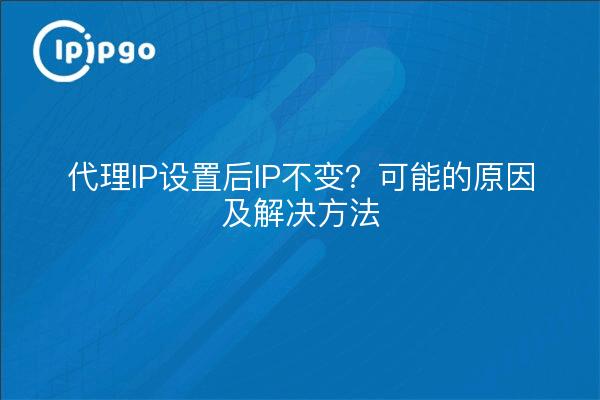
When using a proxy IP, sometimes you may encounter a situation where the IP address does not change even though the proxy is set. This kind of problem can be confusing, but there are actually multiple reasons behind it. In this article, we will discuss these reasons in detail and provide corresponding solutions to help you solve the problem successfully.
Possible causes
There may be many reasons why the IP address does not change after the proxy IP is set:
1. Proxy server misconfiguration
Misconfiguration of the proxy server's IP address and port number is one of the most common causes. If the proxy server address and port number are entered incorrectly, the browser or operating system will not be able to connect to the proxy server correctly, resulting in an unchanged IP address.
2. Proxy server not available
Proxy servers may be temporarily unavailable for a variety of reasons, such as server downtime, network connectivity issues, etc. If the proxy server is unavailable, the browser or operating system will not be able to access the network through the proxy server, and naturally the IP address will not change.
3. Browser caching issues
Sometimes the browser's cache may cause the IP address to appear unchanged. The browser may cache previous network requests and responses, causing you to see cached results when viewing the IP address.
4. Operating system agent settings not in effect
When configuring proxy settings at the operating system level, you may need to restart your browser or computer for the settings to take effect. If the settings do not take effect, the IP address will not change.
5. Wrong type of proxy used
Different proxy types (HTTP, HTTPS, SOCKS, etc.) are suitable for different scenarios. If you need to use an HTTP proxy but have configured a SOCKS proxy, it may result in an unchanged IP address.
cure
Here are some solutions to the above possible causes:
1. Check proxy server configuration
First, make sure you are entering the correct IP address and port number for the proxy server. You can try using other known available proxy servers to confirm if it is a configuration issue.
2. Testing proxy server availability
You can use some online tools or software to test the availability of the proxy server. If the proxy server is not available, try to change to another proxy server.
3. Clearing the browser cache
Clearing the browser cache will prevent the IP address from staying the same due to caching issues. Here are the steps to clear Chrome cache:
1. Open Chrome, click the three-dot menu in the upper-right corner, and select "More Tools".
2. Click "Clear Browsing Data".
3. In the pop-up window, select "All Time" as the time range and check "Cached pictures and files".
4. Click the "Clear Data" button.
4. Restart your browser or computer
After configuring the proxy settings at the operating system level, restarting your browser or computer ensures that the settings take effect. This prevents the IP address from remaining unchanged because the settings have not taken effect.
5. Recognizing types of representation
Make sure you are using the correct type of proxy. If you need to use an HTTP proxy, make sure you are configuring the IP address and port number of the HTTP proxy server.
summarize
There can be a number of reasons why the IP address does not change after the proxy IP is set, but the problem can usually be resolved by double-checking the configuration, testing proxy server availability, clearing the browser cache, rebooting the device, and confirming the proxy type.
I hope this article can help you better understand and solve the problem of IP unchanged after proxy IP setting. If you have any other questions or need further assistance, please feel free to contact our customer service team. Wish you a happy internet!








