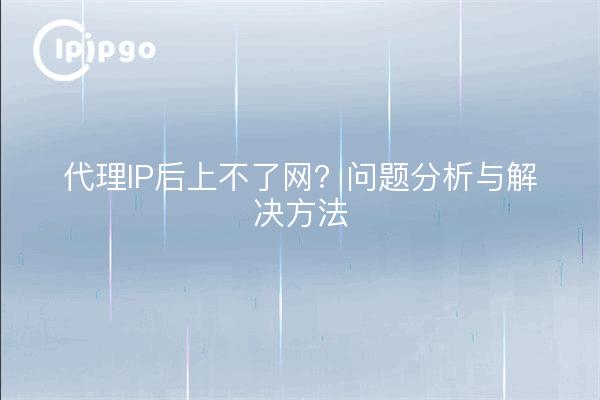
In the process of using proxy IP, many people will encounter a common problem: they cannot access the Internet after proxy IP configuration. This situation can be confusing and frustrating, but don't worry, today we will analyze the cause of this problem in detail and provide a solution.
Basic Concepts of Proxy IP
Before we dive into the problem, let's briefly review the basic concept of Proxy IP. Proxy IP is a type of intermediate server through which your requests are forwarded to a destination server, thus hiding your real IP address. Proxy IPs are mainly used to increase anonymity, bypass network restrictions and optimize network traffic.
Common reasons for not being able to access the Internet after proxying an IP
There may be many reasons why you can't access the Internet after proxying your IP, here are some common reasons:
1. Proxy server not available
Proxy servers may be temporarily unavailable due to maintenance, malfunction or other reasons. This is one of the most common reasons.
2. Configuration errors
There may be errors in the configuration of the proxy IP, such as incorrectly filled in IP address or port number, resulting in a failure to connect properly.
3. Network connectivity issues
There may be problems with your Internet connection, such as a faulty router, incorrect network settings, etc., that prevent you from accessing the Internet through a proxy server.
4. Firewall or security software interference
Firewalls or security software may block proxy IP connections, resulting in the inability to access the Internet properly.
5. Proxy IP restrictions
Some proxy service providers may restrict certain types of traffic, making it impossible to access specific websites or services.
Solve the problem of not being able to access the Internet after proxy IP
For the above reasons, we can take the following methods to solve the problem of not being able to access the Internet after proxy IP:
1. Check proxy server status
First, check if the proxy server is working properly. You can try to change the proxy IP or contact the proxy service provider to find out the server status.
2. Confirmation of correct configuration
Double-check the proxy IP configuration to ensure that the IP address, port number, username and password (if required) are filled in correctly. You can refer to the configuration guide provided by your proxy service provider.
3. Checking network connectivity
Confirm that your internet connection is working. You can try restarting your router, or using another device to test your network connection.
4. Adjusting firewall or security software settings
Check the settings of your firewall or security software to make sure they are not blocking proxy IP connections. You can try temporarily disabling the firewall or security software to see if the problem is resolved.
5. Choosing the right agency service
If you find that some proxy IPs are not working properly, try choosing another proxy service provider. Make sure you choose a reputable proxy service with stable speed.
Tips for using proxy IPs
In order to make better use of proxy IPs, you can also refer to the following usage tips:
1. Regularly change proxy IPs
Changing proxy IPs regularly improves anonymity and avoids being tracked. It also prevents slow or unstable connections caused by overloading a single proxy server.
2. Use of cryptographic proxies
Choosing a proxy service that supports encryption protocols, such as HTTPS proxy and SOCKS5 proxy, can improve the security of data transmission and protect your privacy.
3. Monitor proxy IP performance
Regularly monitoring the performance of the proxy IP, including speed, connection stability, etc., can help you find problems in time and take appropriate measures.
reach a verdict
The problem of not being able to access the Internet after proxy IP can be caused by a variety of reasons, but most of the problems can be solved by carefully checking and adjusting the configuration. Hopefully, the analysis and solutions provided in this article can help you use proxy IP smoothly and improve the flexibility and security of network access.








