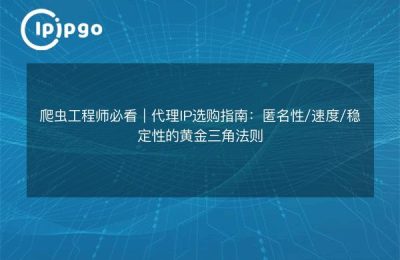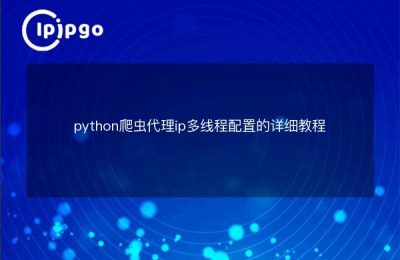When doing Python crawler development, it is a common practice to use proxy IPs, especially when you need to request a large number of target websites, proxy IPs can effectively prevent IPs from being blocked. However, in practice, using proxy IP often encounters various problems and errors. In this article, we will take you through the common reasons why Python crawler proxies run wrong and provide solutions.
Common Proxy IP Operation Errors
Common errors when using proxy IPs for crawling include:
1. Proxy IP not available: The proxy IP could not connect, causing the request to fail.
2. Proxy IP blocked: The target website detects the proxy IP and blocks it, causing the request to be denied.
3. Proxy IP connection timeout: Proxy IPs are slow to respond, causing requests to time out.
4. Proxy IP format error: The proxy IP is not in the correct format and the request cannot be sent.
Error causes and solutions
1. Proxy IP not available
Proxy IP unavailability is one of the most common problems. This is usually due to the fact that the IP address provided by the proxy IP service provider is no longer valid or has been blocked by the target website.
Solution:
1. Use a reliable proxy IP service provider to ensure the quality and availability of the proxy IP.
2. Change proxy IPs regularly to avoid using invalid IP addresses.
3. Add IP validity checking to the code to ensure that the proxy IP is checked for availability before each request.
import requests
def check_proxy(proxy)::
try: response = requests.get('', proxies=proxy, timeout=5)
response = requests.get('http://www.example.com', proxies=proxy, timeout=5)
return response.status_code == 200
except: return False
return False
proxy = {'http': 'http://your_proxy_ip:port'}
if check_proxy(proxy).
print("Proxy is working")
print("Proxy is working")
print("Proxy is not working")2. Proxy IP blocked
The target site may detect and block the proxy IP, especially if you send a large number of requests.
Solution:
1. Use highly anonymized proxy IPs to avoid being detected by the target website.
2. Control the frequency of requests to avoid sending a large number of requests in a short period of time.
3. Use a randomized proxy IP pool to avoid continuous use of the same IP address.
import random
proxy_list = [
{'http': 'http://proxy1:port'},
{'http': 'http://proxy2:port'},
{'http': 'http://proxy3:port'}
]
proxy = random.choice(proxy_list)
response = requests.get('http://www.example.com', proxies=proxy)3. Proxy IP connection timeout
Proxy IPs are slow to respond, causing requests to time out.
Solution:
1. Use a faster proxy IP to ensure that requests are responded to in a timely manner.
2. Set a reasonable time-out period to avoid long waiting times.
try.
response = requests.get('http://www.example.com', proxies=proxy, timeout=10)
except requests.exceptions.Timeout: print("Request timed out")
Timeout: print("Request timed out")
4. Proxy IP format error
The proxy IP is not formatted correctly, which prevents the request from being sent.
Solution:
1. Ensure that the proxy IP is in the correct format, including IP address and port number.
2. Use a standard proxy IP format such as `http://ip:port`.
proxy = {'http': 'http://your_proxy_ip:port'}
response = requests.get('http://www.example.com', proxies=proxy)
summarize
In Python crawler development, the use of proxy IP can effectively avoid IP blocking and improve the efficiency of the crawler. However, the use of proxy IP is also accompanied by many problems and challenges. Through the introduction of this article, I hope you can better understand and solve the common errors in the operation of proxy IP to ensure the stable operation of the crawler program.
Remember, choosing a reliable proxy IP service provider, changing IPs regularly, controlling the frequency of requests, and making sure that the IPs are formatted correctly are all effective ways to resolve proxy IP operation errors. I hope this article can help you to better your Python crawler development and enjoy a smoother web crawling experience.