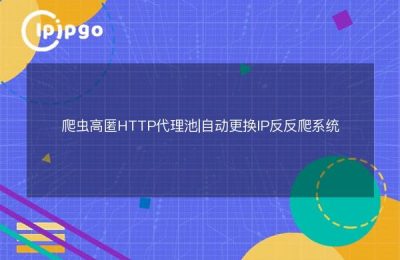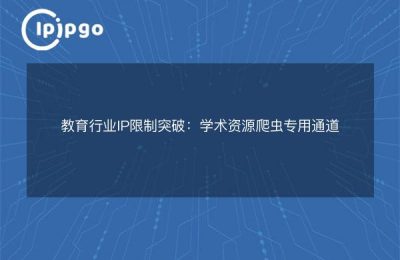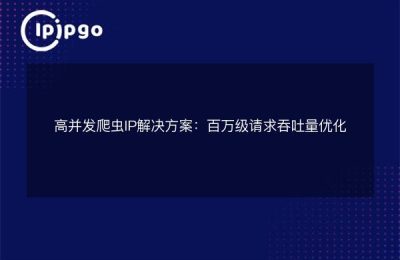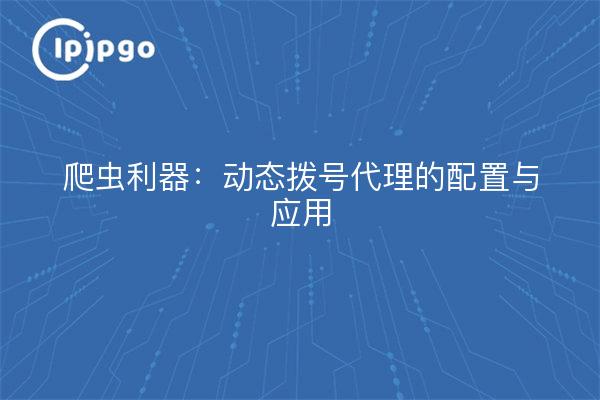
In the data-driven era, crawler technology has become an important means of accessing web data. However, frequent crawling requests may lead to IP blocking, which makes dynamic dial-up proxies a savior for crawler developers. Today, we will talk about how to configure and apply dynamic dialing proxy to make your crawler like a tiger.
What is a dynamic dialing agent?
A dynamic dial-up proxy is a proxy service that can change IP addresses periodically. It automatically changes its IP address through a dial-up connection or other technical means, thus avoiding the risk of being blocked for frequently visiting the same website. Simply put, a dynamic dial-up proxy is like a "chameleon" in the online world, constantly changing its "color" to avoid detection.
Why use a dynamic dialing agent?
There are several benefits of using a dynamic dialing agent when performing large-scale data crawling:
- Circumventing the ban:Frequent crawling requests can easily attract the attention of the target website, leading to IP blocking. Dynamic dial-up proxies can constantly change IPs to reduce the risk of being blocked.
- Improve efficiency:By decentralizing crawling requests to different IP addresses, the efficiency of data crawling can be improved and waiting time can be reduced.
- Protection of privacy:Dynamic dial-up proxy also hides your real IP address to protect your privacy and security.
How to choose the right dynamic dialing proxy service?
Choosing a suitable dynamic dialing proxy service is the key to success. Here are a few factors to consider:
- IP pool size:A large IP pool provides more IP addresses and reduces the probability of being banned.
- Switching Frequency:Whether the proxy service's IP switching frequency meets your needs.
- Stability and speed:The stability and speed of the proxy service directly affects the efficiency and success of the crawler.
- Price:Different service providers have different prices and you need to choose the right service according to your budget.
Steps to Configure a Dynamic Dialing Agent
Next, we will explain in detail how to configure a dynamic dialing proxy. Below is a generic step-by-step guide that applies to most dynamic dialing proxy services.
Step 1: Register and get proxy services
First of all, you need to register an account on the website of your chosen dynamic dial-up proxy service provider. Once the registration is complete, you can choose to purchase the appropriate proxy package. After the purchase is complete, the service provider will provide you with the access address, port number, and authentication information for one or more dynamic dial-up proxies.
Step 2: Configure Crawler Agent Settings
Using Python's requests library as an example, you can configure the dynamic dialing agent with the following code:
import requests
proxy = {
'http': 'http://username:password@proxy_address:proxy_port',
'https': 'https://username:password@proxy_address:proxy_port'
}
response = requests.get('http://example.com', proxies=proxy)
print(response.text)
Just replace `username`, `password`, `proxy_address` and `proxy_port` in the code with the information you got from the service provider.
Step 3: Verify that the proxy is in effect
After the configuration is done, you can verify if the proxy is working by visiting some IP testing websites. For example, you can visit "whatismyip.com" or "ipinfo.io" to see if the IP address displayed is the same as the proxy IP you configured. If it matches, the configuration is successful; if it doesn't, you may need to recheck the settings.
Common Problems and Solutions
While using the dynamic dialing agent, you may encounter some problems. Here are a few common problems and their solutions.
Problem 1: Proxy not connecting
If you find that the proxy is not connecting, first check if your internet connection is working. Secondly, make sure the proxy address and port number you entered are correct. If all of the above are fine, it is recommended to contact the service provider's customer service for technical support.
Problem 2: Slow agents
If you find the proxy slow, try changing to a different proxy address. Sometimes, certain addresses may become congested due to the number of people using them. In addition, you can also choose a proxy server that is closer to your physical location, which can effectively improve the speed.
summarize
By configuring a dynamic dialing proxy, you can greatly improve the efficiency and success rate of the crawler and easily avoid the risk of IP blocking. Hope this article can help you better understand and use dynamic dialing proxy. If you have any other questions, please feel free to leave them in the comment section and we will try our best to answer them for you. Remember, choosing a reliable proxy service provider is the key to success, happy crawling!