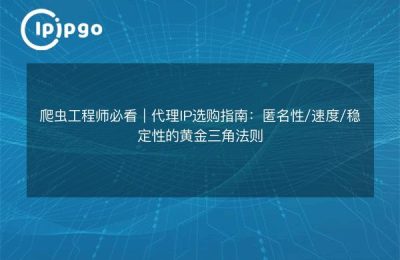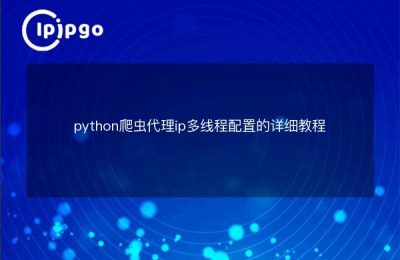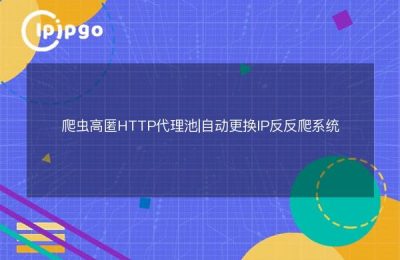When performing web crawling, using a proxy IP is a common way to bypass a website's anti-crawler mechanism and improve crawling efficiency and data quality. This article will detail how to use tunneling proxies in crawling, including its principles, advantages and specific implementation methods. Whether you are a novice crawler or an experienced developer, this article will provide you with practical guidance.
What is a tunnel agent?
Tunnel Proxy is an advanced proxy technology that transmits data from a client to a proxy server by creating an encrypted tunnel, which in turn forwards the data to the target server. This not only hides the real IP address of the client, but also encrypts the data transmission and improves security.
Tunnel proxies typically use the SOCKS5 protocol, which is capable of handling multiple types of traffic, including HTTP, HTTPS, FTP, and more. This makes tunneling proxies ideal for web crawlers, as they can handle a variety of complex requests and responses.
Why use tunneling proxies in crawlers?
There are several advantages of using tunneling agents in crawlers:
- Hide the real IP address: avoid being blocked by the target website.
- Breaking IP restrictions: Bypass the IP access restrictions of the target website.
- Improve crawling efficiency: Improve data acquisition speed by multi-threading and multi-IP concurrent crawling.
- Enhanced data security: encrypted data transmission to protect sensitive information.
How to implement a tunneling proxy in a crawler?
Below we will take the Python language as an example of how to use tunneling proxies in a crawler. We will use the requests library and the PySocks library to implement the tunneling proxy.
Step 1: Install the necessary libraries
First, we need to install the requests and PySocks libraries. You can use the following commands to install them:
pip install requests pysocks
Step 2: Configure the Tunnel Agent
Next, we need to configure the tunnel proxy. Here, we assume that you already have a SOCKS5 proxy server address and port number.
import requests
import socks
import socket
# Configure SOCKS5 proxy
socks.set_default_proxy(socks.SOCKS5, "proxy server address", port number)
socket.socket = socks.socksocket
# Send request
url = "http://example.com"
response = requests.get(url)
print(response.text)
With the above code, we forward all network requests through the SOCKS5 proxy, thus implementing a tunnel proxy.
Step 3: Handling multi-threading and multi-IP concurrency
To improve crawling efficiency, we can use multi-threaded and multi-IP concurrent crawling. Here is a simple example of a multi-threaded crawler:
import threading
def fetch_url(url): response = requests.get(url).
response = requests.get(url)
print(response.text)
urls = ["http://example.com/page1", "http://example.com/page2", "http://example.com/page3"]
threads = []
for url in urls: thread = targetfetch_url, args=(urls)
thread = threading.Thread(target=fetch_url, args=(url,))
threads.append(thread)
thread.start()
for thread in threads.
thread.join()With the above code, we can send multiple requests at the same time to increase the crawling speed.
caveat
There are a few things to keep in mind when using a tunneling proxy for crawling:
- Choose a reliable proxy service provider to ensure the stability and security of the proxy server.
- Change proxy IPs regularly to avoid being blocked by the target website.
- Comply with the robots.txt rules of the target site to avoid overcrawling.
- Handle exceptions such as proxy server unavailability, request timeouts, etc.
reach a verdict
With the introduction of this article, I believe you have mastered the use of tunneling proxies in crawlers. Whether through the configuration of SOCKS5 proxy, or to achieve multi-threaded and multi-IP concurrent crawling, tunneling proxy can provide powerful support for your crawler project. We hope this article has been helpful and wish you good luck with your crawler project!