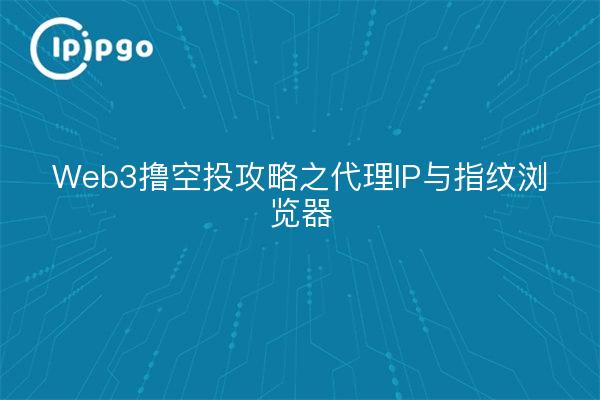
In this digital age, the world of Web3 is like an untapped fertile land full of endless opportunities and possibilities. Airdrop, in particular, has attracted countless participants. However, to stand out in this competitive field, proxy IPs and fingerprinting browsers have become the secret weapons of many people. Today, let's talk about how to utilize proxy IP and fingerprint browser to jack airdrops.
What is a proxy IP?
Proxy IP, as the name suggests, is a way of accessing Internet resources through a third-party server, replacing the user's real IP address. Just like in real life, you can make a call through a friend's phone instead of using your own. In this way, the person who answers the phone will not know that it is you who made the call. In the same way, proxy IP can hide your real IP address and protect your privacy.
Advantages of Proxy IP
Proxy IP has many advantages in jacking airdrops. First of all, it allows you to break through certain restrictions, such as certain airdrop events are only open to users from specific countries or regions. By using a proxy IP, you can easily switch to these regions and thus participate in more activities. Secondly, proxy IP can hide your real identity and avoid being banned by the platform. Finally, Proxy IP can also improve your network security and prevent hacking.
How to choose a proxy IP service
There are many proxy IP services on the market, but not all of them can meet the needs of jerking airdrops. First of all, you need to choose a stable and high-speed proxy IP service, after all, the network speed directly affects your operating experience. Secondly, the quantity and quality of proxy IPs are also very important. It is recommended to choose those services that offer a large number of high-quality IP addresses, so as to ensure that you will not be recognized when you participate in airdrop activities.
Fingerprint Browser
In addition to proxy IP, fingerprint browser is also a great tool for jacking airdrops. Fingerprint Browser can simulate different browser fingerprints to avoid being recognized by the platform. Simply put, it means that you can disguise yourself as a different user through the fingerprint browser, thus increasing the success rate of jacking Airdrops.
How to use Fingerprint Browser
Using a fingerprint browser is not difficult. First of all, you need to download and install a fingerprint browser, such as Multilogin, Linken Sphere and so on. After installation, you can set different fingerprinting parameters in the browser, such as operating system, browser version, screen resolution and so on. Then, combined with a proxy IP, you can start jacking airdrops.
Proxy IP with Fingerprint Browser
The combination of Proxy IP and Fingerprint Browser can be said to be the golden partner for jacking airdrops. With Proxy IP, you can switch to different regions and participate in more airdrops. And with Fingerprint Browser, you can disguise yourself as different users to increase the success rate. The two complement each other, so that you can add wings to the process of jerking airdrops.
Practical considerations
In practice, there are some precautions to keep in mind. First of all, don't switch IP addresses frequently, as this is easily recognized by the platform. It is recommended to change the IP address every once in a while to keep a low profile. Second, when using the fingerprint browser, make sure that the fingerprint parameters are reasonable and avoid overly exaggerated settings. Finally, stay patient and calm, jerking airdrops requires certain skills and experience, don't be in a hurry.
concluding remarks
In a nutshell, proxy IP and fingerprint browser are the two most important assets for jacking airdrops. By using them wisely, you can make a big impact in the world of Web3 and get more airdrop rewards. Of course, jacking airdrops is not a quick fix, you need to keep learning and practicing. I hope that today's sharing can help you, and I wish you to go farther and farther on the road of jacking airdrops and reap the rewards!








