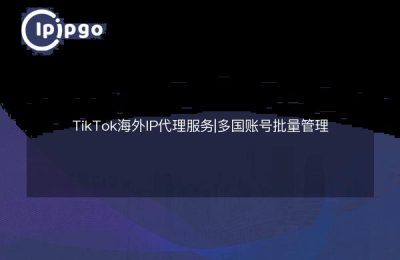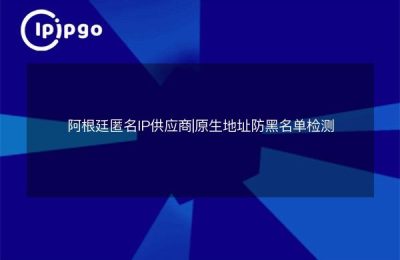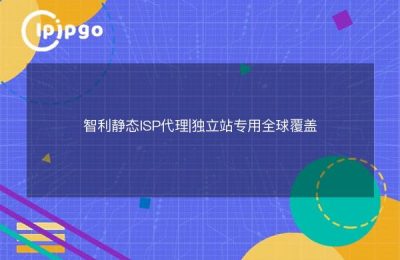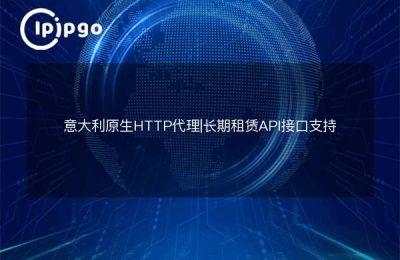TikTok, as one of the hottest short video platforms today, has attracted the attention of countless users around the world. For users who want to make TikTok live broadcasts, proxy IP is an indispensable tool. In this article, we will introduce in detail how to play TikTok live streaming with proxy IP, so that you can attract countless fans around the world!
What is a proxy IP?
A proxy IP, as the name suggests, is a proxy server that accesses Internet resources for you. Simply put, it means that you access the target website or service through a proxy server instead of directly. In this way, your real IP address is hidden and replaced by the IP address of the proxy server.
Proxy IPs are used in a wide range of applications, coming in handy for everything from protecting privacy to breaking through geographical restrictions to boosting network speed. For TikTok live streaming, proxy IP can even help you switch regions easily and get more viewers and fans.
Why use a proxy IP for TikTok live streaming?
There are several main reasons for using a proxy IP for TikTok live streaming:
1. switch regions: TikTok's recommendation algorithm suggests content based on a user's geographic location. With a proxy IP, you can easily switch to other countries or regions to attract more viewers from different regions.
2. Protection of privacy: During live streaming, your real IP address will be exposed. Using a proxy IP can effectively protect your privacy from malicious attacks.
3. Increase network speed: Sometimes, direct access to TikTok's servers may encounter network bottlenecks. With a proxy IP, you can choose a faster server to improve the smoothness of the live broadcast.
How to choose the right proxy IP service?
The market is full of proxy IP services, how to choose a suitable proxy IP service for yourself? The following points can serve as a reference:
1. stability: Network stability is crucial during live streaming. Choosing a proxy IP service with high stability will ensure that your live broadcast does not drop.
2. tempo: The speed of the proxy IP directly affects the smoothness of the live broadcast. Choosing a fast proxy IP service can make your live broadcast lag-free and better viewer experience.
3. Coverage: Different proxy IP services cover different areas. Choosing a proxy IP service with wide coverage allows you to easily switch to different regions for live streaming.
How to set up a proxy IP for TikTok live streaming?
Setting up a proxy IP for TikTok live streaming is not complicated, here are the detailed steps:
1. Select Proxy IP Service: First, choose a suitable proxy IP service and sign up for an account.
2. Get proxy IP address: Log in to the Proxy IP Service Platform to obtain one or more proxy IP addresses.
3. Configure Proxy IP: Configure a proxy IP on your device. the exact method varies from device to device, you can refer to the tutorial provided by the proxy IP service.
4. Launch TikTok: Once the configuration is complete, launch the TikTok app and start your live streaming journey!
Notes on the use of proxy IPs
There are a few things to be especially careful about when using a proxy IP for TikTok live streaming:
1. Legal Compliance: The use of proxy IPs must comply with local laws and regulations and must not be used for illegal activities.
2. Selection of formal services: There are many irregular or free proxy IP services on the market, which may have security risks. Choosing a regular, paid proxy IP service will keep your data safe.
3. Regular IP changes: To avoid being detected by the platform, it is recommended to change the proxy IP address regularly.
summarize
Utilizing a proxy IP for TikTok live streaming not only attracts more viewers, but also effectively protects your privacy and improves network speed. Choose the right proxy IP service, follow the steps to configure it, and you can play TikTok live streaming worldwide!
I hope this article will help you better understand and use proxy IP to become a shining star in TikTok live streaming!