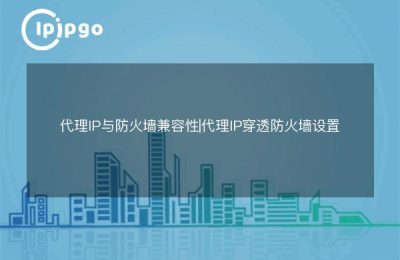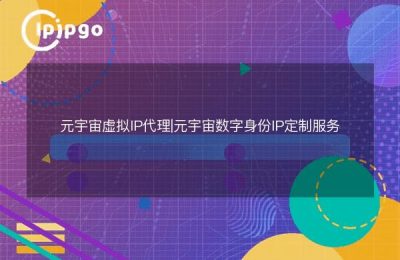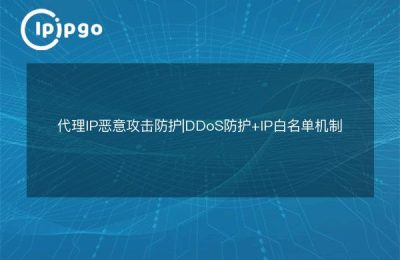Protecting privacy and data security is becoming increasingly important in the world of the Internet. HTTP Tunnel Proxy is a common proxy method that can achieve higher security and privacy protection by encapsulating HTTP requests into a tunnel transmission. This article will detail how to build an HTTP tunnel proxy to help you better control the network environment.
What is HTTP Tunneling Proxy?
HTTP Tunneling Proxy is a proxy method for transferring network data over the HTTP protocol. It encapsulates the original network request into an HTTP request and forwards it to the target server through a proxy server. This method not only hides the user's real IP address, but also bypasses certain network restrictions.
Why use HTTP Tunneling Proxy?
There are many benefits to using an HTTP tunneling proxy:
- Protect privacy: Hide your real IP address to avoid being traced.
- Improved security: Data is transmitted through encrypted tunnels to prevent data theft.
- Access to Restricted Resources: Access to certain restricted resources through a proxy server.
Preparation for building an HTTP tunnel proxy
Before you start building the HTTP tunnel proxy, you need to prepare the following tools and resources:
- A server: this can be a local server or a cloud server.
- Proxy software: commonly used Squid, Nginx, etc..
- Domain name (optional): If you wish to access the proxy server via a domain name, you can prepare a domain name.
Steps to build an HTTP tunnel proxy
Next, we'll take Squid as an example and explain in detail how to build an HTTP tunnel proxy.
1. Install Squid
First, you need to install Squid on your server. in the case of an Ubuntu system, you can use the following command to do so:
sudo apt-get update
sudo apt-get install squid
2. Configure Squid
Once the installation is complete, you need to configure Squid. Edit the Squid configuration file, usually located at `/etc/squid/squid.conf`.
sudo nano /etc/squid/squid.conf
In the configuration file, add the following to allow HTTP tunneling proxies:
http_port 3128
http_access allow all
Save and exit the editor.
3. Start Squid
Once the configuration is complete, start the Squid service:
sudo systemctl start squid
sudo systemctl enable squid
4. Configuring the firewall
Make sure the server's firewall allows Squid's port (3128 by default) to pass. Using UFW as an example, you can use the following command:
sudo ufw allow 3128/tcp
5. Testing agents
Now you can configure the HTTP proxy on the client device and test it using your server IP and port 3128. Take the browser as an example:
- Open your browser's settings and find the Proxy Settings option.
- Enter the IP address and port number (3128) of the proxy server.
- Save the settings and try to access a website to check if it is accessible through a proxy server.
Optimization and Security Recommendations
To ensure the stability and security of the HTTP Tunnel Proxy, the following measures can be taken:
- Setting Access Control: In the Squid configuration file, set the range of allowed and denied IP addresses.
- Enable HTTPS: Enable HTTPS tunnel proxy by configuring SSL certificate to further improve the security of data transmission.
- Regular updates: Ensure that Squid and the operating system are regularly updated to fix known security vulnerabilities.
summarize
With the introduction of this article, I believe you have mastered how to build an HTTP tunnel proxy. Whether you want to protect privacy, improve security, or access restricted resources, HTTP Tunnel Proxy can provide you with an effective solution. I hope these steps and suggestions will help you better manage and use the HTTP Tunnel Proxy.
Remember, choose a proper proxy IP service provider and use proxy IP reasonably and legally to really enjoy the convenience and security brought by proxy IP.