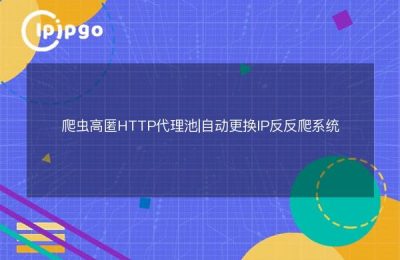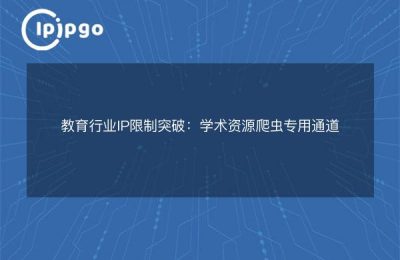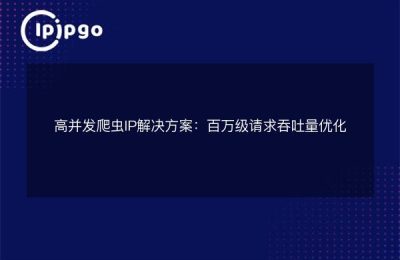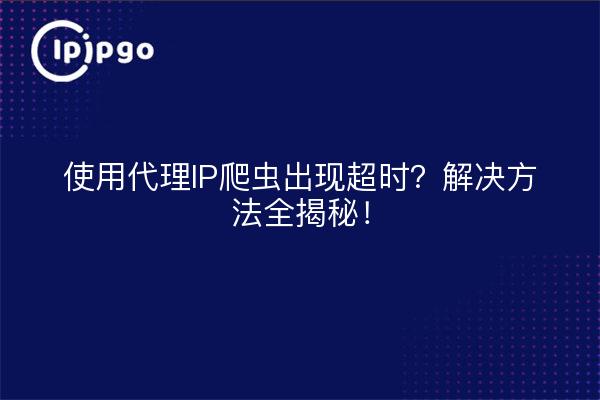
In the sea of the Internet, crawler is like a small boat that helps us to get valuable data by constantly collecting information. However, many people encounter timeout problems when using proxy IPs for crawlers, which is like a small boat encountering a storm at sea. So, how can you make your crawler sail smoothly? Let's unravel this mystery together!
What is a proxy IP?
Proxy IP, as the name suggests, is an IP address provided by a proxy server. It is like a "cloak of invisibility" for you in the online world, helping you to hide your identity and break through restrictions by replacing your real IP. Proxy IP allows you to send your crawler requests through a different IP address, thus avoiding being blocked by the target website.
Why does the proxy IP crawler timeout?
Network timeouts are a common problem, especially when using proxy IPs for crawling. Here are a few possible causes:
- Proxy IPs are not of high quality:Low-quality proxy IPs may cause the connection to become unstable, which can trigger a timeout.
- The target site is slow to respond:Excessive server response time on the target site can also cause the crawler request to time out.
- Network Latency:Excessive network latency, especially during cross-border access, may cause requests to time out.
- Proxy IP is blocked:If the proxy IP used is blocked by the target website, the crawler request will also timeout.
Solution to proxy IP crawler timeout
Now that we know the cause of the problem, we can treat the problem and take appropriate measures to solve it.
1. Choose a high-quality proxy IP
High-quality proxy IPs not only have stable connections, but also fast speeds. Choosing a reputable proxy IP service provider can effectively reduce the occurrence of timeouts. It's like choosing a sturdy boat that can help you sail steadily through storms.
2. Setting a reasonable time-out period
When writing crawler code, you can set a reasonable timeout. For example, when using Python's requests library, you can set the timeout via the timeout parameter:
import requests
response = requests.get('http://example.com', timeout=10) # set timeout to 10 seconds
This way, even if the target site is slow to respond, the crawler program is not kept waiting.
3. Use of rotating proxy IPs
Rotating proxy IPs can effectively avoid the problem of a single IP being blocked. By regularly changing proxy IPs, crawler requests can be spread across different IPs, reducing the risk of timeouts. It's like having small boats sailing on different routes that can avoid stormy areas.
4. Optimizing the frequency of crawler requests
Overly frequent crawler requests may cause excessive server pressure on the target website, resulting in slower responses. Appropriately reducing the frequency of crawler requests will allow the target website enough time to process the requests and reduce the occurrence of timeouts.
How to choose the right proxy IP service provider?
Choosing the right proxy IP service provider is like choosing a reliable captain. Here are a few suggestions:
- Check the reputation of the service provider:Find out the reputation of the service provider through user reviews and professional reviews.
- Test the speed and stability of the proxy IP:You can test the connection speed and stability of the proxy IP by trying the service.
- Understand the technical support of the service provider:By choosing a service provider that offers 24/7 technical support, you can get timely help in case of problems.
concluding remarks
When using proxy IPs for crawling, the timeout problem is common but not insurmountable. By choosing high-quality proxy IPs, setting reasonable timeouts, using rotating proxy IPs, and optimizing the frequency of crawler requests, we can effectively reduce the occurrence of timeouts. I hope this article can help you sail smoothly through the ocean of data on the Internet and get the valuable information you need.
Remember, a proxy IP is like your "cloak of invisibility" in the online world, and using it wisely can make your crawler's journey a lot smoother.