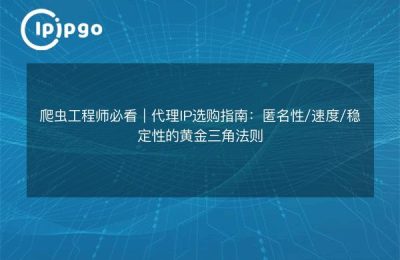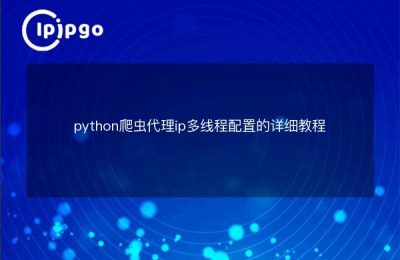In today's age of information explosion, data is one of the most valuable resources. Whether it's a business or an individual, acquiring effective data can bring great value. And web crawlers are exactly an important tool for acquiring data. However, when crawlers crawl a large amount of data, they often encounter the problem of IP blocking. At this point, the proxy IP becomes a lifesaver. In this article, we will explain in detail how to use proxy IP in Java crawler to help you get the required data unhindered.
What is a proxy IP?
A proxy IP, simply put, is an intermediary server that sends network requests for you. With a proxy IP, your real IP address is not exposed and the target server will only see the proxy IP address. In this way, you can avoid the risk of having your IP blocked due to frequent visits.
Why do I need a proxy IP?
When performing large-scale data crawling, the target website usually sets up some anti-crawler mechanisms. For example, limiting the number of times the same IP can visit in a short period of time. If your crawler visits the site frequently, it is likely that the IP will be blocked. at this time, using a proxy IP can effectively bypass these restrictions, spreading the access pressure and avoiding being blocked.
How to use proxy IP in Java crawler?
Next, we will explain in detail how to use proxy IP in Java crawler.Below is a simple sample code showing how to send HTTP request by setting proxy IP.
import java.io.BufferedReader;
import java.io.
import java.net.HttpURLConnection; import java.net.
import java.net.InetSocketAddress; import java.net.
import java.net.Proxy; import java.net.
import java.net.URL; import java.net.
public class ProxyIPExample {
public static void main(String[] args) {
try {
// Target URL
String targetUrl = "http://example.com";
URL url = new URL(targetUrl);
// Set the proxy IP and port
String proxyIp = "123.45.67.89"; int proxyPort = 8080; // Set the proxy IP and port.
int proxyPort = 8080; // Set the proxy IP and port.
Proxy proxy = new Proxy(Proxy.Type.HTTP, new InetSocketAddress(proxyIp, proxyPort));
// Open the connection
HttpURLConnection connection = (HttpURLConnection) url.openConnection(proxy); // Open the connection.
connection.setRequestMethod("GET"); // Open the connection.
// Read the response
BufferedReader in = new BufferedReader(new InputStreamReader(connection.getInputStream())); // Read the response.
String inputLine; // read response
StringBuffer content = new StringBuffer(); String inputLine.
while ((inputLine = in.readLine()) ! = null) {
content.append(inputLine);
}
// Close the connection
in.close(); connection.disconnect(); }
connection.disconnect();
// Output the response content
System.out.println(content.toString()); // Output the response content.
} catch (Exception e) {
e.printStackTrace(); } catch (Exception e) { e.printStackTrace(); } }
}
}
}Proxy IP selection and management
Choosing the right proxy IP is very important. First of all, the quality of the proxy IP should be high, try to choose the one with high speed and good stability. in addition, the number of proxy IPs should be large enough in order to spread the access pressure. For some sensitive data, you can consider using paid proxy IP service, which can ensure higher reliability and security.
Proxy IP common problems and solutions
When using a proxy IP, you may encounter some problems. Here are a few common problems and their solutions:
- Proxy IP is disabled:Proxy IPs may fail for various reasons, such as being blocked by the target website or proxy server failure. The solution is to update the proxy IP list regularly to ensure that the proxy IPs used are all valid.
- Connection timeout:Proxy IPs vary in speed and stability and may cause the connection to time out. You can set an appropriate timeout period and retry the connection after the timeout.
- Upgraded anti-crawler mechanism for target websites:The target website may keep upgrading its anti-crawler mechanism, causing the original proxy IP strategy to fail. This can be countered by simulating human behavior and using multiple proxy IPs.
summarize
By using proxy IPs, your Java crawler can fetch data more efficiently and stably. By choosing the right proxy IP, managing the use of proxy IPs, and solving common problems, your crawler's journey will be smoother. I hope this article can help you, so that your crawler is like a fish out of water, swimming in the sea of data.
Finally, we remind you to comply with relevant laws and regulations when using crawlers, respect the terms of use of the target website, and not to abuse the crawler technology.