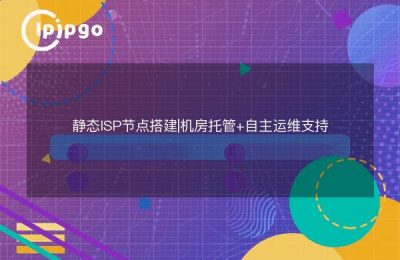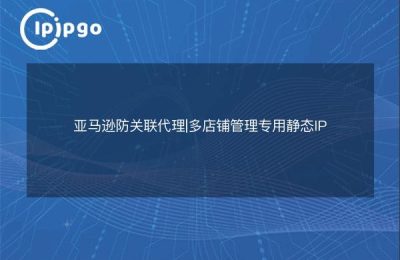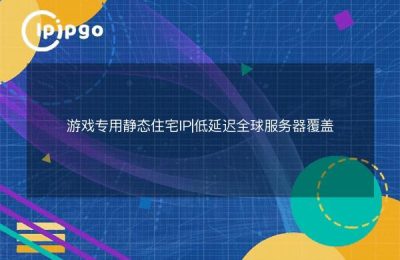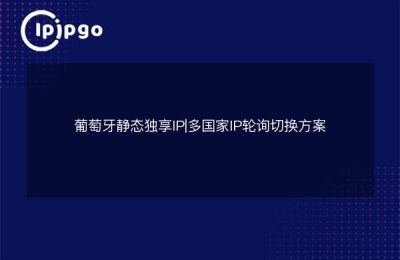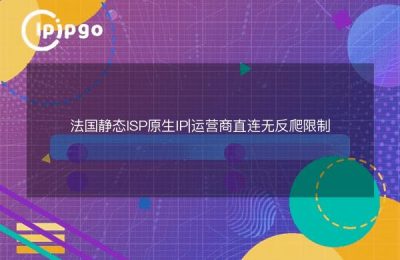In the world of Internet, Proxy IP is like an invisible shield that helps us to navigate through the network without any obstacles. And static proxy IP is one of them, which is favored for its stability and reliability. Today, we will talk about how to build a static proxy IP, so that you can be like a fish in the network world.
What is a static proxy IP?
A static proxy IP, as the name suggests, is an IP address that does not change frequently. It's like the house number of your home, it always stays the same and allows the mailman to deliver the mail accurately. As opposed to a dynamic proxy IP, which changes over time or as connections change.
The benefit of using a static proxy IP is that you can enjoy a stable Internet connection, which is especially suitable for application scenarios where you need to stay connected for a long period of time, such as remote work, online gaming, and so on.
Basic steps to build a static proxy IP
Building a static proxy IP is not an esoteric technology, just follow the steps below, you can also easily realize.
Choosing the right server
First, you need to choose a suitable server to host your proxy service. This server can be your own physical machine or a virtual machine from a cloud service provider. Factors such as the server's performance, bandwidth, and geographic location should be taken into account when choosing one.
Installation of agent software
Next, you need to install proxy software on your server. Commonly used proxy software include Squid, Nginx, etc. Take Squid as an example, you can install it on your Linux system with the following command:
sudo apt-get update
sudo apt-get install squidAfter the installation is complete, you can set the parameters of the agent by editing the configuration file.
Configuring a Static IP
To ensure that the proxy IP is static, you need to configure a fixed IP address for the server. The exact steps may vary depending on the operating system. In Linux, for example, you can set up a static IP by editing the network configuration file:
sudo nano /etc/network/interfaces
Add or modify the following to the file:
iface eth0 inet static
address 192.168.1.100
netmask 255.255.255.0
gateway 192.168.1.1
After saving and restarting the network service, your server has a static IP.
Application Scenarios for Static Proxy IP
After building a static proxy IP, you can utilize it in several scenarios.
Telecommuting:For employees who need to access the company intranet remotely, a static proxy IP can provide a stable connection and ensure productivity.
Online Game:Gamers can get lower latency and more stable connections with static proxy IPs to enhance their gaming experience.
Data Acquisition:For tasks that require long periods of time to capture data, a static proxy IP ensures continuity and stability of the connection.
Maintenance and management
After building a static proxy IP, you also need to perform regular maintenance and management to ensure its proper operation.
- Monitor performance:Regularly check server performance and bandwidth usage to ensure the stability of the proxy service.
- Update the software:Update agent software and operating systems in a timely manner to fix known security vulnerabilities.
- Backup configuration:Regularly back up your agent configuration files for quick recovery in case of problems.
The building and use of static proxy IPs has greatly facilitated our online lives. Whether it's for work or personal interest, mastering these skills will help you navigate the digital world.