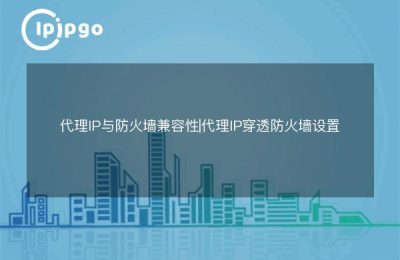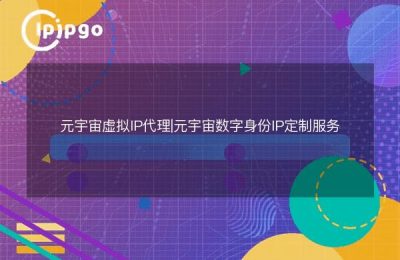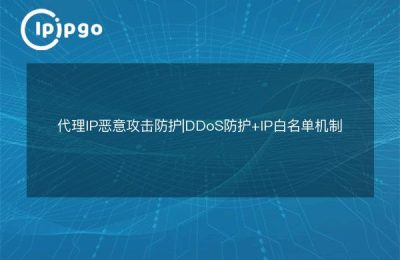Listening to HTTP requests is a very useful feature when developing and testing web applications. By using the Java programming language, we can create a simple HTTP proxy server to capture and analyze HTTP requests. This not only helps in debugging and optimizing applications, but can also be used to learn how the HTTP protocol works. In this article, we will detail how to implement an HTTP proxy server using Java to listen and process HTTP requests.
Understanding the fundamentals of HTTP proxies
An HTTP proxy server sits between the client and the target server and acts as an intermediary. The client's request is first sent to the proxy server, which then forwards the request to the target server. The response from the destination server is also returned to the client through the proxy server. In this way, the proxy server can capture and analyze all HTTP requests and responses.
Fundamentals of Java's HTTP proxy implementation
To implement a simple HTTP proxy server in Java, we need to use Java's Network Programming Toolkit. The main classes involved areServerSocketrespond in singingsockets, they are used to establish a connection between the server and the client. The following are the basic steps to implement an HTTP proxy:
1. Create a server socket: listen for connection requests from clients.
2. Accepting client connections: a new thread is created for each connection in order to concurrently process multiple requests.
3. Read client request: reads the HTTP request from the client's input stream.
4. Forwarding the request to the target server: according to the target address in the request, establish a connection to the target server and forward the request.
5. Receive the response from the target server: read the response from the input stream of the target server.
6. Returning the response to the client: the response from the target server is returned to the client through the proxy server.
Sample Code: Simple Java HTTP Proxy
The following is sample code for a simple Java HTTP proxy server:
import java.io.*;
import java.net.*;.
public class SimpleHttpProxy {
public static void main(String[] args) {
int port = 8080; // The port of the proxy server.
try (ServerSocket serverSocket = new ServerSocket(port)) {
System.out.println("Proxy server is running, listening on port: " + port); while (true) {
while (true) {
Socket clientSocket = serverSocket.accept(); new Thread(new ProxyThread(new ProxyThread.accept))
new Thread(new ProxyThread(clientSocket)).start();
}
} catch (IOException e) {
e.printStackTrace(); } catch (IOException e) { e.printStackTrace(); } }
}
}
}
class ProxyThread implements Runnable {
private Socket clientSocket; private Socket
public ProxyThread(Socket clientSocket) { this.clientSocket = clientSocket; this.
this.clientSocket = clientSocket; public ProxyThread(Socket clientSocket) { this.clientSocket = clientSocket; }
}
@Override
public void run() {
try {
InputStream clientInput = clientSocket.getInputStream();
OutputStream clientOutput = clientSocket.getOutputStream();
OutputStream clientOutput = clientSocket.getOutputStream(); BufferedReader reader = new BufferedReader(new InputStreamReader(clientInput)); String requestLine = reader.
String requestLine = reader.readLine(); if (requestLine == node.readLine(clientInput))
if (requestLine == null) {
requestLine.readLine(); if (requestLine == null) { return; }
}
System.out.println("Received request: " + requestLine);
// Parsing the request line to get information about the target server
String[] requestParts = requestLine.split(" ");
String url = requestParts[1];
String targetUrl = new URL(url); String host = targetUrl.split(" "); String
String host = targetUrl.getHost(); int port = targetUrl.getHost()
int port = targetUrl.getPort() == -1 ? 80 : targetUrl.getPort(); int port = targetUrl.getPort() == -1 ?
// Establish a connection to the target server
Socket serverSocket = new Socket(host, port); // Establish a connection with the target server.
OutputStream serverOutput = serverSocket.getOutputStream();
InputStream serverInput = serverSocket.getInputStream();
// Forward the request to the destination server
serverOutput.write((requestLine + "rn").getBytes()); String headerLine; // Forward the request to the target server.
String headerLine; // Forward the request to the target server.
while (! (headerLine = reader.readLine()).isEmpty()) {
serverOutput.write((headerLine + "rn").getBytes());
}
serverOutput.write("rn".getBytes()); }
// Receive the response from the destination server and return it to the client
BufferedReader serverReader = new BufferedReader(new InputStreamReader(serverInput)); // Receive the response from the target server and return it to the client.
String responseLine.
while ((responseLine = serverReader.readLine()) ! = null) {
clientOutput.write((responseLine + "rn").getBytes());
}
serverSocket.close();
clientSocket.close(); }
} catch (IOException e) {
e.printStackTrace(); } catch (IOException e) { e.printStackTrace(); }
}
}
}Code Analysis and Notes
In the above code, theSimpleHttpProxyclass starts a proxy server listening on a specified port. When a client connects to the proxy server, theProxyThreadclass handles each request. This class is responsible for reading the client request, establishing a connection to the target server, forwarding the request, receiving the response, and returning the response to the client.
Note that this simple proxy server example only supports basic GET requests and does not handle HTTPS requests. In practice, more complex implementations and additional security considerations may be required to handle more types of requests and support HTTPS.
summarize
Implementing an HTTP proxy server through Java can help us better understand how the HTTP protocol works and facilitate the development and testing process. Although the above sample code is a simplified implementation, it lays the foundation for building more complex proxy servers. We hope that this article has provided you with a useful guide to get you further along the path of network programming.