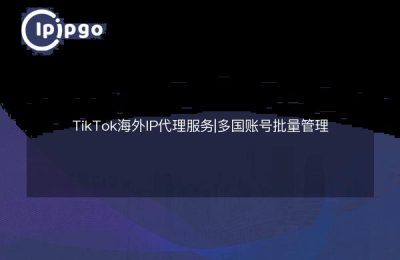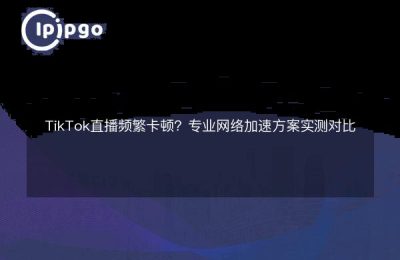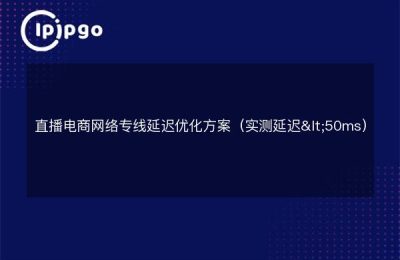In today's digital age, TikTok has become a popular platform for young people around the world to follow trends. However, sometimes we may encounter some minor problems, such as the access speed is not fast enough or the content is not loading smoothly. At this point, using a proxy IP may become an effective solution. In this article, we will explain in detail how to optimize the experience of using TikTok through proxy IP.
What is a proxy IP?
Proxy IP is like a "middleman" in the Internet world. When you surf the web, it communicates with the target server instead of your device. This has the advantage of hiding your real IP address, while potentially increasing access speed and security. Imagine a proxy IP as a cloak of invisibility that allows you to navigate the online world.
Why do I need to use a proxy IP?
There are various reasons for using a proxy IP. First of all, it can help you improve your online privacy and avoid being tracked. Secondly, by choosing a proxy IP in a different region, you can get faster access, especially during peak hours. In addition, certain content may be inaccessible due to regional restrictions, and proxy IPs can help you bypass these restrictions, but of course, here we emphasize legal and compliant usage.
How to set proxy IP in TikTok?
Using proxy IPs in TikTok is not complicated. Here are some simple steps to help you get started quickly:
1. Choosing the right proxy IP service provider: There are many proxy IP service providers in the market and you need to choose a reliable one according to your needs. Make sure they provide stable connections and good user support.
2. Get proxy IP information: Once you have selected your service provider, they will provide you with the required proxy IP address and port number. This information will be used to configure your device.
3. Configure a proxy IP on the deviceDifferent devices may have different ways to set up the proxy. Generally speaking, you can find the "Proxy" option in your device's network settings, and then enter the IP address and port number of the proxy you obtained.
4. test connection: Once the configuration is complete, you can try visiting TikTok to see if there are any noticeable speed increases or other improvements.
Optimize DNS settings to improve TikTok experience
In addition to using proxy IPs, optimizing your DNS settings is a great way to enhance your TikTok experience.DNS is like the phone book of the Internet, it translates domain names into IP addresses. If the DNS servers are slow to respond, it may affect your online experience.
1. Choosing a fast DNS service: There are many public DNS services to choose from, such as Google DNS or Cloudflare DNS. choosing a fast and reliable DNS service can dramatically improve access speeds.
2. Configure DNS settings: In the network settings of your device, you can find the DNS settings option. Change the default DNS server to a public DNS server address of your choice.
3. test effect: Try visiting TikTok after changing the DNS settings and see if there is an increase in speed and smoothness.
caveat
There are a few considerations to keep in mind when using proxy IPs and changing DNS settings. First, make sure the service you are using is legally compliant. Second, check and update your proxy IP and DNS settings regularly to ensure the best possible experience. Lastly, keeping your personal information safe is always paramount, and don't take it easy on entering sensitive information in an unsecured online environment.
By using proxy IPs wisely and optimizing DNS settings, you can significantly improve your TikTok experience. Whether you're watching videos or creating content, these tips will allow you to navigate the digital world. We hope this article has provided you with valuable information to have fun in the world of TikTok!