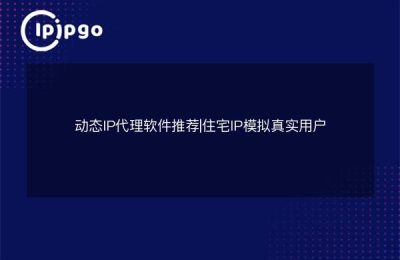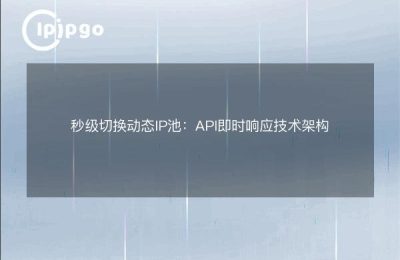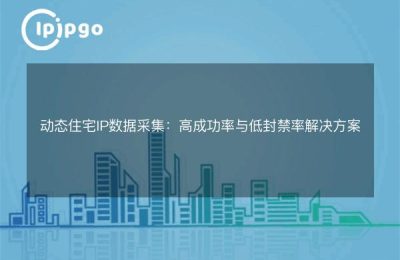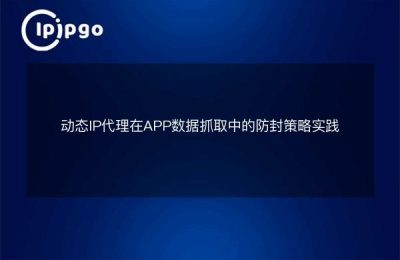In the world of the Internet, proxy servers are like an omnipotent intermediary to help us travel freely in the network. HTTP dynamic proxy is one of the best, which can dynamically assign IP addresses according to the need to improve the efficiency and flexibility of network access. This article will take you step by step to build a HTTP dynamic proxy, so that your network experience more colorful.
Basic concepts of HTTP dynamic proxies
An HTTP Dynamic Proxy is a proxy server that dynamically changes IP addresses to fulfill different web requests. Unlike traditional static proxies, dynamic proxies can automatically switch IP addresses based on traffic, geographic location, or other rules. This flexibility allows it to excel in protecting privacy, increasing access speeds and breaking through network limitations.
Preparation for building an HTTP dynamic proxy
Before we start building the HTTP dynamic proxy, we need to do some preparatory work:
1. server (computer): Choose a reliable server provider and make sure it can support HTTP proxy services.
2. domain name: Register a domain name for your proxy service so that users can easily access it.
3. hardware: Choose the right proxy software, such as Squid, Nginx or HAProxy, which are popular and powerful proxies.
Steps to build an HTTP dynamic proxy
Here are the basic steps to build an HTTP dynamic proxy:
1. Installation of agent software::
- Install the chosen proxy software on your server. For example, using Squid can be installed with the following command:
sudo apt-get update
sudo apt-get install squid
2. Configuring Agent Software::
- Modify the proxy software configuration file to support dynamic IP switching. Using Squid as an example, you need to edit the `/etc/squid/squid.conf` file to add or modify the following configuration:
acl all src 0.0.0.0/0
http_access allow all
http_port 3128
- Configure a dynamic IP switching policy as needed, which may require scripting or using a third-party service to implement.
3. Setting up a dynamic IP pool::
- Ensure that your server has access to multiple IP addresses. You can achieve dynamic IP assignment by purchasing multiple IPs or using your cloud service provider's API.
4. Test Proxy Services::
- Start the proxy service and test it. Ensure that the proxy works properly and dynamically switches IP addresses upon request.
5. Optimization and maintenance::
- Regularly check the performance of the proxy service and optimize the configuration for speed and stability. Ensure that IP addresses in the IP pool are available and not blocked.
Practical applications of HTTP dynamic proxies
HTTP dynamic proxies have an important role to play in many scenarios:
– Improve access speed: Improve network access speeds by dynamically switching to faster IP addresses.
– Protection of privacy: Hide the user's real IP address to protect online privacy.
– load balancing: Distribute traffic among multiple servers to prevent overloading a single server.
Choosing the right proxy service provider
Choosing the right proxy service provider is crucial. You need to consider several factors:
– stability: Ensure that the provider is able to provide a stable connection.
– tempo: Choose a service that offers high-speed connectivity.
– safety: Ensure the security of data transmission and prevent information leakage.
– prices: Choose cost-effective services according to your budget.
concluding remarks
Building an HTTP Dynamic Proxy is not complicated, just follow the steps above to configure it and enjoy its many benefits. Whether it's to increase access speed, protect privacy, or achieve load balancing, HTTP dynamic proxies can add color to your web experience. We hope this article has provided you with useful information to help you navigate the online world.