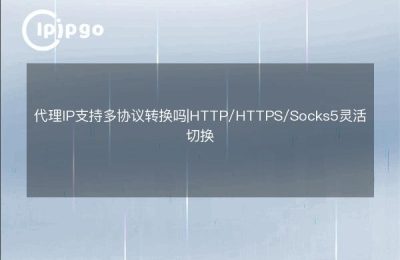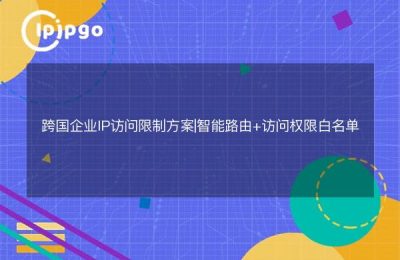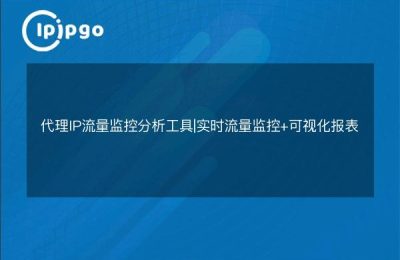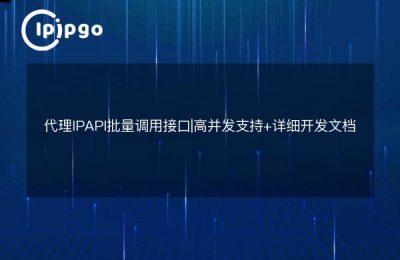In the age of the Internet, proxy IPs have become an integral part of network access. Whether it is for privacy protection or to access specific network resources, proxy IP can play an important role. So, how to implement HTTP proxy in Java? This article will take you step by step through the process.
What is an HTTP proxy?
HTTP proxy is a kind of intermediary server between the client and the server. It receives the client request, forwards the request to the target server, and returns the server's response to the client. In this way, HTTP proxy can realize the functions of hiding real IP address, cache acceleration, filtering content and so on.
The basic way to set up an HTTP proxy in Java
Setting up an HTTP proxy is very simple in Java.Java provides system properties to configure information about the proxy server. The following is a simple example:
public class HttpProxyExample {
public static void main(String[] args) {
System.setProperty("http.proxyPort", "Proxy server port");;
// Make the HTTP request
try {
URL url = new URL("http://example.com");
HttpURLConnection connection = (HttpURLConnection) url.openConnection();
BufferedReader in = new BufferedReader(new InputStreamReader(connection.getInputStream()));
String inputLine; while ((inputLine = inputLine))
while ((inputLine = in.readLine()) ! = null) {
System.out.println(inputLine);
}
in.close(); }
} catch (IOException e) {
e.printStackTrace(); } catch (IOException e) { e.printStackTrace(); }
}
}
}In the above code, we have set the host and port of the HTTP proxy through the `System.setProperty` method. This way, all HTTP requests initiated through `HttpURLConnection` will go through the specified proxy server.
Authentication with Authenticator
Sometimes a proxy server needs authentication.Java provides the `Authenticator` class to handle such cases. The following is an example:
public class AuthenticatedHttpProxyExample {
public static void main(String[] args) {
System.setProperty("http.proxyPort", "Proxy server port");;
Authenticator.setDefault(new Authenticator() {
@Override
protected PasswordAuthentication getPasswordAuthentication() {
return new PasswordAuthentication("Username", "Password".toCharArray());
}
});
// Make the HTTP request
try {
URL url = new URL("http://example.com");
HttpURLConnection connection = (HttpURLConnection) url.openConnection();
BufferedReader in = new BufferedReader(new InputStreamReader(connection.getInputStream()));
String inputLine; while ((inputLine = inputLine))
while ((inputLine = in.readLine()) ! = null) {
System.out.println(inputLine);
}
in.close(); }
} catch (IOException e) {
e.printStackTrace(); } catch (IOException e) { e.printStackTrace(); }
}
}
}In this example, we set the username and password for the proxy server via the `Authenticator.setDefault` method. This allows the program to automatically handle authentication requests from the proxy server.
Advanced Configuration of Agent Selection
Java also allows us to set up different proxies for different protocols. For example, we can set up different proxies for HTTP and HTTPS respectively:
System.setProperty("http.proxyHost", "http Proxy Address");
System.setProperty("http.proxyPort", "http proxy port");
System.setProperty("https.proxyHost", "https Proxy Address"); System.setProperty("http.proxyHost", "https Proxy Address");
System.setProperty("https.proxyPort", "https Proxy Port");;
In addition, if you wish to exclude certain addresses from using proxies, you can use the `http.nonProxyHosts` attribute. Example:
System.setProperty("http.nonProxyHosts", "localhost|127.0.0.1|*.example.com");
Thus, these addresses will be accessed without the use of a proxy.
Advantages of Proxy IP in practice
There are many benefits of using a proxy IP. Firstly, it can effectively protect users' privacy and avoid the exposure of real IP addresses. Secondly, proxy IP can help users bypass certain network restrictions and access more network resources. In addition, proxy IP can also improve access speed and speed up the loading of resources through caching mechanism.
However, choosing the right proxy IP service provider is also key. The quality of proxy services on the market varies, so you need to carefully evaluate your choice to ensure that you select a stable and fast proxy service.
summarize
By implementing HTTP proxies in Java, you can have more flexibility in controlling network requests and enjoy the many conveniences of proxy IP. Whether it is a simple HTTP proxy setup or a complex configuration involving authentication, Java provides you with powerful tools. I hope this article can help you better understand and apply proxy IP technology.