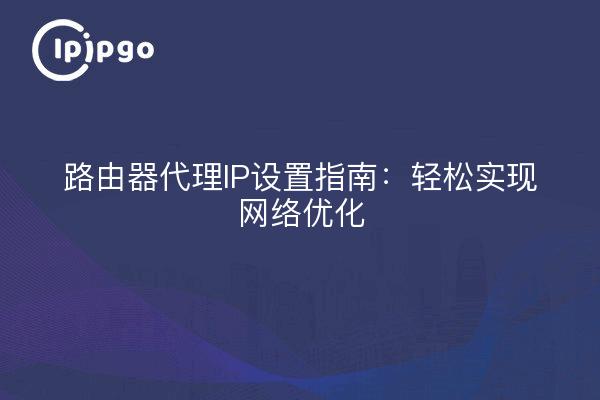
In modern home and office environments, routers are the core devices for network connectivity. In order to improve the efficiency and security of network access, many people choose to set up a proxy IP on their router.This article will detail how to configure a proxy IP on a router and discuss the advantages it brings.
Why do I need to set a proxy IP on my router?
Setting up a proxy IP on your router can fulfill a variety of functions. First, it can help users hide their real IP address and improve privacy protection. Secondly, proxy IP can speed up network access by caching frequently used data. In addition, in environments where network traffic needs to be monitored, such as companies or schools, setting up a proxy IP can help administrators better manage and control network resources.
Preparation: Understanding Routers and Proxy IPs
Before proceeding with the setup, make sure you have an understanding of the basic functions of a router and the concept of a proxy IP. A router is a bridge between your local network and the Internet, while a proxy IP is a way to make network requests through an intermediary server.
Typically, you will need a valid proxy IP address and port number. This information can be obtained through a proxy service provider, make sure you choose a reliable one to ensure the speed and security of the proxy.
Router Proxy IP Setup Steps
Below are the steps to set up a proxy IP on your router in general. The exact operation may vary depending on the router brand and model.
1. Accessing the Router Management Interface
Open your browser and enter the IP address of your router (usually 192.168.1.1 or 192.168.0.1) in the address bar, then enter the administrator username and password to log in.
2. Find the Proxy Settings option
In the router's management interface, look for the "Network Settings" or "Advanced Settings" option. Different routers may have proxy settings in different menus.
3. Enter proxy IP information
Locate the "Proxy Settings" or "Proxy Server" option and enter the proxy IP address and port number obtained from your proxy service provider.
4. Save the settings and reboot the router
After confirming that the information is correct, save the settings and reboot the router. After reboot, the router will start using the new proxy IP for network connection.
caveat
When setting up a proxy IP, you need to pay attention to the following points:
– Choosing a reliable agency service: Ensure that the proxy service provider is reputable to avoid experiencing data leakage or unstable speeds.
– Change proxy IPs regularly: To improve security and stability, it is wise to change proxy IPs on a regular basis.
– Monitor network performance: After setting the proxy IP, pay attention to observe the network speed and connection stability to ensure that the settings have not affected normal network use.
summarize
Setting up a proxy IP on your router can provide users with greater privacy protection and faster internet access. With the guide in this article, you can easily complete the setup process and enjoy the many benefits of a proxy IP. Whether you are in a home or office environment, utilizing a proxy IP wisely is an effective way to enhance your network experience.








