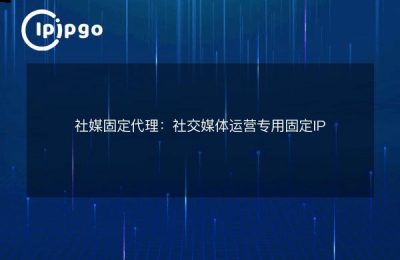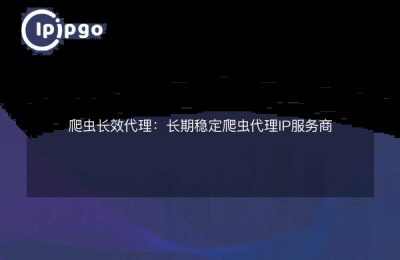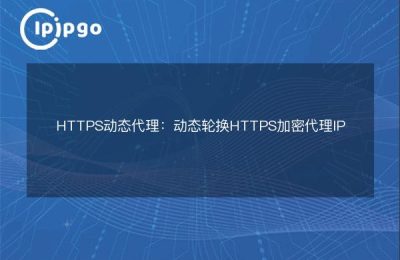In the modern Internet world, Proxy IP is like an invisible cloak in the cyber world, helping users to move freely through the network. With Proxy IP, you can protect privacy and increase access speed. Today, let's talk about how to set up a proxy IP in your browser so that you can move freely in the Internet world.
What is a proxy IP?
A proxy IP, simply put, is an intermediate server. It bridges the gap between you and the Internet. When you visit a website, what the website sees is not your real IP, but the IP of the proxy server. it's like you're wearing a mask that protects your real identity while allowing you to explore freely on the web.
Why should I use a proxy IP?
There are many reasons to use a proxy IP. First, it improves your online privacy. Just like wearing a mask on the street, a proxy IP hides your real IP address, making your online activities safer. Second, it can help you improve your access speed. By choosing a proxy server with a better geographic location, you can bypass network congestion and enjoy faster loading web pages. Finally, a proxy IP can also help you access specific web resources, providing a more convenient web experience.
How to set a proxy IP in your browser
Whether you are using Chrome, Firefox or other browsers, the steps to set up a proxy IP are actually similar. Below, we take Chrome as an example to introduce how to set proxy IP in detail.
Step 1: Open browser settings
First, open Chrome, click on the three dots in the upper right corner and select "Settings". On the settings page, find the "Advanced" option and click "Open proxy settings".
Step 2: Configure the proxy server
In the "Internet Properties" window that opens, switch to the "Connections" tab and click "LAN Settings". In the pop-up window, check the "Use proxy server for LAN" option. Next, enter your proxy IP address in the Address field and the corresponding port number in the Port field.
Step 3: Save settings and test
After completing the above settings, click "OK" to save the changes. To make sure the settings take effect, you can try to visit a website to see if it opens normally. If everything is fine, then congratulations, the proxy IP setting is successful!
Notes on the use of proxy IPs
Although proxy IP has many benefits, there are some things you need to pay attention to in the process of using it. First of all, it is very important to choose a reliable proxy service provider. Just like choosing a safe car, a reliable proxy can keep your data safe. In addition, it is also a good habit to change proxy IPs regularly, which can effectively prevent IPs from being abused.
In addition, proxy IPs are not foolproof. In some cases, there may be problems with unstable connections or reduced speed. In this case, you can try to change to a different proxy server or check if the network settings are correct.
Proxy IP Future Outlook
With the continuous development of Internet technology, the application scenarios of Proxy IP are also expanding. From the initial privacy protection to today's diversified applications, proxy IP has become an indispensable part of the network world. In the future, with the popularization of 5G technology and the development of IoT, Proxy IP will play an even greater role in providing users with a more convenient and secure network experience.
All in all, Proxy IP is like a master key in the network world, helping you explore freely in the network. Through the introduction of this article, I hope you can master how to set up proxy IP and enjoy the convenience and fun it brings in the process of using it.
I hope this article can help you, if you have other questions about proxy IP, welcome to leave a message to discuss!