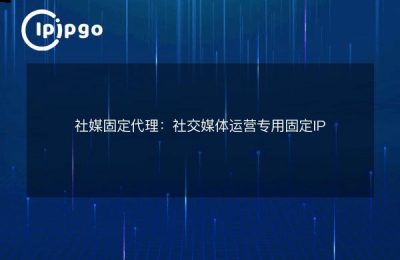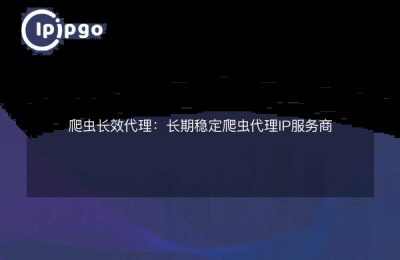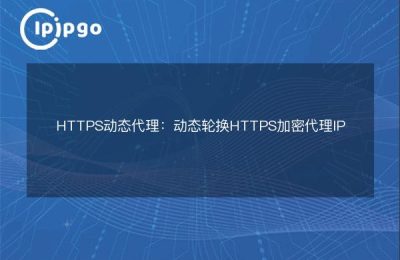Proxy IP has become an important tool for many users in modern network environments, especially when using emulators. This article will detail how to set up an emulator environment with Proxy IP, allowing you to easily handle a variety of network requirements.
What is a proxy IP?
Proxy IP, as the name suggests, is an Internet Protocol address that acts as a "middleman". When you want to access a certain website or service, proxy IP can help you hide your real IP address and connect through it. This not only improves privacy protection, but also effectively solves the problem of access restriction. It's just like when you're shopping online and get a friend to help you buy on your behalf, it saves time and avoids unnecessary trouble.
Why use a proxy IP in the emulator?
There are a number of benefits to using a proxy IP in an emulator. First of all, the emulator itself is a virtual environment that is commonly used to test applications, games, and so on. With a proxy IP, you can simulate network environments in different regions and thus test the performance of the application in the global market. Secondly, Proxy IP also helps you protect your privacy from being tracked or located. It's like wearing an invisible hat, no one can find you.
How to set proxy IP for emulator
Setting up a proxy IP is not really complicated and can be done in a few simple steps. Below is a detailed guide on how to do it:
- First, choose a reliable proxy IP service provider. Make sure that the IP addresses they provide are stable and fast.
- Get the proxy IP address and port number. This is usually provided by the service provider.
- Open the Network Settings screen of the emulator. In most emulators, this option may be located in the Settings or Network menu.
- Find the "Proxy Settings" option and enter the IP address and port number of the acquired proxy.
- Save the settings and restart the emulator to ensure the changes take effect.
After these steps, your emulator will be able to connect via proxy IP. It's like putting a pair of "wings" on your emulator and letting it fly freely in the network world.
Choosing the right proxy IP service
The market is full of proxy IP services, but not all of them are trustworthy. When choosing one, you need to pay attention to the following points:
- Speed and stability:Choose a fast and stable proxy IP to avoid network delays affecting your experience.
- Security:Make sure the service provider has good security measures in place to protect your data from being compromised.
- Geographic diversity:Choose a service provider that offers multi-region IP addresses in order to test application performance in different markets.
Choosing the right proxy IP service is like picking a capable automobile that can take you to any destination with a comfortable journey.
Proxy IP common problems and solutions
When using a proxy IP, you may encounter some problems. Below are the common problems and their solutions:
- Connection failed:Check that the proxy IP address and port number are correct and make sure that the service provider's servers are functioning properly.
- Slow:Try switching to a different IP address or contact your service provider for a higher speed IP.
- Access is restricted:Verify that the geographic location of the selected IP address is not restricted for access, and change the IP to another region if necessary.
After resolving these issues, your proxy IP usage experience will be much smoother, like clearing the way for your internet journey.
concluding remarks
Setting up an emulator environment with Proxy IP adds more possibilities to your web experience. Whether you are testing applications or protecting your privacy, Proxy IP can provide strong support. I hope the introduction of this article can provide you with some help when using proxy IP, and make your emulator journey easier and more comfortable.