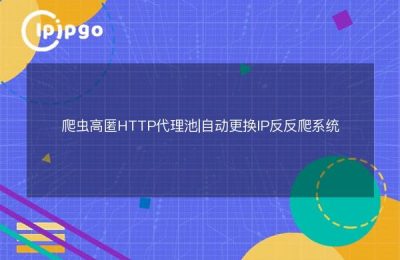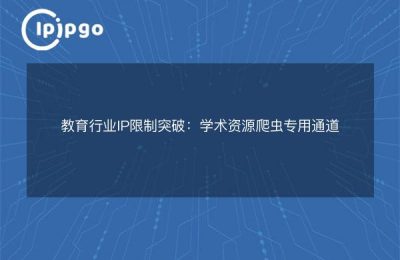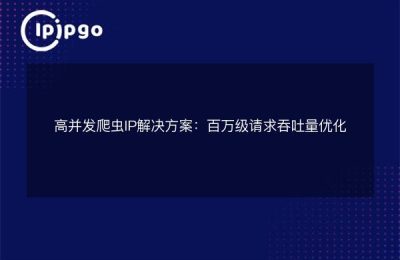In the data-driven era, web crawlers have become an important tool for obtaining information. In order to improve crawling efficiency and protect privacy, using multi-threaded crawlers combined with IP proxies is a common and effective strategy. In this article, we will introduce how to use IP proxies in multi-threaded crawlers to help you swim in the ocean of information.
Advantages of multi-threaded crawlers
Multi-threaded crawlers speed up the data crawling process by running multiple threads simultaneously. Compared to single-threaded crawlers, multi-threaded crawlers can significantly reduce crawling time and increase the efficiency of data acquisition. This concurrent processing is like a well-trained team working together to accomplish the task as fast as possible.
Why use an IP Proxy?
When performing large-scale data crawling, frequent requests may result in the IP being blocked by the target website. The use of IP proxies can effectively circumvent this problem. Proxy IP can hide the real IP address and avoid triggering the security mechanism of the website due to frequent visits. In addition, IP proxies can also help break through the access restrictions of certain websites and access content from different regions.
Multi-threaded crawler combined with IP proxy implementation steps
Below we will describe how to use IP proxies in multi-threaded crawlers for efficient and secure data crawling.
1. Prepare the proxy IP pool
First, you need to prepare a pool of available proxy IPs. You can get IP addresses by purchasing a paid proxy service or using a free proxy site. Make sure that these IPs are stable and anonymous to maintain good connection quality during the crawler run.
2. Setting up a multi-threaded environment
In Python, multithreading can be implemented using the `threading` or `concurrent.futures` modules. Below is a simple example of a multithreading setup:
import threading
def crawl(url, proxy):
# Request using proxy IP
# Request code omitted
pass
urls = ["http://example.com/page1", "http://example.com/page2", ...]
proxies = ["http://proxy1", "http://proxy2", ...]
threads = []
for url in urls.
proxy = random.choice(proxies) # Randomly choose a proxy IP
thread = threading.Thread(target=crawl, args=(url, proxy))
threads.append(thread)
thread.start()
for thread in threads.
thread.join()3. Use of proxy IPs in requests
When making an HTTP request, it is necessary to apply a proxy IP to the request. Using the `requests` library as an example, proxies can be used by setting the `proxies` parameter:
import requests
def crawl(url, proxy):
proxies = {
"https": proxy, {
}
response = requests.get(url, proxies=proxies)
# Processing the response4. Exception handling and retry mechanisms
When using proxy IPs, you may encounter connection timeouts or proxy failures. For this reason, you can implement exception handling and retry mechanisms to improve the stability of the crawler:
def crawl(url, proxy).
proxies = {
"http": proxy,
"https": proxy,
}
try.
response = requests.get(url, proxies=proxies, timeout=10)
# Processing the response
except requests.exceptions.RequestException as e:
print(f "Error with proxy {proxy}: {e}")
# Select new proxy and retry
summarize
By combining multithreading and IP proxies, you can significantly improve the efficiency and privacy protection of your web crawlers. Although the implementation process needs to deal with some technical details, the advantages it brings are obvious. We hope that the introduction of this article can provide a useful reference for your crawler project and make you smoother on the road of information gathering.