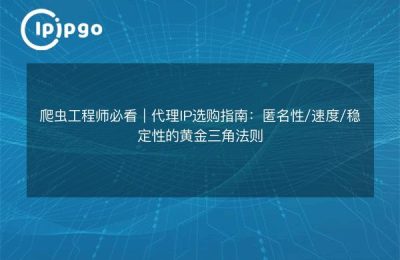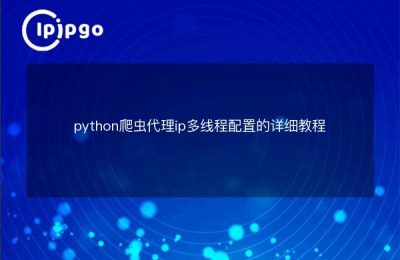Using proxy IPs is a common and effective strategy when doing web data crawling. Proxy IP not only helps you bypass IP restrictions, but also improves the stealth and stability of the crawler. In this article, we will introduce how to set proxy IP in Python crawler to make your crawler more flexible and efficient.
Why use a proxy IP?
During crawling, frequent requests may result in the IP being blocked by the target website. Using a proxy IP can effectively avoid this problem as it makes your requests appear to be coming from a different IP address. In addition, proxy IPs can also speed up access, especially if you choose a proxy server closer to the target website.
How do I get a proxy IP?
Before setting up a proxy IP, you need to get an available proxy IP. you can choose paid proxy IP service providers, which usually provide stable and efficient proxy IPs. you can also use some free proxy IP websites, but these IPs are usually not stable enough and have security risks.
Python crawler set proxy IP method
In Python, there are various libraries that can be used for network requests, such as `requests` and `urllib`. The following is an example of how to set up a proxy IP using the `requests` library.
Setting proxy IPs using the `requests` library
import requests
# Proxy IP Settings
proxies = {
'http': 'http://your_proxy_ip:your_proxy_port',
'https': 'https://your_proxy_ip:your_proxy_port',
}
# Sending a request using a proxy IP
response = requests.get('http://example.com', proxies=proxies)
# Output the result of the request
print(response.text)In the code above, we define a `proxies` dictionary to store the proxy IP address and its port number. Then just pass the `proxies` parameter in the `requests.get()` method.
Setting proxy IPs using the `urllib` library
import urllib.request
# proxy IP settings
proxy_handler = urllib.request.ProxyHandler({
'http': 'http://your_proxy_ip:your_proxy_port',
'https': 'https://your_proxy_ip:your_proxy_port',
})
# Create an opener object
opener = urllib.request.build_opener(proxy_handler)
# Send a request using the proxy IP
response = opener.open('http://example.com')
# Output the result of the request
print(response.read().decode('utf-8'))In the `urllib` library, we need to create a `ProxyHandler` object, then create an opener object with the proxy settings via the `build_opener()` method, and finally use that opener object to send the request.
Dynamic switching of proxy IPs
In some cases, you may need to switch proxy IPs dynamically. e.g., a crawler needs to change IPs to continue its work after it has been detected. This can be accomplished by writing a function that randomly selects the proxy IP.
import random
def get_random_proxy():
# Assuming you have a list of proxy IPs
proxy_list = [
'http://proxy1:port',
'http://proxy2:port',
'http://proxy3:port',
]
return random.choice(proxy_list)
# Use random proxy IPs
proxies = {
'http': get_random_proxy(),
'https': get_random_proxy(),
}caveat
While proxy IPs can improve the efficiency and stealth of the crawler, you need to pay attention to the following points when using them:
- Ensure that the proxy IP is from a legitimate source and avoid using free proxy IPs from unknown sources.
- Regularly check the validity of the proxy IP to avoid affecting the work of the crawler due to IP failure.
- Comply with the robots.txt rules of the target site to avoid overstressing the site.
By setting up proxy IPs, you can make the Python crawler more flexible and efficient. When using proxy IPs, it is critical to choose and switch proxies wisely to ensure the stability and security of the crawler.