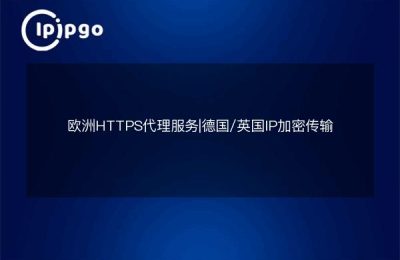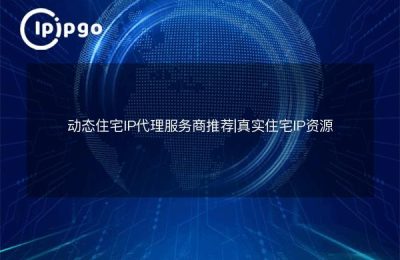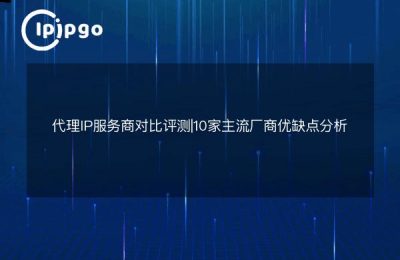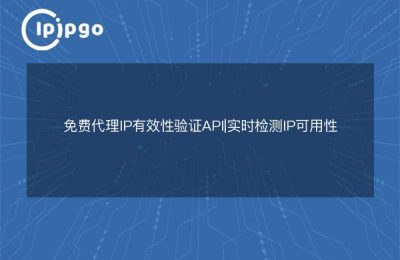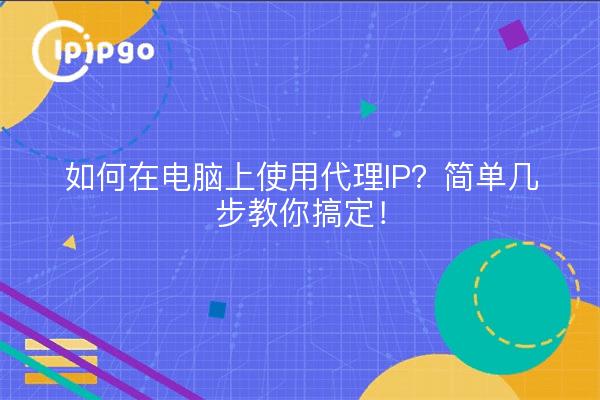
Why do I need a proxy IP?
Sometimes you may need to hide your real IP, or visit some geographically restricted websites, which is where a proxy IP comes in handy. It can help you change your "identity" to surf the Internet, both to protect your privacy and to expand your browsing range.
Get Proxy IP
First of all, you have to have a proxy IP. you can find some free proxy listings online, but usually the speed and stability is average. A better choice is to buy a paid proxy service with guaranteed quality and hassle-free use.
Setting up a proxy IP on Windows
In Windows, setting up a proxy IP is actually very simple. First, open the "Settings" menu, select "Network and Internet". Then click on the "Proxy" option. Under "Manual Proxy Settings", turn on the "Use Proxy Server" switch. Enter the IP address and port of your proxy and save the settings.
Setting up a proxy IP on a Mac
If you are using a Mac, the steps are simple. Open "System Preferences" and select "Network". On the left hand side, select the network connection you are using and click "Advanced". Select "Proxy" tab, check "HTTP Proxy" or other proxy types you need, enter the proxy IP and port, and finally click "OK" to save the settings.
Using Browser Plug-ins
If you don't want to set up proxies at the system level, another easy way is to use a browser plugin.Chrome and Firefox have many proxy plugins, such as SwitchyOmega.After installing it, you can set up and switch between proxies directly in your browser, which is very convenient.
Test your proxy IP
After setting up the proxy, you may want to check if it is working properly. You can visit some IP checking websites, such as "whatismyip.com", to see if the IP address displayed is the same as the proxy IP you set up.
I hope this article can help you easily get started with using proxy IP on your computer. if you have any other questions or experiences, please feel free to share them in the comment section and let's talk and learn together!