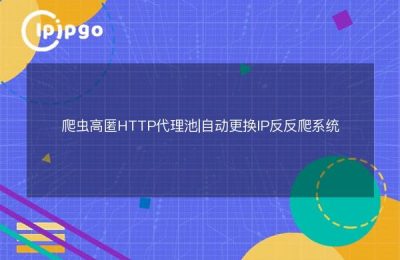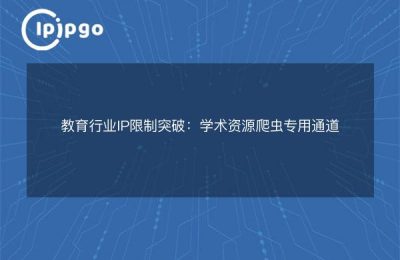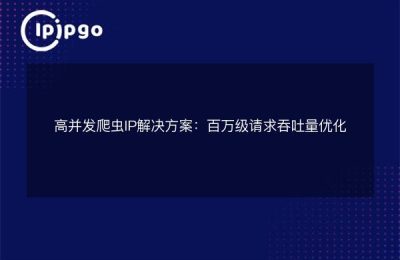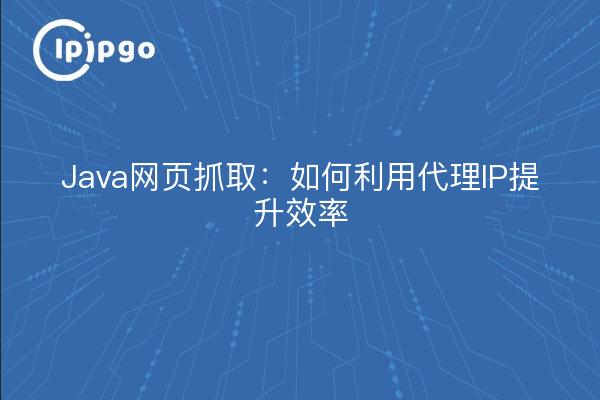
Why use proxy IPs in Java web crawling?
In the data-driven era, information acquisition is like fuel for your decision making. And Java web crawler tools are your information gathering tools. However, direct web crawling may encounter problems with request limitations or IP blocking. At this point, proxy IPs become your secret weapon to help you traverse the network freely and get the data you need.
Choosing the right proxy IP service
Finding a reliable proxy IP service provider is like finding a trustworthy guide in the online world. When choosing one, you need to pay attention to the size of the IP pool, the responsiveness of the service, and the word-of-mouth ratings of users. A good service provider will provide you with stable and efficient proxy IPs to ensure that your crawling tasks run smoothly.
Proxy IP crawling in Java
Using proxy IPs for web crawling in Java is not complicated. You just need to configure the proxy settings in the crawl request. Here is a simple example showing how to use proxy IP for web crawling in Java:
import java.io.BufferedReader;
import java.io.
import java.net.HttpURLConnection; import java.net.
import java.net.InetSocketAddress; import java.net.
import java.net.Proxy; import java.net.
import java.net.URL; import java.net.
public class ProxyScraper {
public static void main(String[] args) {
try {
// Set the proxy IP and port
Proxy proxy = new Proxy(Proxy.Type.HTTP, new InetSocketAddress("your_proxy_ip", your_proxy_port));
// Create the URL object
URL url = new URL("http://example.com");
// Open the connection
HttpURLConnection connection = (HttpURLConnection) url.openConnection(proxy);
// Set the request method
connection.setRequestMethod("GET"); // set the request method.
// Read the response
BufferedReader in = new BufferedReader(new InputStreamReader(connection.getInputStream())); // Read the response.
String inputLine; String
StringBuilder content = new StringBuilder(); String inputLine.
while ((inputLine = in.readLine()) ! = null) {
content.append(inputLine);
}
// Close the connection
in.close(); connection.disconnect(); }
connection.disconnect();
// Output the content
System.out.println(content.toString()); }
} catch (Exception e) {
e.printStackTrace(); } catch (Exception e) { e.printStackTrace(); } }
}
}
}Testing and Optimization
After implementing proxy IP crawling, regular testing and optimization of your crawling tool is key to ensuring efficiency. Testing allows you to understand the performance of the proxy IP and make adjustments as needed. Optimizing your code structure and proxy selection can make your crawling task twice as effective.
Keep proxy IPs up to date
Regularly updating your proxy IPs is necessary to ensure the continuity of your crawling tasks. It's like constantly adding new tools to your toolbox to make sure you're on top of the different web pages you're dealing with.
summarize
Using proxy IPs in Java web crawling not only improves efficiency, but also expands the boundaries of your information acquisition. I hope this guide can help you in your data capture journey. If you have any other questions or experiences, please feel free to share them in the comment section and let's explore the mysteries of using proxy IP together!