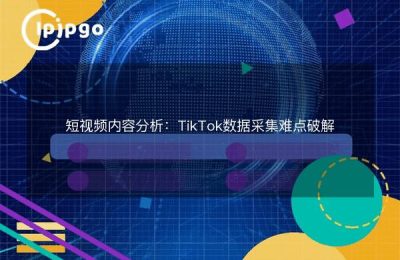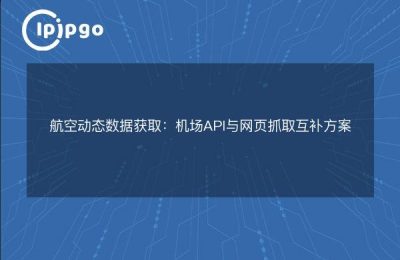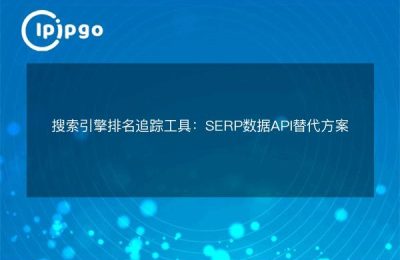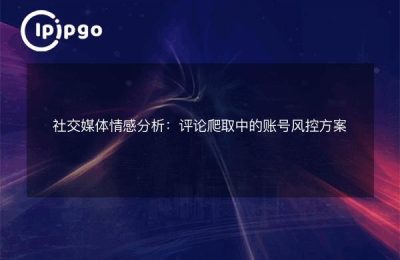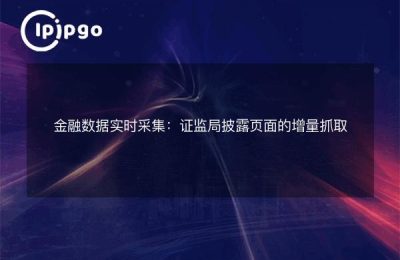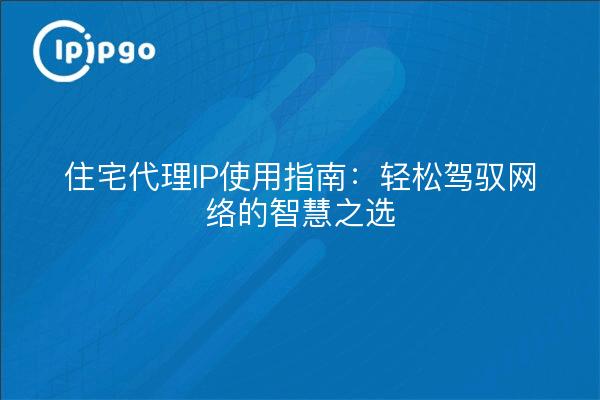
In the age of information technology, Residential Proxy IP has become a secret weapon to enhance your online experience. Whether it's to improve connection stability or to gain a higher level of trust, Residential Proxy IP can provide you with the ideal solution. In this article, we will explain in detail how to use Residential Proxy IP to make your online activities smoother.
What is a residential proxy IP?
Residential Proxy IPs are IP addresses assigned by Internet Service Providers (ISPs) to real residential users. These addresses have a high level of credibility due to the authenticity of their origin. Like living in a real neighborhood, Residential Proxy IPs make your online behavior seem more natural and credible.
Steps for using residential proxy IPs
Choosing a Reliable Agency Service Provider
First and foremost, it is crucial to choose a reliable residential proxy IP service provider. A quality service provider should offer diverse IP resources and stable connections, just like choosing an experienced tour guide to ensure that your internet journey is smooth and hassle-free.
Get proxy IP address
Obtain your residential proxy IP address and its corresponding port number from your service provider. This step is like receiving the key that unlocks the door to a better Internet experience.
Configure the device's network settings
Depending on the device you are using (e.g. computer or smartphone), go to Network Settings and find the Proxy Settings option. Here enter the proxy IP address and port number you have been given. This is like installing a new navigation system for your device to ensure that it recognizes and uses the proxy IP correctly.
Verify the connection effect
After completing the setup, test your internet connection to make sure everything is working properly. You can check speed and stability by visiting commonly used websites. If everything goes well, congratulations, the proxy setup is successful! It's like being at a concert, the smooth playback of music is the best proof after the sound equipment is tuned up.
Considerations for using a residential proxy IP
Proper use of IP addresses
Although residential proxy IPs provide stable connections, judicious use is still key. Avoid too frequent web requests that could draw attention to the target site. Just like in a social setting, keeping interactions moderate makes communication more natural.
Regular updates and maintenance
Regularly check the status of your proxy IP to make sure it is still active and not blocked. It's like maintaining your home on a regular basis to make sure everything is in good shape.
summarize
With these steps, you can easily set up and use a residential proxy IP to enhance your network experience. We hope that this article will provide you with valuable guidance so that you can deal with various network environments in the digital world with greater ease and comfort. Whether you are a novice or an experienced user, Residential Proxy IP can provide you with a more stable and trustworthy network journey.