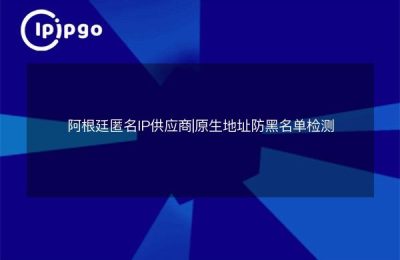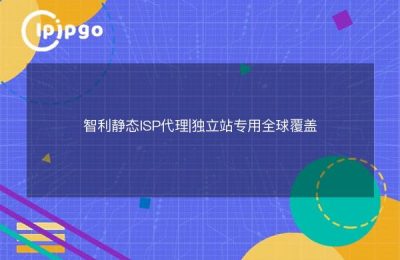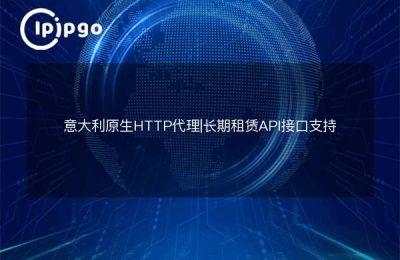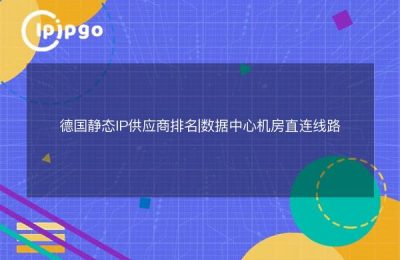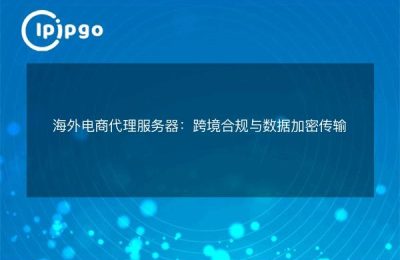In this age of connectivity, using a Korean Proxy IP can add even more possibilities to your online experience. Whether it's for testing localized applications or accessing specific Korean content, a proxy IP is a trusted tool. In this article, we'll give you more details on how to use a Korean proxy IP to help you take your online journey to the next level.
What is a proxy IP?
A proxy IP is a network address provided through a proxy server that allows users to move around the Internet under another identity. Like wearing a mask at a masquerade ball, you are free to explore the online world without revealing your true identity.
How to use Korean proxy IP
Choosing the right proxy service provider
First, choose a reliable proxy service provider. The quality of the service provider directly affects the stability and speed of the IP address you get. A good service provider is like an experienced guide who can show you the infinite beauty of the Internet.
Get Korea Proxy IP
After choosing a service provider, register and get a Korean proxy IP. usually, the service provider will provide an IP address and port number, which will be used in subsequent setup. Obtaining this information is like getting a ticket to your destination, laying the foundation for your online journey.
Configure the browser or device
Depending on the browser or device you are using, the method of setting up the proxy may vary. Below are some common configuration steps:
Setting up a proxy in your browser
- Open Browser Settings: Go to your browser's settings or preferences.
- Find network or proxy settings: Usually in the advanced settings.
- Enter the proxy IP and port: Enter the IP address and port number of the Korean proxy you acquired in the Proxy Settings.
- Save Settings: Make sure to save the changes you have made.
Setting up a proxy in the operating system
- Windows (computer)::
- Open the Control Panel and select Network and Internet.
- Click on "Internet Options" and select the "Connections" tab.
- Click "LAN Settings", check "Use proxy server for LAN", and enter the proxy IP and port.
- macOS::
- Open System Preferences and select Network.
- Select the network connection you are using and click "Advanced".
- Select the "Proxy" tab, check "Web Proxy (HTTP)" or "Secure Web Proxy (HTTPS)", and enter the proxy IP and port.
Test Proxy Connection
Once the configuration is complete, test your proxy connection to see if it is working. You can verify that your IP address is showing as South Korea by visiting some geolocation checking websites. This is like checking your map while traveling to make sure the directions are correct.
Precautions for using proxy IP
Legal compliance use
When using a proxy IP, make sure your behavior complies with local laws and regulations. Understand the relevant policies so that you don't stray into a minefield. Just like when traveling, observe local customs to ensure your trip is smooth and enjoyable.
Monitor network performance
Using a proxy IP may affect network speed, so monitoring your network performance is necessary. Ensure that your internet connection is stable to avoid speed issues affecting your experience. Just like on a long road trip, regularly check the condition of your vehicle to ensure that you reach your destination safely.
summarize
With the above steps, you can successfully use Korean Proxy IP to open a new perspective of the online world. We hope this article will provide you with practical guidance to explore and discover the digital world more freely. Whether you are a technology novice or a network veteran, mastering the skills of using proxy IP is a crucial step in improving network efficiency.