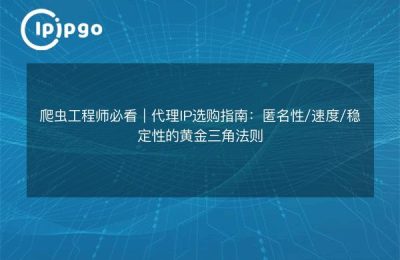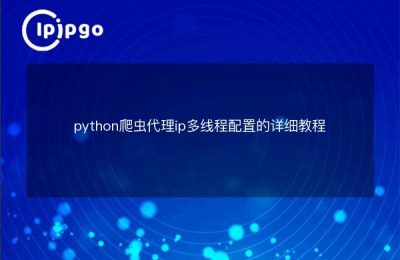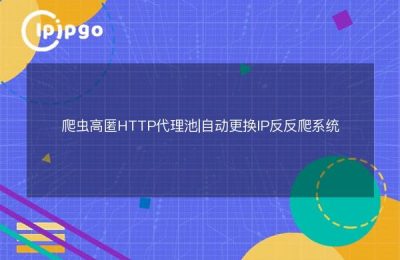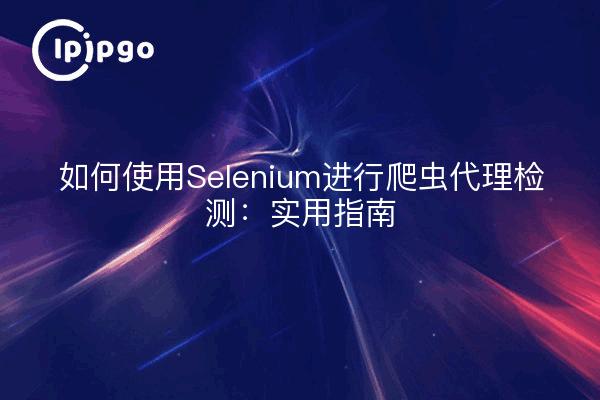
Selenium is a powerful tool in the world of web crawlers, especially in scenarios where real user behavior needs to be simulated. However, as websites become more stringent in detecting crawler behavior, it becomes especially important to know how to use proxy IPs to hide crawler footprints. This article will take you through how to combine Selenium and proxy IP for effective crawler proxy detection.
Selenium with Proxy IP
Selenium is a tool used to automate browser operations by simulating various user actions such as clicking and typing. When performing data crawling, using a proxy IP can effectively hide the real IP address of the crawler, thus avoiding being blocked by the target website.
Why do I need a proxy IP?
When crawling large amounts of data, the target website may limit the frequency of access by detecting IP addresses. Using a proxy IP allows the crawler to switch between different IPs, reducing the risk of being banned. It's like wearing an invisibility cloak in the online world, allowing your crawlers to move more stealthily.
How to set proxy IP in Selenium?
Setting up a proxy IP in Selenium is not complicated. Here are some simple steps:
1. Choose a suitable proxy IP
First of all, you need to choose a reliable proxy IP service provider. Ensure the speed and stability of the proxy IP so as not to affect the efficiency of the crawler.
2. Configure Selenium to use the proxy
In Selenium, it is possible to use proxy IPs by setting the startup parameters of the browser. e.g., when using Chrome, this can be set with the following code:
from selenium import webdriver
from selenium.webdriver.chrome.options import Options
chrome_options = Options()
chrome_options.add_argument('--proxy-server=http://your-proxy-ip:port')
driver = webdriver.Chrome(options=chrome_options)
3. Detect whether the proxy IP is effective
After launching your browser, you can visit a website that displays an IP address such ashttp://whatismyipaddress.com/to confirm that the proxy IP is in effect.
Tips for choosing proxy IPs
Choosing the right proxy IP is the key to successful crawler proxy detection. Here are some tips:
1. Speed and stability
Choose a fast and stable proxy IP to ensure the efficiency and stability of the crawler.
2. Security
Ensure that the proxy IP provides good privacy protection to avoid your data being compromised.
3. Geographical location
Depending on your needs, choose proxy IPs from different regions for better access to specific network resources.
concluding remarks
The combination of Selenium and proxy IP is a powerful combination in web crawlers. By using proxy IP wisely, you can effectively hide the identity of your crawler and avoid being blocked by the target website. I hope this article can help you better understand how to use proxy IP in Selenium for crawler proxy detection, and protect your data crawling task.