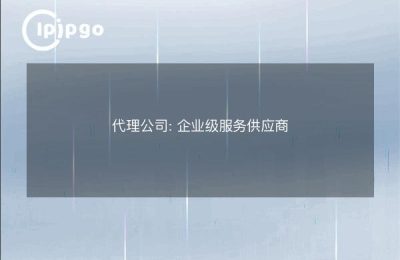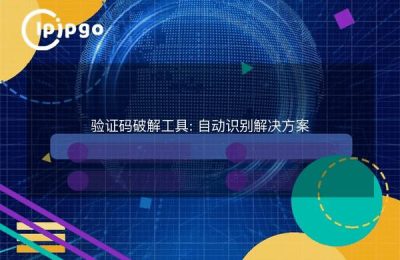In this age of information explosion, how to use proxy IP effectively has become a topic of great interest for many technology enthusiasts. Proxy IP is like a cloak of invisibility in the online world, allowing you to move freely around the Internet without losing yourself. Today, let's talk about how to implement a simple HTTP proxy in Python.
What is an HTTP proxy?
An HTTP proxy, simply put, is an intermediate server that passes requests and responses between the client and the target server. Imagine you are ordering food in a restaurant, the proxy is like the errand boy who helps you pass the menu to the chef and serves the delicious food to you. Using a proxy IP, you can change your IP address as if you were getting a new outfit on the network.
Why do I need a proxy IP?
Proxy IPs have many wonderful uses. Let's say you want to access some specific content, but your IP is blocked due to geographical restrictions. This is where a proxy IP can come in handy, allowing you to "act" as a user from another region and get access to the information with ease. Of course, proxy IP can also protect your privacy and avoid being tracked. It's like wearing a pair of sunglasses, so you don't know what's going on.
Basic steps to implement an HTTP proxy in Python
Implementing an HTTP proxy is not really complicated, and Python provides us with just the right tool for it - the `http.server` library. Here's how to implement it, step by step.
First, we need to import the necessary modules:
import http.server
import socketserverNext, we define a class that handles requests, inheriting from `http.server.SimpleHTTPRequestHandler`:
class Proxy(http.server.SimpleHTTPRequestHandler): : def do_GET(self).
SimpleHTTPRequestHandler. def do_GET(self).
# Handles GET requests here
passWe then set up the server port and start the server:
PORT = 8080
with socketserver.TCPServer(("", PORT), Proxy) as httpd:
print(f "Serving on port {PORT}")
httpd.serve_forever()In this way, a simple HTTP proxy is built. Of course, this is just a basic framework , the actual application needs to deal with more details , such as request forwarding , response processing and so on.
Proxy IP selection and configuration
When using a proxy IP, it is important to choose the right proxy service provider. It's like shopping for clothes, the one that fits is the best. You need to consider the stability, speed and security of the proxy IP. During the configuration process, ensure the validity of the proxy IP, so as not to "drop the chain" when using.
Proxies can be easily configured in Python using the third-party library `requests`:
import requests
proxies = {
"http": "http://your_proxy_ip:port",
"https": "http://your_proxy_ip:port",
}
response = requests.get("http://example.com", proxies=proxies)
print(response.text)In this way, you can access the target website through the proxy IP, and enjoy the fun of "changing identity".
Summary: The infinite possibilities of proxy IP
The world of Proxy IP is full of infinite possibilities, which not only helps you get more information, but also protects your privacy. In this digitalized era, mastering the skills of using proxy IP is like having a key to open the door to the online world. I hope that through this article, you can have a preliminary understanding of Python implementation of HTTP proxy, and continue to explore in practice.
Of course, when using a proxy IP, be sure to follow the relevant laws and regulations and utilize this technology in a reasonable and legal manner. Just like sailing in the ocean of the network, calm is the best state.