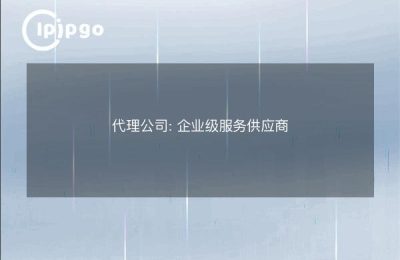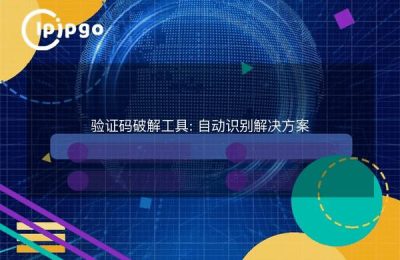In this age of information explosion, Proxy IP is like an invisible wing in your internet journey, helping you to travel on the internet without any obstacles. Whether it's to protect your privacy or to get a more stable Internet connection, Proxy IP is a trustworthy choice. Today, let's talk about how to use proxy IP to make your Internet experience more colorful.
What is a proxy IP?
Proxy IP is an intermediary server through which your web requests can be forwarded to the target website. It's like finding a reliable staging area for your data journey, allowing you to transfer information more securely and efficiently.
1. How proxy IP works
When you use a proxy IP, your web request is first sent to the proxy server, and then forwarded by the proxy server to the target website. The target website sees only the IP of the proxy server, not your real IP. this approach not only improves privacy protection, but also improves access speed in some cases.
2. Advantages of Proxy IP
With Proxy IP, you can better manage and monitor your network traffic. It's like installing a smart navigation system for your web activity, allowing you to get to your destination more efficiently.
How to use proxy IP
Using a proxy IP is not complicated, and it takes only a few steps to make your network activities more flexible.
1. Obtain a proxy IP
First of all, you need to get a proxy IP from a trusted proxy IP service provider.This is like finding a reliable partner for your online activities, ensuring that your data transmission is safe and secure.
2. Configure network settings
On your device or app, find the Network Settings or Proxy Settings option. Enter the IP address and port of the proxy you acquired and select the appropriate protocol (e.g. HTTP, HTTPS or SOCKS5).
3. Testing connections
Once the configuration is complete, you can check if the proxy IP is working properly by visiting some test sites. This is like a complete physical checkup for your web journey to make sure everything is going well.
Precautions for using proxy IP
There are still some things to keep in mind when using a proxy IP to ensure the best experience.
1. Legitimate and compliant use
Ensure that your use complies with local laws and regulations and do not use it for any inappropriate behavior. Observe the rules of the Internet to enjoy the convenience for a longer period of time.
2. Selection of reliable agency services
Choosing a fast and stable proxy service provider ensures that your online activities are smooth and uninterrupted. Quality service providers also offer good customer support to help you solve problems encountered during use.
concluding remarks
By using Proxy IP wisely, you can enjoy a more flexible and secure network experience. We hope this article can help you better understand how to use Proxy IP and make your internet journey smoother. Whether it's for privacy or flexibility, Proxy IP is your trusted network assistant.