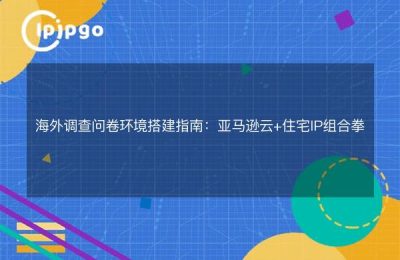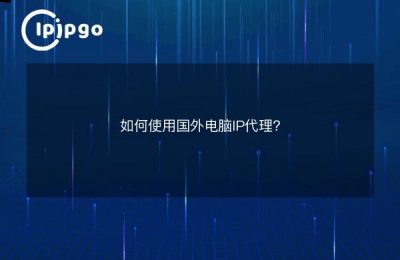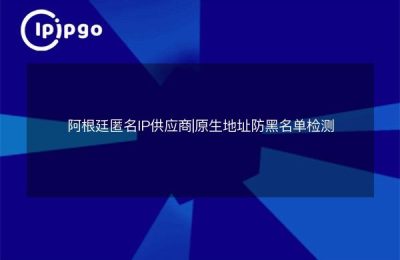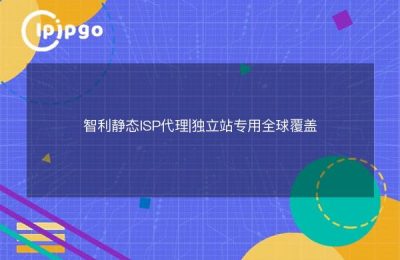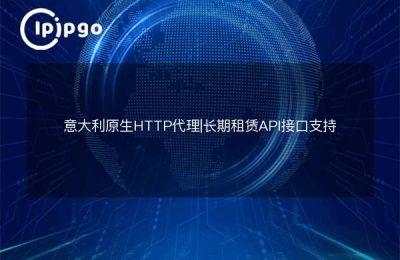Extranet proxy (how to set up an extranet proxy)
To start the story, I'm going to tell you a marvelous story about an extranet proxy. It's a secret about the online world, a magic that allows you to walk around the Internet invisibly.
Explore the unknown world of the web
In this online world full of wonders and unknowns, people always want to break through the limitations and visit sites that are blocked or blocked. Like an adventurer, we are eager to explore the wider Internet to find answers, share knowledge and exchange ideas.
However, sometimes we encounter internet blockades. For example, you may be in a certain country or region and run into a block that prevents you from accessing your favorite social media, news sites or online learning resources. At this point, an extranet proxy is like a key to unlock the door to the unknown.
How an Extranet Proxy Works
An extranet proxy helps you hide your real network address and forwards your request through an intermediate server, replacing direct communication between you and the target website. This is just like when you send a letter that needs to go through the post office to reach the recipient indirectly.
For example, suppose you are a tourist who wants to visit the famous Cathedral of Miracles, but you realize that there is an impenetrable gate in front of you that prohibits anyone from entering. That's when you find a guide who is able to get through this gate and show you a magnificent view of the church. An extranet proxy is like this guide, helping you to bypass the blockade and navigate the online world.
How to set up an external proxy
Now, let's see how to set up an extranet proxy. Here, I'll show you two common ways to set up an extranet proxy.
Method 1: Browser Proxy Settings
With this method, you can enjoy the convenience of an extranet proxy with a simple setup in your browser.
First, open your favorite browser (e.g. Chrome, Firefox) and find the settings option. Then, go to Network Settings or Advanced Settings and look for Proxy Settings. In Proxy Settings, you can choose to set the proxy server address and port manually or use an existing proxy profile. Once the settings are complete, click Save and Apply Changes, and you're ready to enjoy an unhindered trip to the web.
Method 2: Operating System Proxy Settings
If you want to use an extranet proxy for your entire operating system, this method will work better for you.
First, open your computer's settings screen and find the Network or Network & Internet option. Then, go to Proxy Settings and choose to set the proxy server address and port manually or use an existing proxy profile. After confirming that the settings are correct, save and apply the changes, and you've successfully set up an operating system-level external proxy.
wrap-up
With an extranet proxy, we are able to break through the barriers, freely access blocked sites and swim in the online world. It's like finding a guide in front of that blocked gate to show us the magnificent view of the Cathedral of Miracles.
Whether you choose a browser proxy setup or an operating system proxy setup, it can help us achieve our goal of an extranet proxy. Just like choosing a different path to the Cathedral of Miracles, each decision makes a difference.
An extranet proxy allows us to navigate the ocean of the Internet and explore the wider world. It is our bridge to knowledge and communication, enabling us to connect to the world with freedom.