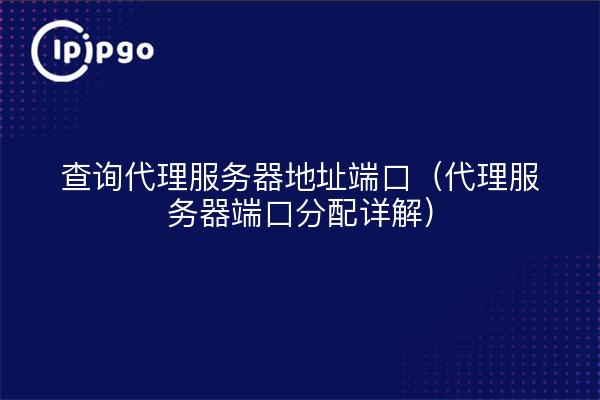
Whether we are browsing the web, sending emails or conducting online transactions, proxy servers play an important role. They act as messengers, passing information between us and the web server. In order to accurately find a proxy server, we need to master the skills of querying the address and port of the proxy server.
Port numbers: opening the door to proxy servers
Imagine that a proxy server is like a building and port numbers are the different entrances. In the Internet world, port numbers are like street numbers, they allow us to pinpoint our destination. Analogous to a house, where each occupant has his own room number, proxy servers are no different. However, unlike a house, a proxy server can have multiple rooms at the same time. These rooms are the port numbers used by the proxy server.
Common Port Numbers: Insight into the World of Proxy Servers
In the realm of proxy servers, various port numbers play different roles. Just like the various neighborhoods in a city each have a specific function, port numbers also define the purpose of a proxy server. For example, port number 80 is the most common port number which is used for HTTP protocol and helps us to access web pages and browse websites. Similarly, port number 443 is used for secure HTTPS communication. Different port numbers provide variety in the functionality of a proxy server and enable us to choose the right channel as per our needs.
Ways to Find Proxy Server Address Ports: Finding Lost Directions
When we need to look up the proxy server address port, we can utilize some simple yet effective methods. First of all, we can use Command Prompt (CMD) in Windows system to find out the proxy server address port. By entering specific commands, we can get the address of the target proxy server and the port number it uses. For Mac and Linux users, Terminal is a great tool. In Terminal, we can easily find the information about the target proxy server by simply using the appropriate commands.
Port Scanning Tools: Unlocking the Secrets of Proxy Servers
In addition to using the tools that come with the operating system, you can also use some port scanning tools to query the proxy server address port. These tools can help us gain insight into the structure and configuration of a proxy server. They can scan a specified range of IP addresses to find out the open port numbers. With this information, we can know the location of the proxy server and the available ports, and then make the right configuration and adjustments.
concluding remarks
In the network world, proxy servers are the bridge between us and the outside world. And understanding the method of querying proxy server address port is like having a key to open the door. By mastering the knowledge of port numbers, common port numbers, query methods and port scanning tools, we are able to use proxy servers more flexibly and enjoy a high-speed and secure network experience.








