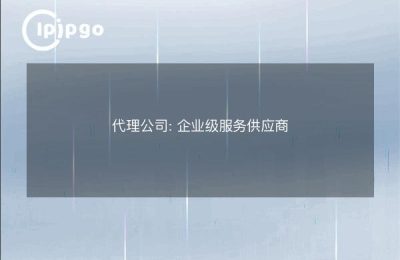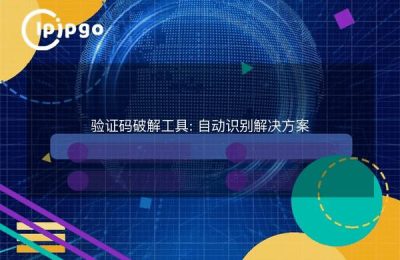The "magic" of the network world: how to change the IP address of the switch
In our daily life, most of our understanding of network equipment remains at the level of "just being able to access the Internet". In fact, the equipment and technology behind the network, comparable to a huge invisible maze, supporting us countless times "light" and "connect". Today we might as well unveil a small, unassuming device - switch, how to change the IP address of the secret. Just like in a big drama, the switch can also be transformed into a "behind the scenes", so that the whole network drama more smooth and unhindered.
What is a switch? What does it have to do with IP addresses?
We hear the word switch a lot, but what is it really? Imagine that a switch is like an efficient letter carrier in a network. Its job is to receive packets from different devices and deliver them to the right place according to the destination address. In fact, switches and routers are kind of like "relatives" to each other, but they are responsible for different "businesses".
Switches are most directly responsible for "intra-LAN" communication, while routers are responsible for "between-LAN and WAN" connectivity. As for the IP address, it is like a device's identity card in the network, helping switches and routers to find the right target. The IP address of each device determines, to some extent, its position in the network.
Changing IP Addresses: Letting Switches "Traverse" the Network Maze
Imagine if a switch can change its IP address, will it be able to travel in different networks as it likes? In fact, such an operation is not difficult, and even some ways to bypass the "traditional" way of setting up, with the help of proxy IP, we can also flexibly realize the IP address switching.
Let's take a look at the "manual setup" method. Simply put, you can enter the management interface of the switch, which is usually done by entering the management IP address of the device. In the management interface, you can find the "IP Address Configuration" section, where there are usually two options: "Static IP" or "Dynamic IP". Choosing a static IP address means that you can assign a fixed IP to the switch, while choosing a dynamic IP relies on a DHCP server on your network to assign it automatically.
But then again, manually setting an IP address is sometimes like "painting on the beach" - easily washed away by the fluctuating network environment. Especially when you need to change IP address frequently, manual operation is a bit cumbersome. At this time, proxy IP is like a magical "master key". It can not only help the switch to change IP address, but also quickly and accurately adjust the position in the network, as if putting on a pair of invisible running shoes for the switch, so that it can run freely in different network scenarios.
Proxy IP: The Switch's "Cloak of Invisibility"
You may ask, how does Proxy IP actually do it? In fact, proxy IP is like a loyal "stand-in" for the switch. When you set up a proxy IP, the traffic of the switch is forwarded through the proxy IP server, so that the real IP of the switch is hidden. This way not only improves network security, but also allows you to break through certain "location restrictions" and realize flexible switching of different IP addresses.
What's more, proxy IP configuration is not as complicated as you think. Many service providers have provided a convenient API interface, you just need to call the API, the switch can instantly change the IP address, and does not affect the stability of the network. It's like the switch gets an efficient "proxy" that can freely switch between different networks, avoiding the tediousness of manually changing IP addresses.
How to choose the right proxy IP service?
Since proxy IP is so amazing, how do we choose the right service? It is very important to choose a stable and widely distributed proxy IP service provider. You can get IP addresses in multiple geographic regions through the service provider's proxy IP pool, so you can flexibly switch between multiple network environments. The speed of the proxy IP is also a factor that should not be ignored. Imagine if the switch is in a network with a lot of traffic, and the proxy IP is too slow, it is like running in the mud, how can you get the best performance out of the switch?
Further, security must also be emphasized. Inferior proxy IP services may carry the risk of data leakage, while choosing a guaranteed service provider will provide you with a safer and more reliable experience. Price is also an important consideration, but don't choose an unreliable service just for the sake of cheapness - after all, the stability and security of the network is the most worthwhile investment.
In summary: IP address changes for switches are no longer a problem
Through the above analysis, we can easily find that IP address change of the switch is not as complicated as we think. By setting the IP address manually or with the help of proxy IP service, we can realize more flexible and efficient IP switching, which not only improves the network performance but also protects the privacy and security of the device.
Just like an actor on a stage, a switch with the help of a "proxy IP" can play various roles in the network world at will, breaking geographical restrictions and playing its role to the fullest. So, whether you are deploying a network for the enterprise or configuring an efficient proxy system for individuals, mastering how to change the IP address of the switch is undoubtedly a key trick to improve network performance.