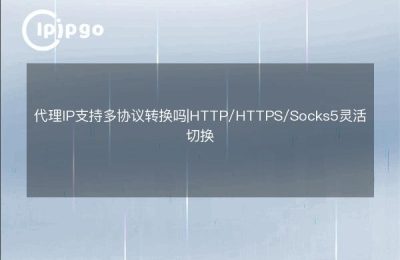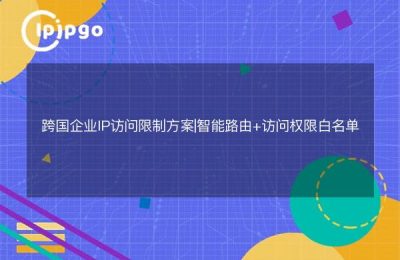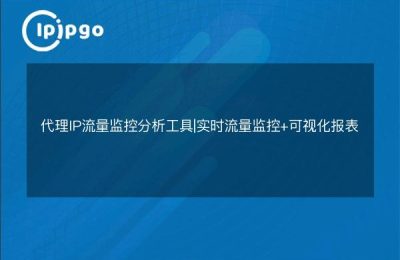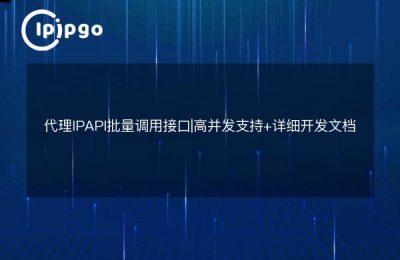What is Nginx reverse proxy?
If you know anything about the Internet or have been exposed to server management at work, the name Nginx is certainly not unfamiliar. It is a lightweight, high-performance web server and a very powerful reverse proxy tool. What is a reverse proxy? To put it simply, a reverse proxy is like a "gatekeeper" that stands in the foreground and helps you direct outside requests to the correct backend server. This is like you go to a company office building, see a receptionist at the front desk, you tell him your goal, he according to your needs, to guide you to the correct office. The role of the reverse proxy is that the "receptionist" for you to distribute requests, greatly improving the flexibility and security of the system.
How Nginx Reverse Proxy Works
To understand Nginx's reverse proxy, we first need to know how it works. Let's say you have a web server and a database server that handle user web requests and database queries respectively. Now, when a user accesses your application, instead of going directly to the web server, he or she goes through the reverse proxy of Nginx.Nginx receives the user's request and, depending on the configuration, decides to which server the request should be forwarded. It's like when you see a seemingly busy person on the street, only to have him point to a car next to you and tell you, "That car can help you with your problem."
The benefits of this approach are obvious: 1) you can do load balancing through Nginx to distribute traffic to multiple servers to avoid overloading a particular server; 2) you can hide the real address of the back-end servers to improve the security of the system; 3) you can cache the requests to improve the response speed.
Configuring Nginx Reverse Proxy
Well, knowing the general principle of reverse proxy, we are going to enter the main topic, talk about how to configure Nginx reverse proxy. In fact, configuring the reverse proxy is not as complicated as you think, just like you are on the road to point the way, the configuration file is like a detailed map, you just need to tell Nginx where the target is.
Find your Nginx configuration file, usually the path is `/etc/nginx/nginx.conf`. In the configuration file, we need to find or create a `server` block to configure the reverse proxy, example below:
server {
listen 80; server_name ;
server_name www.example.com;
location / {
proxy_pass http://127.0.0.1:8080; proxy_set_header
proxy_set_header Host $host; proxy_set_header X-Real-IP $remote_addr; proxy_set_header
proxy_set_header X-Real-IP $remote_addr; proxy_set_header X-Forwarded-For $proxy_addr
proxy_set_header X-Forwarded-For $proxy_add_x_forwarded_for; proxy_set_header X-Forwarded-For $proxy_add_x_forwarded_for
proxy_set_header X-Forwarded-Proto $scheme;
}
}
What this configuration means is that when a user accesses `www.example.com`, Nginx will forward the request to the local port 8080. The `proxy_pass` directive is what tells Nginx which destination to forward the request to, and `proxy_set_header` is some additional settings to ensure that the forwarded request comes with the necessary header information, and that information such as the client's IP address, protocol, and so on, is preserved.
Why Choose Proxy IP Service?
In fact, proxy IP and reverse proxy are two different concepts, but they are often "close partners" in practical applications. Proxy IP usually refers to a technology that hides the real IP by replacing the source IP of the request. Nginx reverse proxy, in addition to load balancing, accelerate the role of caching, but also indirectly help users to realize the function of proxy IP.
For example, if you want your application to look like it is requesting from multiple places instead of a fixed IP, this is what you can do with Nginx in combination with proxy IPs. You can use Nginx as a load balancer to forward traffic to different proxy IPs, which in turn hides the real IP address between the client and the backend server. In this way, you can not only improve privacy protection and avoid being recognized, but also effectively prevent some malicious attacks.
Proxy IP service with Nginx reverse proxy application
Imagine you are a developer who is providing backend services for a large website with users all over the world. If you directly give all the traffic to a single server to handle, it may crash when the traffic peaks. At this point, it's a good idea to use an Nginx reverse proxy to divert the traffic. Combining the proxy IP service with the Nginx reverse proxy makes the traffic look more "decentralized" and improves the reliability and security of the system.
In practice, many organizations use proxy IP service in conjunction with Nginx reverse proxy. For example, in an e-commerce website, Nginx can help the website manage multiple servers, and proxy IP can be used to distribute traffic in different network environments. In this way, not only can access latency be reduced, but also the risk of being blocked by a single IP can be avoided.
Summary: Optimize your network architecture with Nginx with proxy IPs
Nginx Reverse Proxy and Proxy IP Services complement each other to improve system reliability, security, and performance. From traffic distribution to privacy protection, from load balancing to accelerated access, the combination makes modern Internet architectures more flexible and capable of responding to complex demands.
By mastering the skills of Nginx reverse proxy configuration and proxy IP service, you can not only improve the stability of the service, but also effectively deal with various Internet challenges, so that your network architecture becomes more efficient and secure. It's like building an impenetrable castle, and Nginx and proxy IP are the strong walls and hidden tunnels.