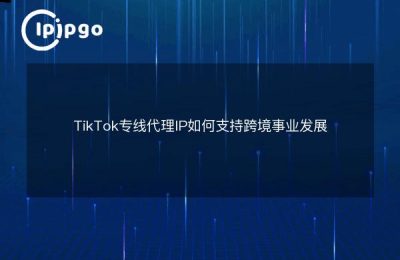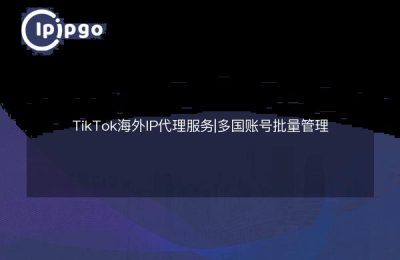Proxy IP for your TikTok live streaming
When it comes to TikTok live streaming, I'm sure you're no stranger to the platform. Whether it's swiping short videos or engaging in live interactions, TikTok has become one of the hottest social platforms in the world. Conducting live streaming is not an easy task, especially when you are faced with various problems due to the limitations of the network environment, which often cause headaches. This is when a proxy IP becomes a great tool to solve your problems. Today, let's talk about how to easily deal with all the challenges in TikTok live streaming by proxy IP purchase and setup.
Proxy IP?What is it all about?
A proxy IP, in simple terms, is a middleman. You send a request to the Internet through a proxy IP, and then the proxy server forwards it for you, and the target website (e.g. TikTok) receives the request and returns a response. You can think of a proxy IP as your "masquerader" on the Internet. Just as we occasionally need to play someone else in our lives to avoid being exposed in certain situations, proxy IPs serve the same purpose, protecting your privacy, providing a more stable Internet connection, and bypassing certain network restrictions.
Why do I need a proxy IP for live streaming?
When it comes to live broadcasting, you may think that "network stability" is always a problem. That's right, especially in some areas with complicated network environments, TikTok live streaming may encounter a series of problems such as lagging, dropping, delay and so on. At this time, proxy IP can play a huge role.
Proxy IP can provide a more stable and faster network connection. Imagine you are live streaming and suddenly the network signal is unstable and the screen gets stuck, such an embarrassment you surely don't want to encounter. By purchasing a high-quality proxy IP, you can choose the right nodes around the world to ensure the smoothness of the network, so that your live broadcast is not limited.
Proxy IP can also help you avoid being restricted by the platform. Some users have frequent IP address changes while live streaming, which may be considered as abnormal operation by the platform and then blocked. After using proxy IP, you can set a more stable IP to avoid frequent changes and protect the security of your account.
How do I buy a proxy IP?
Buying a proxy IP is not difficult, there are many proxy service providers on the market to choose from, but be careful, quality is the key! Choosing a reliable provider will ensure that you get a high-quality proxy IP and avoid encountering problems such as delays and disconnections.
Generally speaking, quality proxy service providers offer different types of proxy IPs, which users can choose according to their needs. For example, you can choose a proxy IP with per-flow billing, so that you only need to pay according to the actual amount of traffic used, which is more cost-effective; you can also choose a proxy IP with hourly billing, so that you can choose the most suitable plan according to the length of the live broadcast.
Before purchasing, be sure to ask about the stability, speed and after-sales service of the proxy IP. Ensure that the purchased proxy IP can be used stably for a long time to avoid the embarrassing situation of not being able to use it in the middle of the process.
How to set up a proxy IP for smooth live streaming without worry?
After purchasing a proxy IP, the next question is how to set it up. The setup method may vary for different devices and operating systems, but the general steps are similar. Here is a brief description of the setup process using Windows as an example:
1. Open the Control Panel and go to Network and Sharing Center.
2. Select "Change Adapter Settings" on the left, then right-click on the network connection you are using and select "Properties".
3. In the pop-up window, find "Internet Protocol Version 4 (TCP/IPv4)", and then click "Properties".
4. In the new window, select "Use the following IP address" and fill in the IP address, subnet mask, gateway and other information provided by the proxy service provider.
5. Once configured, click "OK" to save the settings.
After completing the above steps, you can smoothly use proxy IP for TikTok live streaming! Of course, there may be slight differences between different devices, but the general setup process is more or less the same. If you encounter any problems, please feel free to consult your proxy IP service provider, they usually provide detailed tutorials or technical support.
Tips to make your TikTok live stream more competitive
In addition to choosing the right proxy IP and making the right settings, there are also some tips to make your live streaming more effective. For example, you can attract more viewers from different regions by setting up proxy IPs from different countries. Use multiple proxy IPs for rotation to avoid the whole live broadcast experiencing lag or interruption when the same IP has problems.
In order to guarantee the smoothness of the live streaming process, it is recommended to do a network check before the live broadcast to make sure that all the settings are in place. Prepare a spare proxy IP in advance in case of unforeseen circumstances to make the live broadcast process smoother.
Summary: Proxy IP helps you start broadcasting easily
The help of proxy IP for TikTok live broadcast is obvious. Whether it is to guarantee the quality of live broadcasting, avoid being restricted by the platform, or provide a more stable network environment, proxy IP can play a role that cannot be underestimated. By choosing the right proxy IP service provider, purchasing and setting up the proxy IP correctly, you can smoothly start your own TikTok live broadcast and enjoy the fun and sense of accomplishment brought by live broadcasting.
Hopefully, this article has provided you with some valuable information to help you on your journey to live streaming on TikTok, all the way to the top!