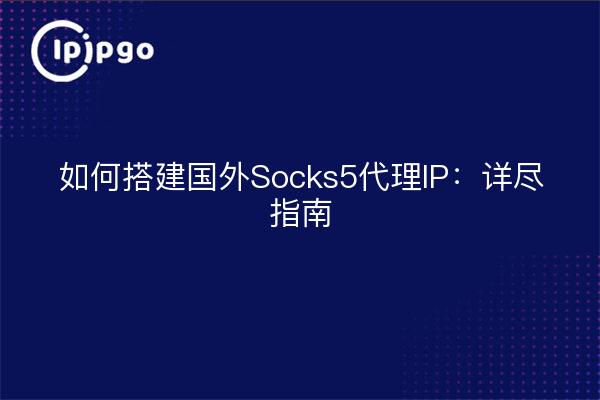
The Charm of Proxy IP: A Journey to Stealth in the Networked World
In this era of rapid development of information technology, the Internet has become an indispensable part of our lives. Whether it is work, entertainment, or daily life, the Internet affects everything we do in a silent way. In this vast digital ocean, how to ensure that your online behavior is not spied on? How to travel freely around the world without leaving traces? That's where Proxy IP comes in.
Today, we are going to talk about how to build a foreign Socks5 proxy IP, so that you can quietly wander around the network world without being noticed. Maybe you're thinking, isn't it complicated to build a proxy IP? Don't worry, today I'm going to bring you a detailed yet easy to understand guide to help you accomplish this seemingly profound technical task step by step.
Step 1: Preparation - What do you need?
To set up a foreign Socks5 proxy, you need to prepare several "essentials". These things are like the ingredients you need to cook a big meal, without one of them, the whole process can not be completed successfully.
Obviously you need a server. Here we recommend choosing an overseas cloud server provider, such as Amazon Web Services (AWS), DigitalOcean, Vultr and so on. You can choose servers with different configurations according to your budget. You need to install a Socks5 proxy program, the most common ones are Dante and so on. These tools are like your "kitchen utensils" that will help you to complete this technical meal without any problems.
Step 2: Shop for a Server - Find Your "Mystery Base"
Well, after the preparation work is done, the next step is to choose an overseas server. When choosing a server, try to pick one that is geographically close to the area you are targeting, as this can effectively reduce latency and improve proxy stability. For example, if you want to access certain websites in the United States, then choosing a server located in the United States is a very wise choice.
After purchasing through the server provider's website, you are usually provided with a set of login credentials that you can use to connect to your server remotely. The connection is usually either SSH (for Linux servers) or RDP (for Windows servers).
Step 3: Install Socks5 Proxy Service - Turn on your Stealth Mode
After getting the server, our goal is to install a working Socks5 proxy service on it. Here, we are using Dante, a lightweight and stable proxy tool.
Connect to your server via SSH, then go to the terminal and update your package list and install the necessary dependencies. Enter the following command:
sudo apt-get update
Install the Dante server:
sudo apt-get install shadowsocks-libev
Once the installation is complete, we need to configure Dante by editing its configuration file:
sudo nano /etc/shadowsocks-libev/config.json
In this configuration file, you can set important information such as ports, encryption methods, and passwords, making sure that this information is known only to you so that you can keep your proxy safe and secure.
Once configured, start the Dante service:
sudo systemctl start shadowsocks-libev@config
At this point, you have successfully built a Socks5 proxy service on your server. It's like opening a door to the online world, and you can exchange data through this proxy at any time.
Step 4: Testing and Optimization - Ensuring Agent Efficiency and Stability
With a proxy, you can't just "make it look good", you need to make sure it works consistently and efficiently. Use a tool called "proxychains" to test your Socks5 proxy connection. The installation command is as follows:
sudo apt-get install proxychains
Then, modify its configuration file to point to the Socks5 proxy you just built:
sudo nano /etc/proxychains.conf
Find and modify the Socks5 proxy address and port in the configuration, save and exit. Use the "proxychains curl" command to test to make sure the proxy service is working properly.
You can also optimize the configuration of Shadowsocks as needed. For example, you can choose stronger encryption to avoid lagging or delays during high traffic. This process is like adding an extra layer of protection to your "stealth gear" to ensure that you remain "silent" as you roam freely in the online world.
Final Tip: Safety First, Privacy First
Setting up a Socks5 proxy service is not a complicated operation, but security is always the most important. Make sure your server environment is secure, regularly update your system and proxy software to avoid being utilized by the wrong people. Avoid disclosing your proxy account and password, which are your "keys" to the Internet, protect them to better enjoy the convenience of the Internet.
Building a foreign Socks5 proxy IP is not a difficult task and requires only some basic technical knowledge and tools to accomplish this task. Hopefully, this detailed guide today will help you get started easily and begin your journey to internet stealth!








