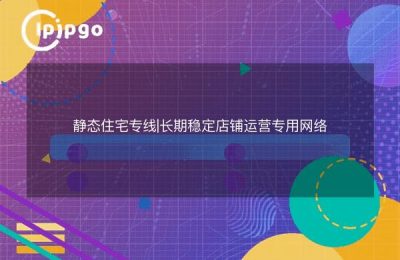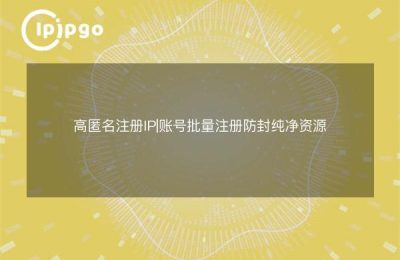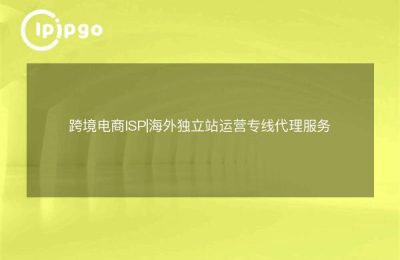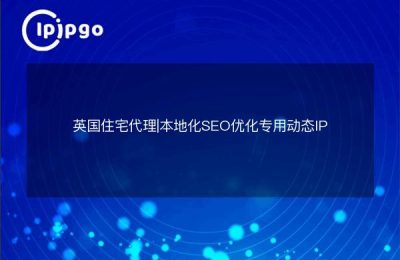Why do I need to set up a proxy IP?
In the huge world of the Internet, you may encounter some "stuck" situations from time to time: for example, you try to access a certain website, but you are always blocked out, or you are doing a project in processing a large amount of data, the IP is restricted. Don't worry, you can try to use proxy IP to solve the problem. Simply put, a proxy IP is like a "cloak of invisibility" in the online world, allowing you to travel freely between websites without revealing your real identity.
What is a proxy IP?
We can think of a proxy IP as a "stand-in" in the network world. It replaces your real IP to send requests to the outside world to help you complete various tasks. Proxy IP is not only a simple "double", it can also help you hide your real location, and even improve the efficiency of some network operations. For example, if you need to capture a lot of web data, using a proxy IP can effectively avoid being blocked by the target website, making your work much easier.
How to set a proxy IP with Easy Language?
Well, after understanding the benefits of proxy IP, let's get to the point, how to set up a proxy IP in Easy Language? This is not complicated, just follow the following steps to operate, to ensure that you can easily handle.
Step 1: Prepare proxy IP information
You need a stable proxy IP. although there are many proxy IP providers in the market, not all of them are reliable. Here, we would like to specially recommend IPIPGO, which provides high quality, fast and stable proxy IP service. You just need to register and get a proxy IP address, port number and corresponding authentication information, and then you can use it smoothly.
Step 2: Configure Proxy Settings for Easy Language
Let's start configuring a proxy IP in Easy Language.Open the Easy Language Editor and create a new project. In the code section, we need to set up a proxy server by utilizing the network function of Easy Language. The specific code is as follows:
' Setting up a proxy server
Proxy Server = "Proxy IP Address"
Proxy Port = "Proxy Port Number"
Proxy Username = "Your username"
Proxy Password = "Your password"
' Create Network Connection
Connection = Network. CreateConnection()
' Set the proxy
Network. Set Proxy(Connection, Proxy Server, Proxy Port, Proxy Username, Proxy Password)
' Test the proxy for success
if Network. Test Proxy(Connection) = True
Output "Proxy configuration successful!"
Otherwise
Output "Proxy configuration failed, please check the settings."
This completes the proxy IP setup. With this code, your network requests will be forwarded through the specified proxy IP, thus realizing the purpose of hiding the real IP.
Step 3: Testing and Debugging
Once the code is written, it's a good idea to run some tests to make sure the setup is successful. You can try accessing some resources that require IP authentication to see if the restrictions were successfully bypassed. If everything is fine, you can start using the proxy IP for various operations. It is worth mentioning that IPIPGO's proxy IPs are not only stable, but also provide a large number of IP addresses in different geographic regions, so you can choose flexibly according to your needs.
Common Application Scenarios for Proxy IP
Now that we understand how to set up proxy IP in Easy Language, let's take a look at what practical scenarios proxy IP can be used for. Proxy IP is an essential tool in the development of web crawlers. It can help the crawler simulate different user access and avoid IP blocking, thus ensuring the normal operation of the crawler. Proxy IP can also play a protective role in large-scale data analysis to avoid data loss or blocking caused by excessive access.
Choosing the right proxy IP service provider
When it comes to the choice of proxy IP, we highly recommend IPIPGO, not only because of its rich IP resources and stability, but also because it provides a convenient API interface that is suitable for a variety of projects. Whether you are an individual developer or an enterprise user, IPIPGO provides tailor-made proxy services to ensure that you can have a smooth and worry-free process.
summarize
Proxy IP, as an indispensable tool in modern network operation, helps us circumvent many network restrictions. Through the steps of setting proxy IP in Easy Language, we can easily make the program, hide the real identity, to ensure network security and efficient data collection. Choosing the right proxy IP service provider, such as IPIPGO, can not only bring a better experience, but also greatly improve work efficiency. So, hurry up and take action, join the world of proxy IP, and enjoy the unobstructed network experience!