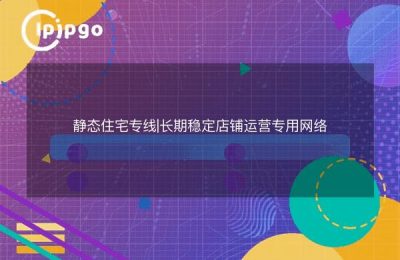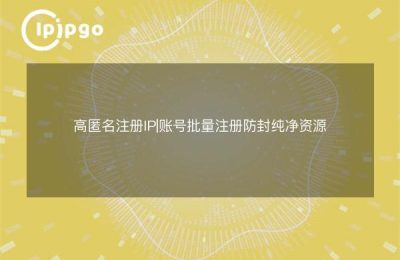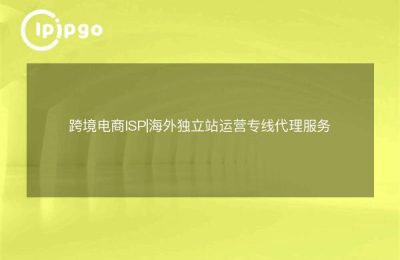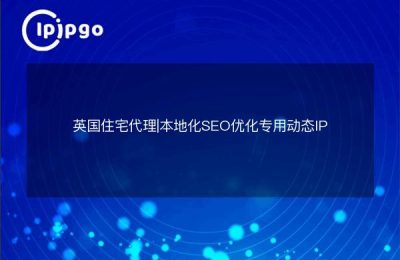Encountering Proxies, A Journey to Unlock Proxy Settings for IE
Imagine you are enjoying the smooth experience brought by Internet Explorer, and suddenly you encounter some network access problems, wondering if the proxy IP is causing trouble. Don't panic! In fact, Internet Explorer gives us a super easy way to view and adjust proxy settings. It's like opening a magazine that you flip through casually. Today, we'll have a closer look at how to view and set HTTP proxy settings in Internet Explorer.
Why look at HTTP proxies?
You may wonder why we need to check the HTTP proxy settings in the browser. Simply put, the HTTP proxy is like the gatekeeper of the web, it determines how you "talk" to the internet. If you don't set it right, it may slow you down or even prevent you from accessing certain websites, which is like wearing shoes that are too small for you, and it hurts when you take a step.
Therefore, knowing and setting the proxy IP correctly is crucial to enhance your browsing experience and optimize your access path. Proxy service providers like ipipgo, on the other hand, can provide you with a stable and efficient proxy environment to ensure that you can swim in the network ocean without any obstacles.
Open Proxy Viewing Tour
Well, now that you've decided to check if you're "proxied", follow me to the proxy settings screen of Internet Explorer! Don't worry, this is actually a very simple step. Just open IE, as you are accustomed to surfing the Internet, then we just need to easily a few steps, you can check the HTTP proxy settings.
Open Internet Explorer and click the "Settings" button in the upper right corner. Then select the "Internet Options" option. You will see a big dialog box, don't panic, this is the entrance to deeper settings.
In the "Internet Options" dialog box, switch to the "Connections" tab. It's like entering a mysterious underground laboratory, at this point, you need to click the "LAN Settings" button below. This is a key turning point, we have finally come to the "treasure map" of HTTP proxy.
Here you will see a checkbox for "Use a proxy server". If this box is already checked, then congratulations, you have entered the world of proxies. The address and port number of the proxy server will be displayed on the screen, so see if these settings match your needs.
What? Something wrong with the proxy settings?
If you find that you have a problem with your proxy settings, or the address of your HTTP proxy is incorrect, don't worry, it's not really a problem to fix it. Just go to this settings interface and you will be able to make changes and adjustments to the proxy as if you were in control of the wheel of your own network destiny.
You can directly enter the correct proxy address and port number according to your needs. At this point, remember to save the changes and exit the settings, restart your browser and see the results. If you find that the problem persists, then you should check your network environment or contact your proxy service provider for help.
Of course, to have an efficient and stable proxy IP, you can also choose a professional proxy service provider like ipipgo, which provides rich proxy IP resources and stable performance to help you easily cope with various network challenges and enjoy the network to avoid those annoying network restrictions and speed problems.
Proxy IP service with protection behind it
For ordinary users, proxy settings are like a "neural network" in the brain, ensuring the smooth flow of information. For network users, especially those engaged in data collection and e-commerce operations, choosing a high-quality proxy service is especially important.
At this point, a proxy service provider like ipipgo becomes especially valuable. It provides a huge amount of IP resources, and supports a variety of protocols, can be flexibly configured to ensure that whether you are doing web crawlers, data capture, or other work that requires high-speed network support, can run stably. ipipgo's proxy pool is constantly being updated to solve the problem of blocked IP addresses, like a network of "savior! Like a "savior" in the network, ipipgo is always ready to help you through the difficult times.
Summarize: Control the proxy settings, enjoy the network world!
Whether it's to enhance your online experience or to do your job better, knowing how to view and adjust HTTP proxy settings is a valuable skill. With Internet Explorer, you can easily master proxy settings in just a few steps to ensure a smooth and unobstructed network.
Of course, the choice of proxy IP service provider is also crucial, like ipipgo such service providers to provide stable and efficient proxy IP, is undoubtedly a strong backing for you to swim in the Internet. If you want to make your network journey smoother, remember to equip yourself with a reliable proxy service oh!