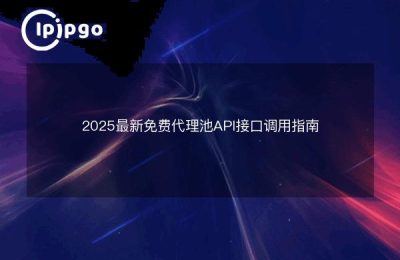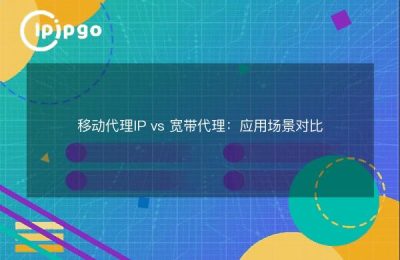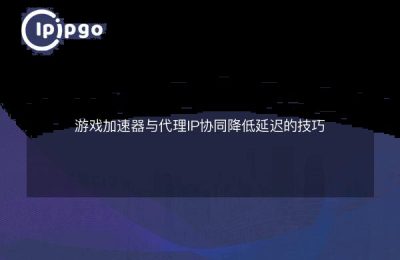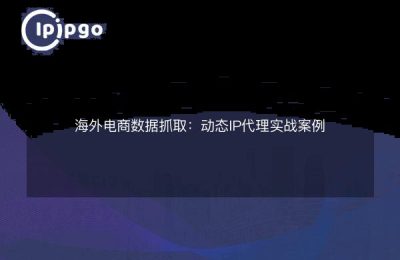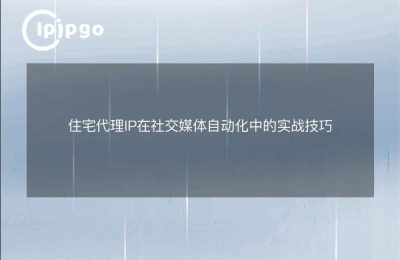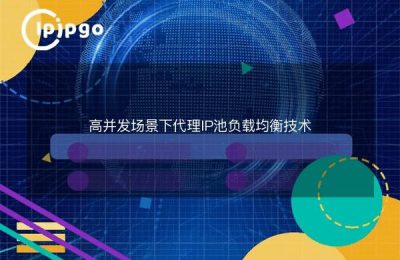Want to hide the real IP? Postman interface test configuration proxy IP to help you!
When performing interface testing, how to ensure that the testing process does not expose the real IP, especially when you need to test services in some specific regions, it is especially important to use a proxy IP to fulfill the requirements. Today, I will show you how to configure proxy IPs in Postman to protect privacy while efficiently completing interface testing.
What is Proxy IP? What can it do for me?
Don't worry, if you are not familiar with Proxy IP, the next part of this article will unveil the mystery for you. Simply put, proxy IP is a kind of middleman role, it can help you hide your real IP address, in other words, it is "wearing a vest", so that when you make a network request, other people see not your real IP, but the proxy server's IP. it's almost as if you borrowed someone else's car to drive, don't worry about being recognized. You will not have to worry about being recognized.
Proxy IP has a crucial role for developers who conduct interface testing. It not only protects your privacy and prevents you from exposing your real identity during testing, but also simulates access to different regions and network environments, helps you test the global responsiveness of your interface, and is simply versatile and versatile!
If you are a developer who has been testing interfaces for a long time, a proxy IP service provider like IPIPGO will be your "right hand man". Whether it's highly anonymous proxy IPs or IP pools in different regions, IPIPGO can provide you with a large number of stable options, so that you can easily deal with a variety of needs.
Postman's proxy IP configuration tutorial
Okay, without further ado, here are the steps to get to the point - configuring a proxy IP in Postman. Follow my lead and make sure you don't get lost!
-
Open the Postman application: Make sure you have Postman installed, if not, it's time to do so, Postman is a "must have" for interface testing.
-
Go to the Settings page: Once Postman is open, click on the "Settings" icon (in the shape of a gear) in the upper left corner to go to the Settings page. This is where you will talk to Postman.
-
Configure Proxy Settings: In the Settings screen, find and click on the Proxy tab. This option acts as a "backdoor" through which you can configure all proxy-related settings.
-
Enable proxy function: Open the proxy function and check the "Enable proxy" option. Then, fill in the proxy IP address and port you got from the proxy service provider. For example, if you choose IPIPGO's proxy service, you only need to fill in the IP address and port number provided by IPIPGO, which is simple and efficient.
-
Configure authentication information (optional): If your proxy IP requires a username and password for authentication (e.g. for some advanced proxy services), don't forget to fill in the relevant information in the "Authentication" tab.
-
Save and Test: After finishing the settings, click Save. You can try sending an interface request with Postman to see if the proxy IP works successfully.
Wow, this way, your interface requests are already on a proxy channel, hiding your real IP and simulating access from different regions. It's like a customized "cloak of invisibility" for your interface testing!
How to choose the right proxy IP service?
Since proxy IP is so important, let's talk about how to pick a reliable proxy service provider. Proxy IP service providers on the market can be described as a variety of different, to pick a suitable one, you have to look at its stability, speed and quality of service.
For example, IPIPGO, as one of the more well-known proxy IP service providers in the industry, provides proxy IPs in many regions of the world and has very high stability and reliability. Whether you are conducting domestic testing or cross-country testing, IPIPGO can provide you with IP resources to meet your needs. Moreover, their IP pool is updated quickly to prevent the risk of being blocked, which is simply the right assistant for interface testing.
Why choose IPIPGO as a proxy service?
Don't look at the simple name of IPIPGO, there is a strong technical support behind it. It not only provides developers with high-quality proxy IP services, but also provides an intelligent proxy management platform to help you better manage and monitor proxy IP usage. Moreover, the proxy IPs provided by IPIPGO are highly anonymized, so there is almost no risk of leaking the real IPs, which gives you excellent privacy protection.
What's more, IPIPGO is also very affordable, not only for individual developers, but also for enterprise-level customers who can get a customized proxy solution. Whether it's for bulk purchases or short-term needs, IPIPGO offers flexible packages that are definitely "wallet-friendly" for developers.
Summary: Proxy IP makes your interface testing more efficient and secure
When testing interfaces, configuring proxy IP not only effectively hides the real IP, but also helps you to simulate different network environments, so as to comprehensively test the usability of interfaces. The stable and efficient proxy IP service provided by IPIPGO ensures that you remain anonymous during the testing process while enjoying a high-quality proxy experience. So, the next time when you use Postman for interface testing, remember to configure the proxy IP to protect your privacy, improve testing efficiency, and complete every challenge perfectly!
Isn't this a simple and practical process? Try it out, the perfect combination of Postman and IPIPGO will make you more comfortable with testing!