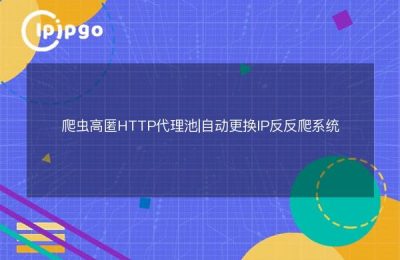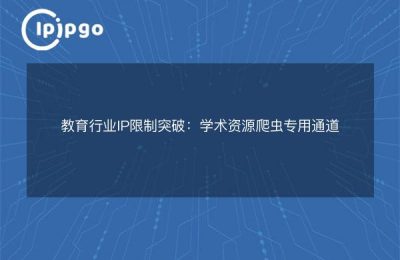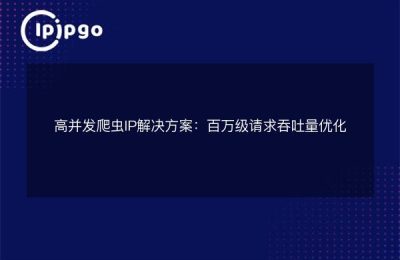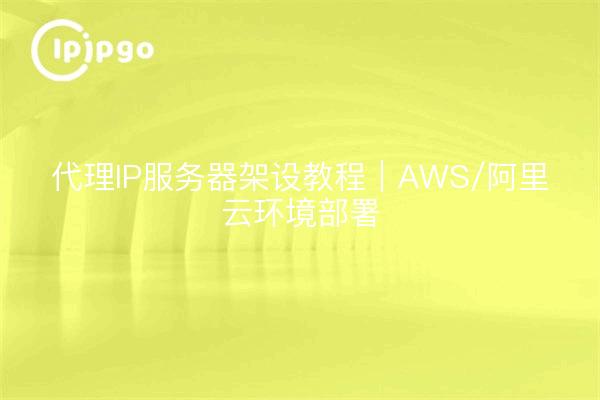
In data collection, business security testing and other scenarios, the independent construction of proxy IP servers through cloud platforms has become the core demand of technical teams. In this paper, for the two mainstream cloud environments of AWS and AliCloud, we provideLandable Deployment Options and Pit Avoidance Guide, and compare the core differences between self-build programs and professional services.
I. Cloud platform environment preparation points
There are three key configurations that need to be completed prior to AWS/AliCloud deployment:
1. Security Group Policy Optimization: Open common proxy ports (e.g. 1080, 8080) and set IP whitelisting
2. Operating System Selection: Recommended for CentOS 7.6+ or Ubuntu 18.04 LTS systems
3. Network Performance Tuning: Enable TCP BBR acceleration module to enhance bandwidth utilization
/24Attacks drop after segment IP whitelisting 98%Second, AWS environment deployment practice
EC2 instance proxy server building process:
- Connect to the instance via SSH:
ssh -i key.pem ec2-user@public-IP - Install the agent component:
wget https://raw.githubusercontent.com/teddysun/xxxxxx_install/master/xxxxx.sh chmod +x xxxxxx.sh . /xxxxx.sh 2>&1 | tee xxxxxx.log - Configuring the Multi-Port Proxy: Modifying the
/etc/xxxxx.jsonIncreased port array - Setting up boot-up:
systemctl enabl xxxxx
Key Indicator Monitoring:
- Recommended to host <50 concurrent connections for a single instance
- Load balancing is required when traffic consumption exceeds the 80% bandwidth threshold.
Third, AliCloud deployment of special configurations
AliCloud environments require special attention:
| configuration item | ECS Configuration | Lightweight Server Configuration |
|---|---|---|
| bandwidth | volumetric billing | Fixed bandwidth packets |
| port opening | Security group + system firewall | Console firewall only |
| IP resources | Elastic Public IP | fixed public IP |
The measured data shows that after enabling TCP BBR acceleration for ECS instances in the North China 2 region of Aliyun, the response speed of proxy requests is increased by 431 TP3T, and the packet loss rate is reduced from 1.21 TP3T to 0.31 TP3T.
IV. Self-constructed solutions versus professional services
Compare the core differences between the two solutions in terms of the actual O&M costs for the technical team:
- Scale of IP resources:Self-built servers usually only get data center IPs, while professional service providers like ipipgo integrate the90 million+ real residential IPs
- O&M Complexity:Self-built solutions require dedicated staff to maintain systems such as proxy pool health testing, IP rotation, etc.
- Agreement support level:Self-built usually only support SOCKS5/HTTP base protocol, ipipgo and other enterprise solutions support full protocols such as WebSocket, gRPC, etc.
V. Recommendations for enterprise-level solutions
For those who needHigh anonymity, massive IP resourcesbusiness scenarios, the ipipgo proxy service is recommended:
- Support global IP positioning in 240+ countries and regions, covering key areas such as finance, e-commerce, etc.
- Provide dynamic/static IP dual mode to meet the needs of different business scenarios
- Unique IP health monitoring system with stable availability of 99.95%+.
VI. Frequently asked questions
Q1: How can self-built proxies avoid being blocked by target websites?
- Setting the request frequency threshold (recommended ≥ 3 sec/request)
- Enable User-Agent rotation mechanism
- Recommended access to ipipgo's automatic IP rotation system
Q2: How to deal with unstable connection after cloud server deployment?
- Check that the security group port mapping is correct
- utilizationmtrcommand for route tracing
- Recommended Smart Route Optimization Service from ipipgo
Q3: How to realize multi-location IP scheduling?
- Self-built solutions require the deployment of server clusters in different geographic locations
- Enterprise solutions can directly call ipipgo's global IP scheduling API:
curl -X GET "https://api.ipipgo.com/v1/ips?country=US&protocol=socks5"