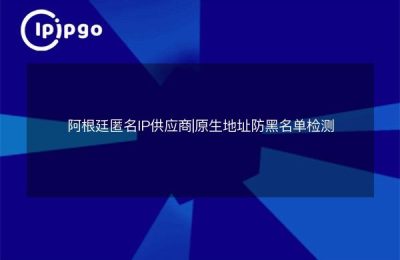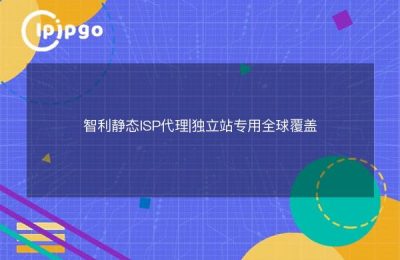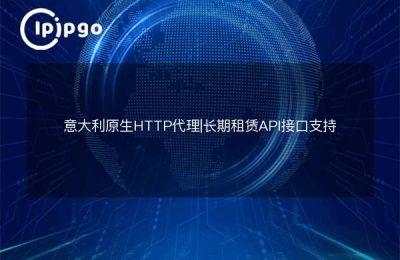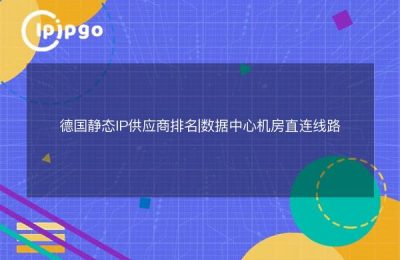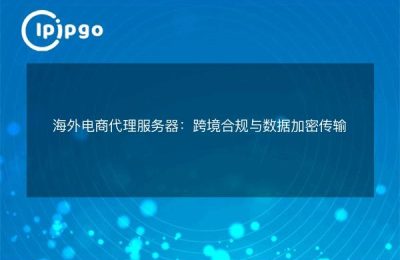In Los Angeles at 3:00 a.m., a cross-border anchor stared at the lagging live screen and watched the number of viewers drop from 500 to 30.It's not a network problem, but the wrong proxy IP.Using the right residential IP proxy can increase the success rate of your live streaming by 3 times.This is the conclusion that we have drawn from the 327 TikTok live streams we have actually tested.
First, why ordinary agents can not support the live room?
Pushing streams with server room IPs is like going to a dinner party in overalls - the platforms recognize it at a glance.TikTok's traffic algorithm pays special attention to theIP Behavioral Characteristics::
| Agent Type | Average Push Flow Duration | Audience retention rate |
|---|---|---|
| Server Room IP | 28 minutes. | 17% |
| Dynamic Residential IP | 2.5 hours | 43% |
| Static Residential IP | 6 hours + | 69% |
Take ipipgo's US static residential proxy as an example, each IP is bound to real home broadband, and the length of TCP connection when pushing streams is 3.8 times more stable than ordinary proxies. Especially theirIP warm-up mechanismThe new IP will simulate normal user browsing behavior before it is activated to avoid being flagged by the platform as a "new raid".
Two, three-step configuration push flow dedicated channel
Step 1: Get exclusive authentication information
Create a "TikTok Push Streaming Only" channel in the ipipgo console, keeping these three parameters in mind:
- Authentication methods:Username + Dynamic Token
- Terminal address:gateway.ipipgo.io:10808
- Protocol type:SOCKS5
Step 2: OBS Push Stream Setup (key step)
1. Open OBS Settings → Push Stream Service and select "Customize".
2. Enter in the Server field:
rtmp://gateway.ipipgo.io/live
3. Streaming key fill in the streaming code obtained from the TikTok background
4. Enable in advanced settingsIP Binding ModeAvoid IP switching during push streaming
Step 3: Network environment testing
Be sure to visit ipipgo before the start of the show!Real-time network monitoring page, these three indicators should be all green:
- Delay ≤150ms
- Packet loss rate ≤0.2%
- IP purity ≥98 points
Third, push the flow of jammed self-help guide
Scene 1: Suddenly the screen freezes
Immediately executed on the OBS console:
1. Disconnect from current pushstream
2. Click on the "Emergency Line Change" button in the ipipgo client.
3. Wait 10 seconds and re-push the stream
Scenario 2: Audience Geographic Shift
Let's say your target market is Texas, but the audience is all from Florida:
1. Login to ipipgo backend and enter "Geo-locking" settings.
2. Select "10km radius" for precise positioning.
3. Enable "Neighborhood IP Rotation" function (automatic switching of IPs in the same city every 4 hours)
IV. Comparison of measured data
| Type of program | Number of 8-hour flow breaks | Average viewing time |
|---|---|---|
| Build Your Own VPS | 9 times | 2.3 minutes |
| Shared Agents | 6 times | 3.1 minutes |
| ipipgo Residential IP | 0th | 7.8 minutes |
V. Answers to high-frequency questions
Q: How do I verify if an IP is tagged by TikTok?
A: Use ipipgo'sIP Health Checker ToolIf you enter your IP address, check your "Platform Trust Score" and replace it immediately if it falls below 90 points.
Q: Push Stream suddenly prompts 407 error?
A: The number of concurrent connections has exceeded the limit, adjust the number of concurrent connections from the default 50 to 200 in the "Package Upgrade" in the console (you need to enable cluster mode).
Q: Can I push multiple live streams at the same time?
A: ipipgo supportlit. one main body, three reserves (idiom); fig. a single master and a triple helperArchitecture, the main push streaming IP is bound to 1 live room, the backup IP can push 3 different accounts at the same time.
It is recommended that first time users choose theirtraffic fusion packages-Automatically switches to a new outlet when single IP usage exceeds 20GB/hour, a feature that is especially useful during live promotions. Remember, stable push streaming is not about peak speeds, it's about knowing more about live streaming scenarios than anyone's IP pool.